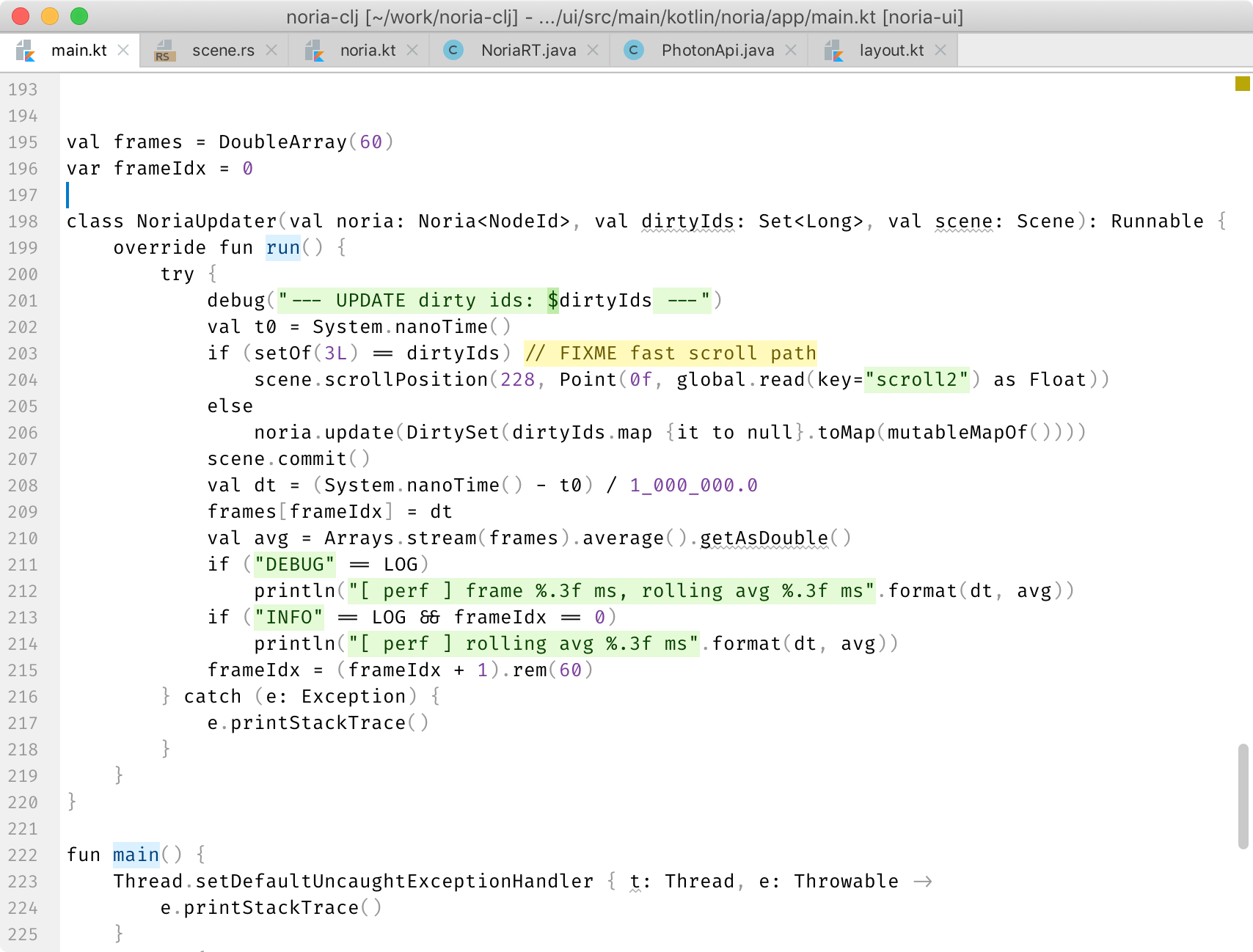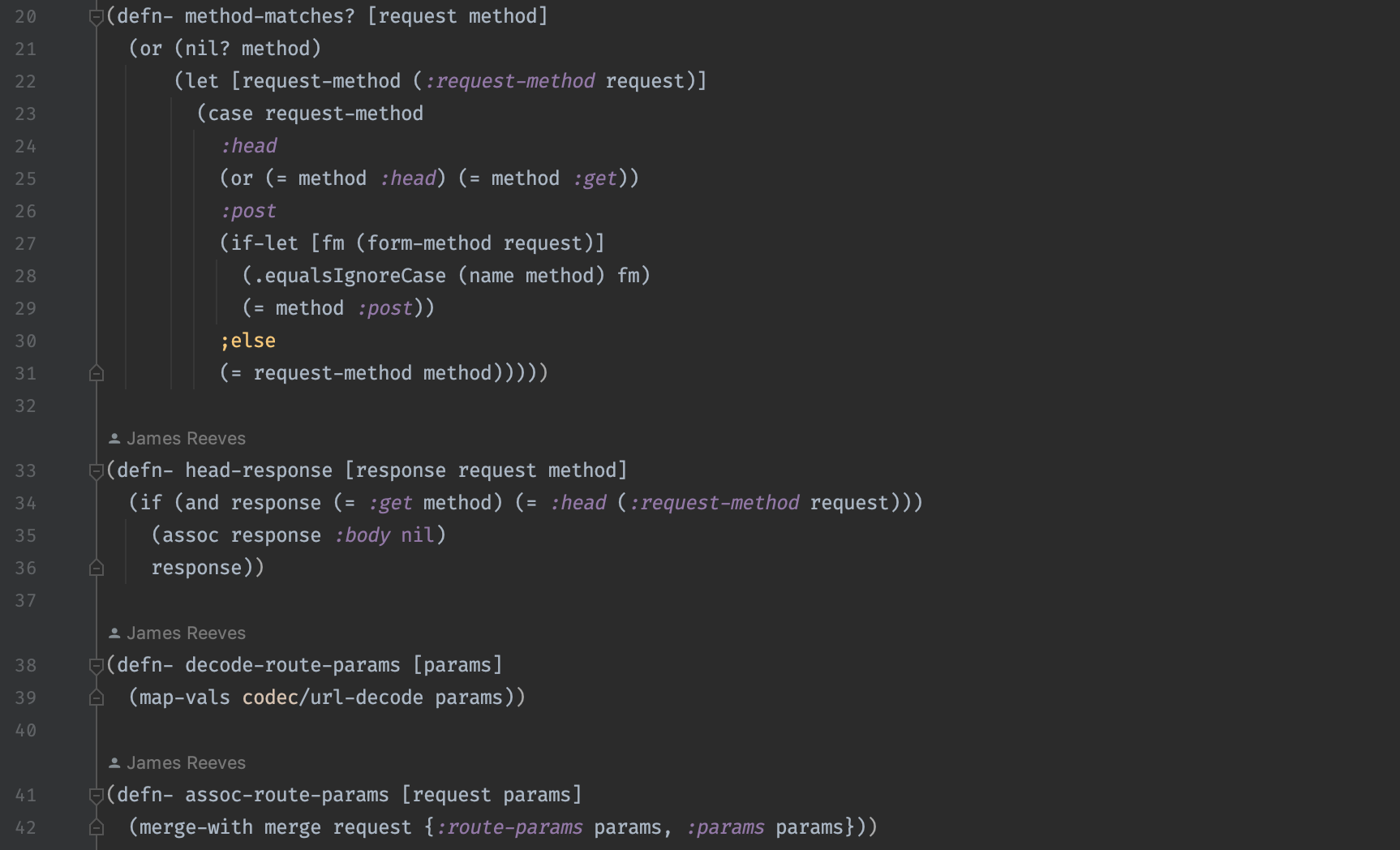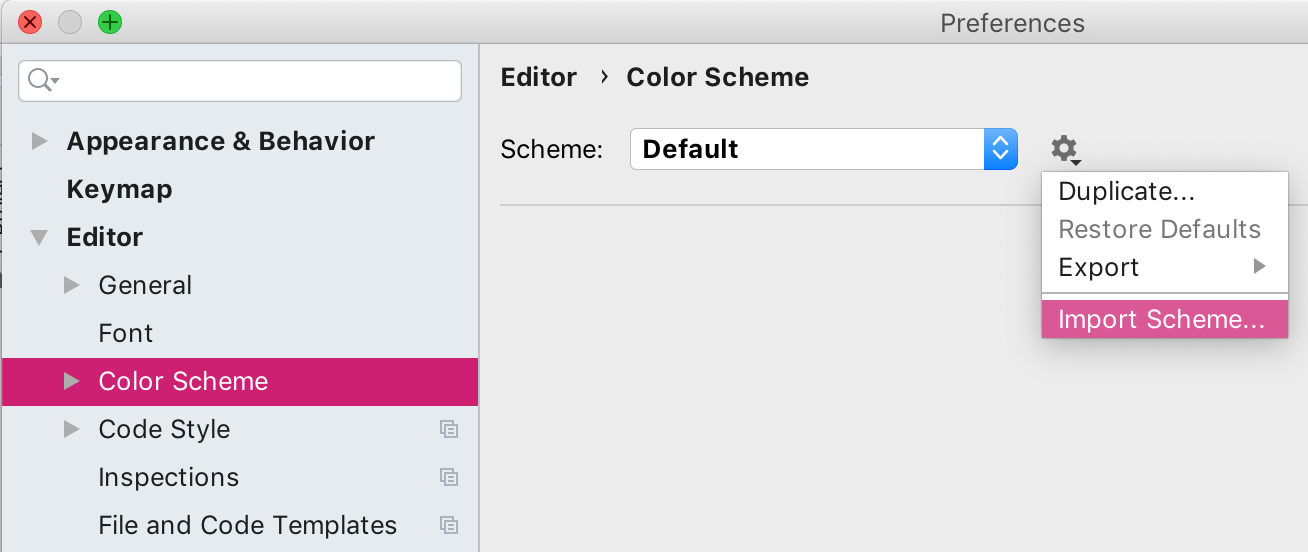A light & dark color schemes with minimal amount of highlighting for IntelliJ IDEA.
For motivation, see sublime-scheme-alabaster.
Alalbaster for IntelliJ is fine tuned for:
- Clojure
- Java
- Kotlin
- Rust
Other languages work perfectly fine as well, but may do some extra unnecessary highlighting in some language-specific places.
- Download Alabaster.icls.
- Import through Preferences → Editor → Color scheme → Import Scheme...
- Version for Sublime Text tonsky/sublime-scheme-alabaster
- Version for Visual Studio Code tonsky/vscode-theme-alabaster
- for JetBrains IDEs as a plugin vlnabatov/alabaster-theme
- for JetBrains IDEs as a plugin (dark version) vlnabatov/alabaster-dark-theme
- Version for Vim agudulin/vim-colors-alabaster
- Alternative version for Sublime Text 2 freetonik/Travertine
- Dark version for VS Code apust/vscode-rubber-theme
- Original version for LigthTable tonsky/alabaster-lighttable-skin
- Version for CudaText
Fine-tuned for Kotlin and Rust. Added a hint of foreground color to stuff that is background highlighted
Initial