using the -hidden leads to incorrect behavior of the interface
uniss2209 opened this issue · 0 comments
Windows 11 Pro 21H2 (22000.652)
Transmission 3.00 (bb6b5a062e)
Transmission Remote GUI 5.18.0
When the program is launched using the Task Scheduler ("C:\TRGUI\transgui.exe -hidden --home=C:\TRGUI"), the position of the horizontal separator in the window changes spontaneously with the value written in the ini file.

After closing the window, I compared the contents of the ini file before closing and after:

When launched directly from Explorer, this phenomenon is not observed - the program window is correctly divided horizontally. And this view corresponds to the value of the position of the separator, which is stored in the ini file.
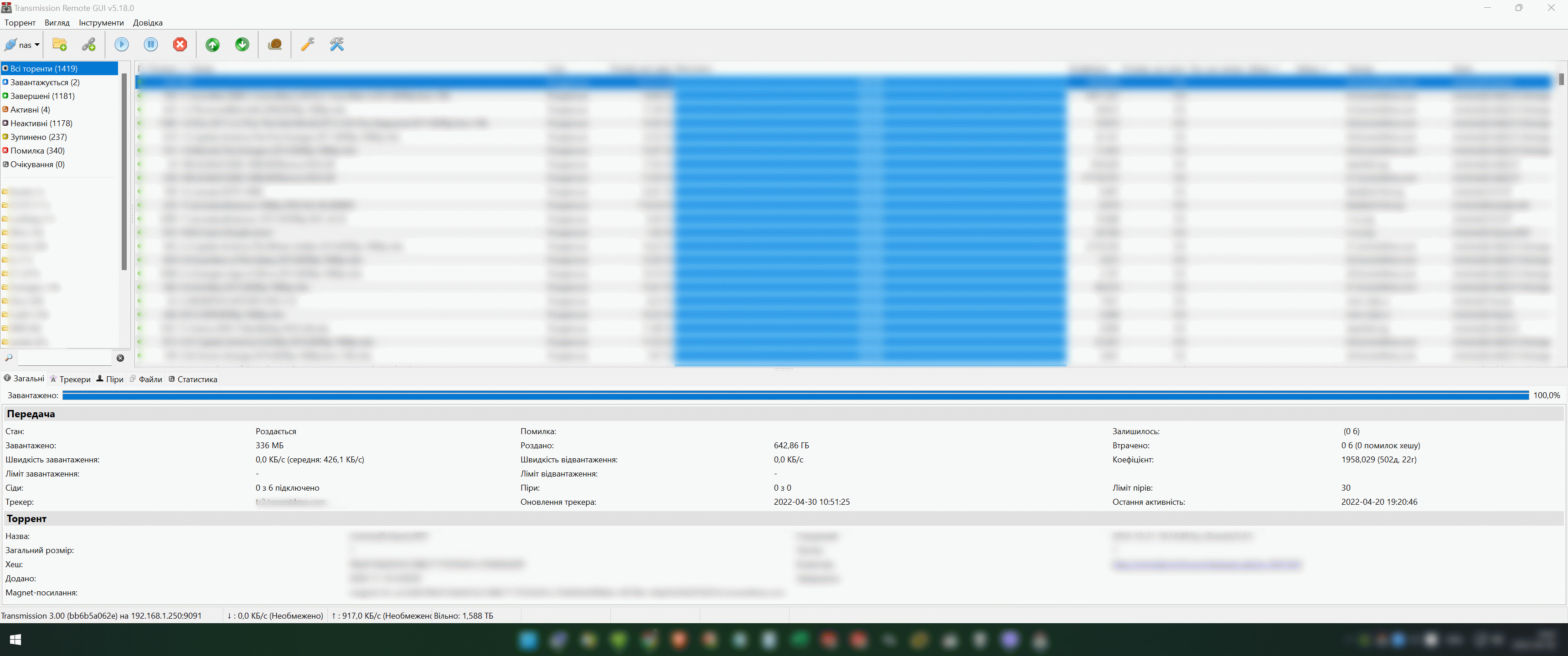
I tried to run the program sequentially in turn from the Task Scheduler, then from the Explorer - the phenomenon is reproduced at all launches.
When I removed the -hidden parameter from the launch line, the program started to start with the correct window division, but with the window maximized, of course!
Thus, using the -hidden parameter leads to incorrect behavior of the interface elements, with subsequent unauthorized writing of this value to the program settings file.