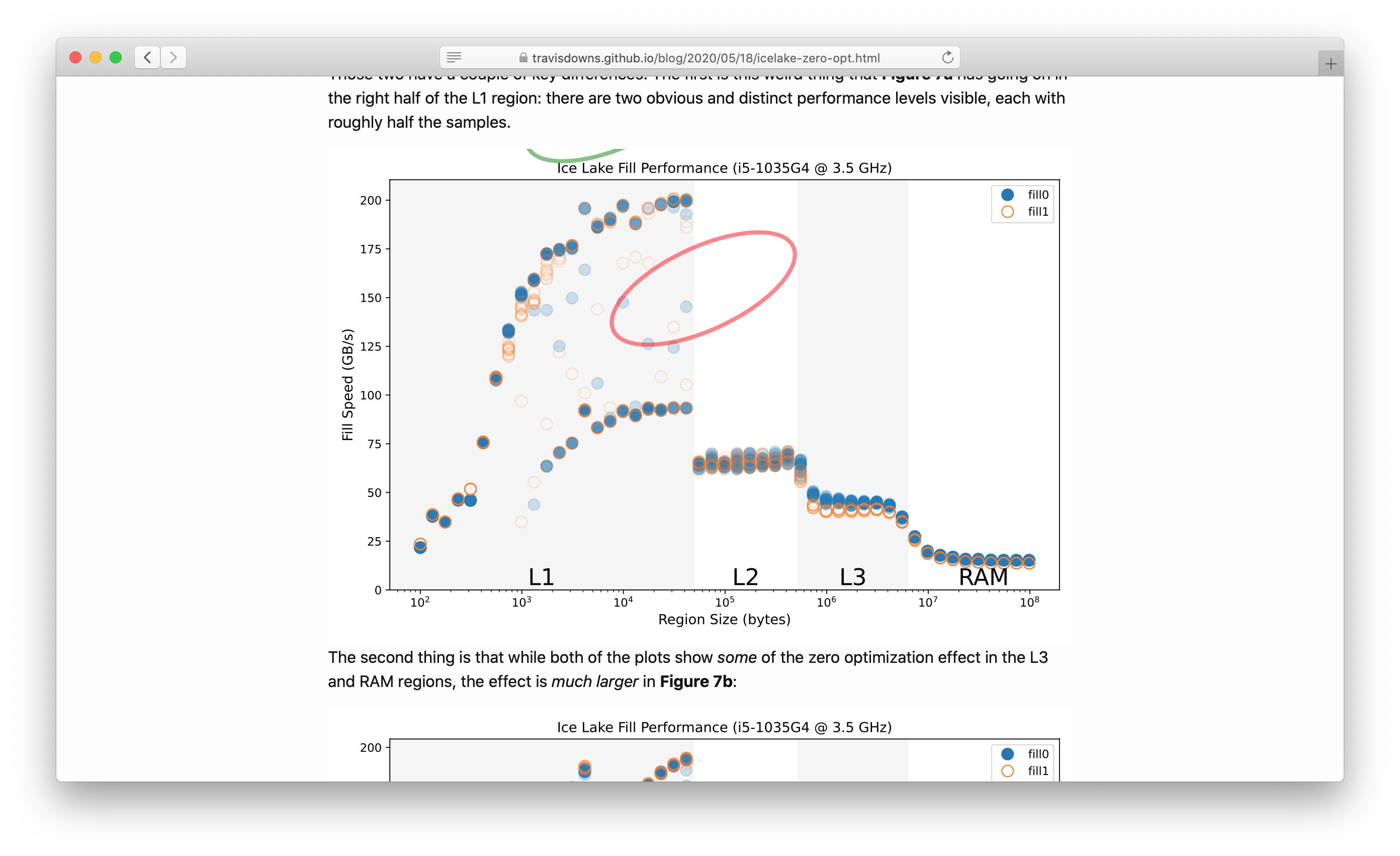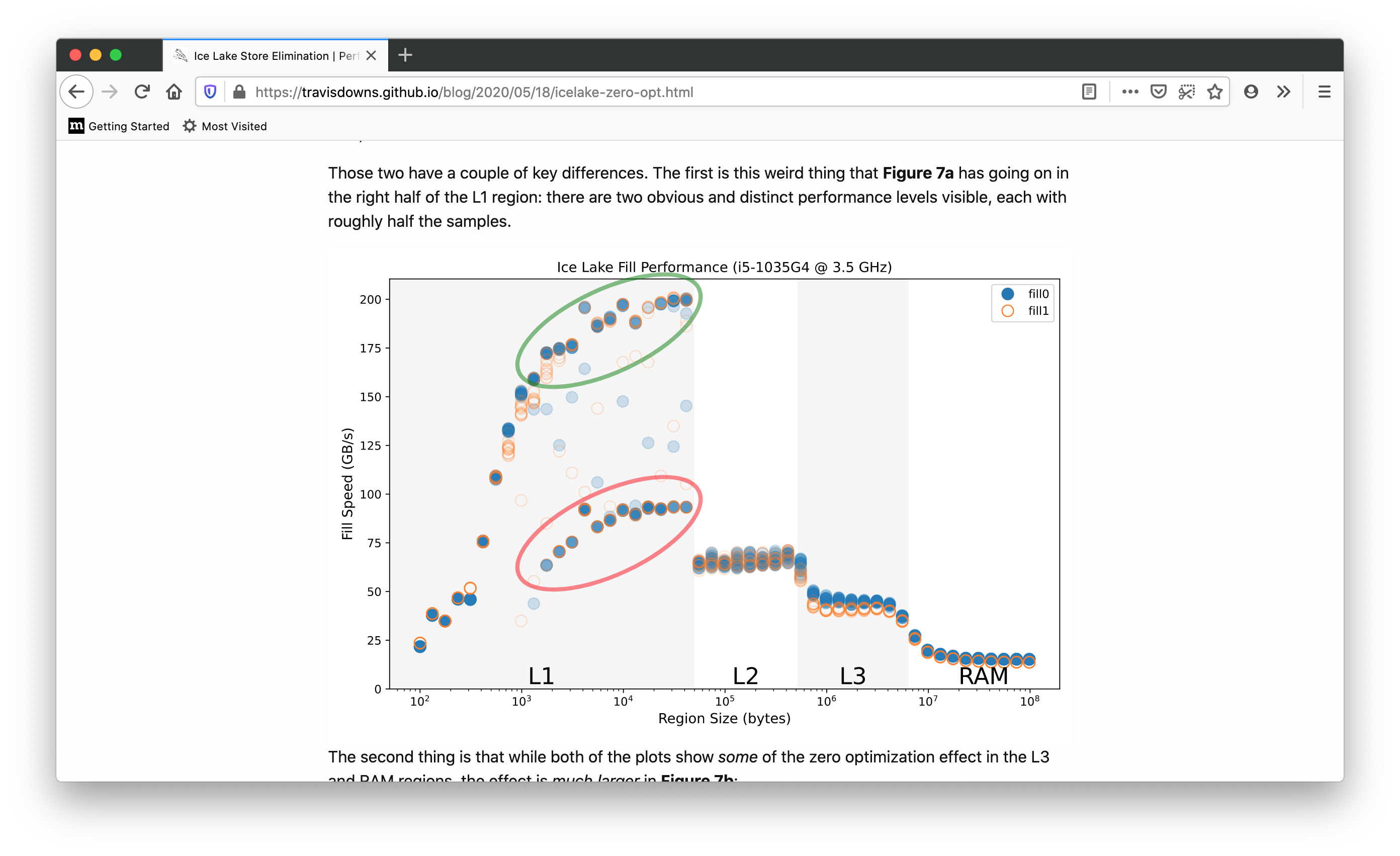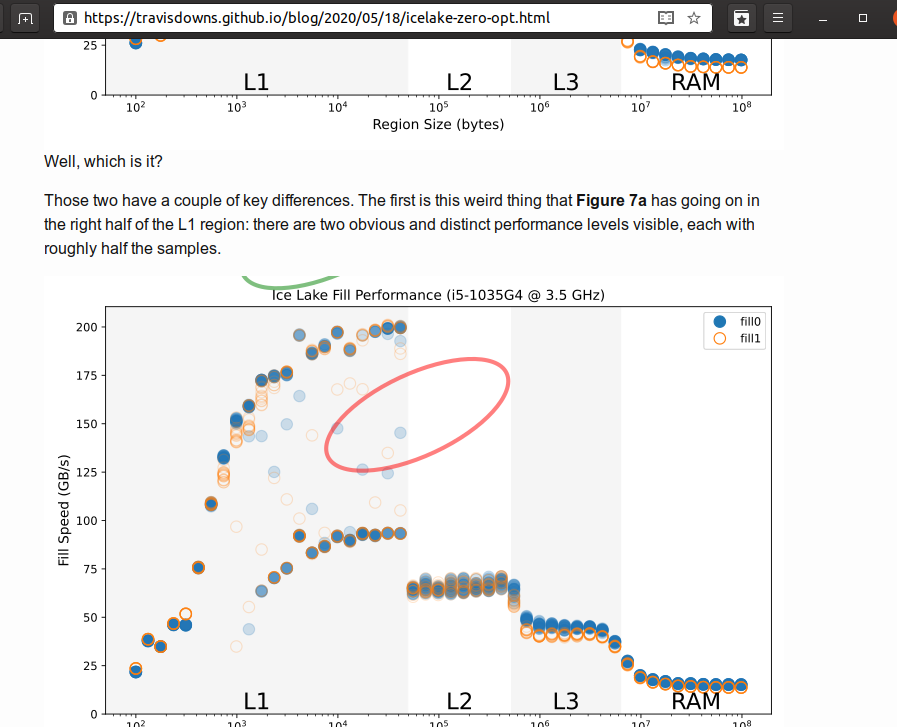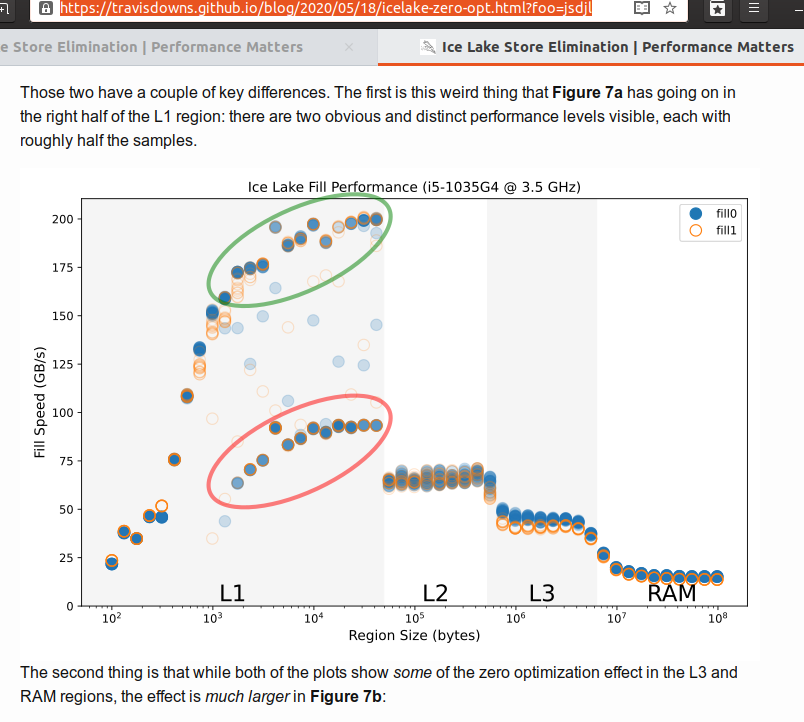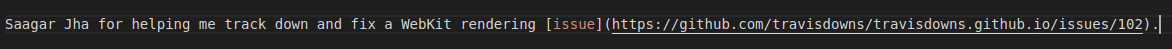SVG circles renders wrong on WebKit
travisdowns opened this issue · 8 comments
Sadly not related to the content itself, but WebKit browsers seem to misrender your indicator circles in the third graph :(
Desktop and mobile Safari both do it. Firefox shows the circles in a reasonable place.
@saagarjha thanks so much! Yes, Firefox has it right (not surprisingly, as that's what I tried it on :)).
Should have a fix shortly.
Yes, the issue is that WebKit doesn't seem to honor the center transform style .svg-center-xfrm.
<style>
.svg-center-xfrm * {
transform-box: fill-box;
transform-origin: center;
}
</style>
<div class="img-overlay-wrap">
<img class="figimg" src="{{assetpath}}/fig7a.svg" alt="Figure 7a Annotated">
<svg viewBox="0 0 90 60">
<g class="svg-center-xfrm" stroke-width=".5" fill="none" opacity="0.5">
<ellipse transform="rotate(-25)" cx="34" cy="10" rx="12" ry="5" stroke="green" />
<ellipse transform="rotate(-25)" cx="34" cy="34.5" rx="12" ry="5" stroke="red" />
</g>
</svg>
</div>
svg-center-xfrm wasn't taking effect on the two ellipses. Even if I set it directly on the elipses, no luck. Perhaps SVG elements can't be styled that web in webkit or it's specific to transform-box, etc.
@saagarjha - should be working now, give it a shot if you can!
https://travisdowns.github.io/blog/2020/05/18/icelake-zero-opt.html?foo=jsdjl
Note the foo=kljsdj to break the caching GH pages does.
Should be fixed in d15ab71.
Yes, it looks fixed to me too. Thanks!