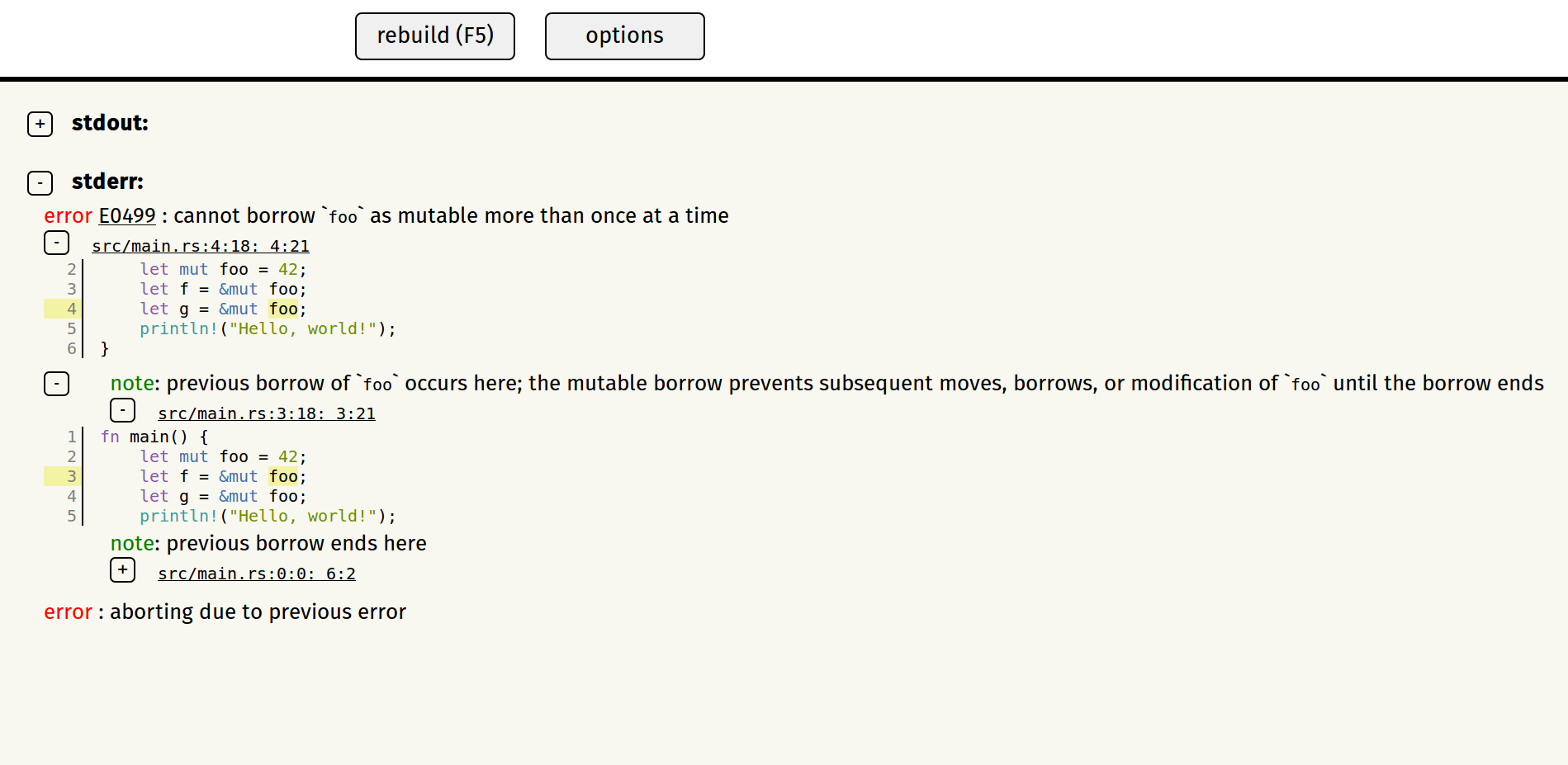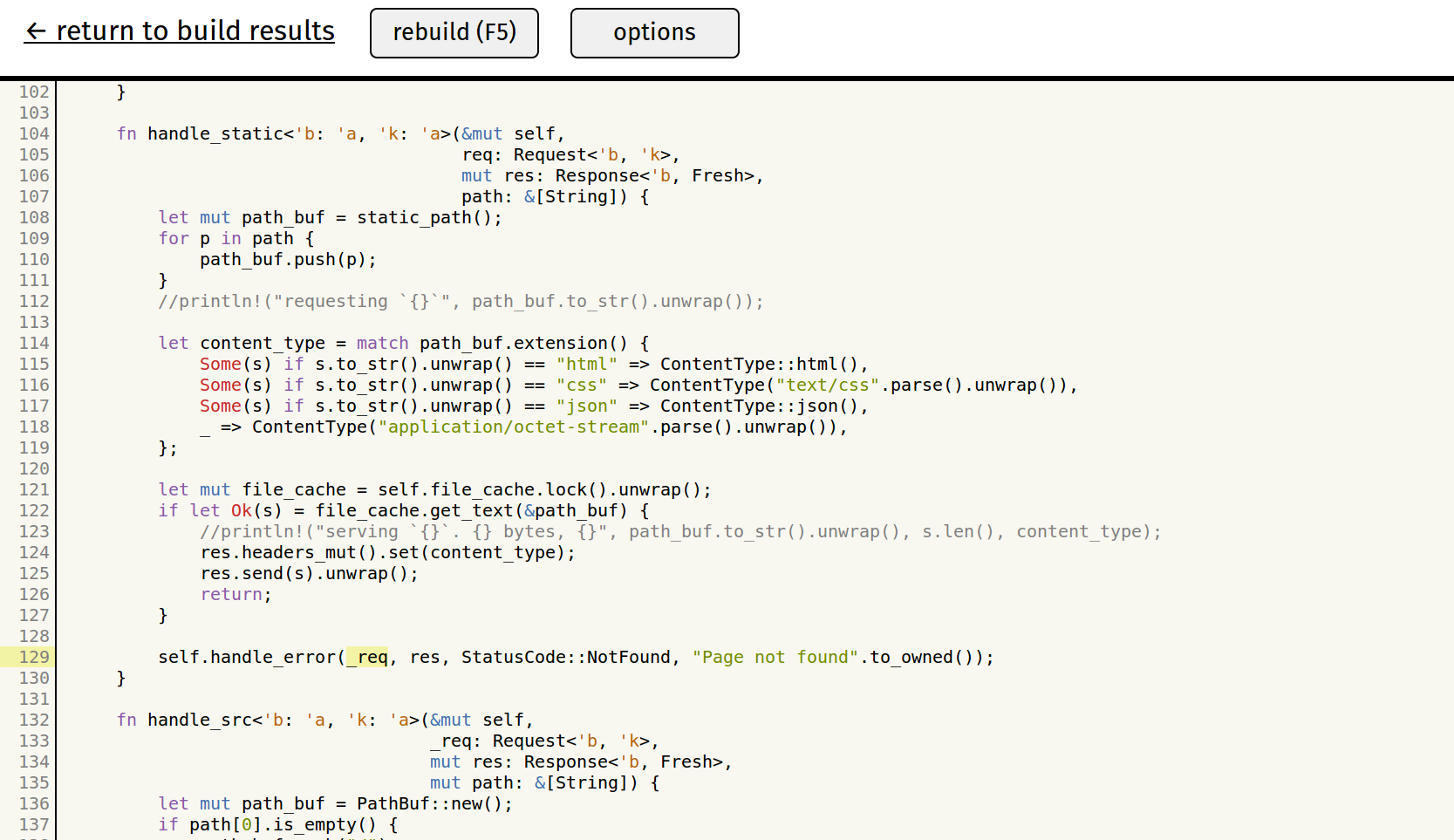A web frontend for the Rust compiler. Displays errors in an easily readable, concise layout, gives easy access to more information, quickly allows reading or editing code.
Be warned: very work in progress!
Contents:
You can play with a live demo. Be warned that it is very, very slow since it is running on a crappy server and rustw is not designed to be run over the internet. When run locally, it is much snappier.
Motivation:
- Better errors - we should have interactive experiences for exploring and visualising errors involving the borrow checker, macros, etc. Also, easy access to error explanations and docs.
- Explore code - provide a platform for searching and understanding source code.
- Convenience - one click (or keystroke) to rebuild, easy to edit and explore code, GUI for multirust (in some ways this is a minimal IDE experience, focused on building, rather than editing).
You must perform the first step, the second is optional. They must be performed in order. Requires a nightly version of Rust to build. If you are seeing errors building dependencies try nightly-2016-05-12 (4ec5ce5e4).
-
cargo build --releaseto build the Rust parts. -
./build_templates.shto rebuild the handlebars templates. The compiled targets are part of the repo, so you shouldn't need to do this unless you edit the templates. You will need handlebars installed to do this.
rustw in your project's directory (i.e., the directory you would normally use
cargo or rustc from).
Running rustw will start a web server and display a URL in the console. To
terminate the server, use ctrl + c. If you point your browser at the provided
URL, it will build your project, output will be displayed in your browser. The
terminal is only used to display some logging, it can be ignored. See
tour for more.
Currently, rustw has only been tested on Firefox on Linux (issue 48).
If you want to play with cool features like 'jump to definition', see the customisation below.
Create a rustw.toml file in your project's directory. See src/config.rs
or run rustw -h for the options available and their defaults.
Some features need configuration in the rustw.toml before they can be properly used. Set the following properties to use the cool stuff:
save_analysis = true
This means rustw will run rustc with -Zsave-analysis, this gives you access to
analysis information from the compiler which is used in jump to defintion,
types on hover, refactoring, etc.
edit_command = "subl $file:$line"
To be able to open files in your local editor. This example works for sublime
text (subl). Use the $file and $line variables as appropriate for your
editor.
vcs_link = "https://github.com/nrc/rustw-test/blob/master/$file#L$line"
For links to the code in version control.
On loading rustw in your browser it builds the project. When the build is complete you'll see the output from stdout (messages, hidden by default) and stderr (errors, warnings, etc., shown by default). If you project compiles without errors or warnings this won't be very interesting!
To rebuild, reload the page (quickest way is to hit F5) or click the rebuild
button.
You'll see a summary of errors and warnings. You can hide the details (notes,
etc.) by clicking the - buttons. You can show code snippets by clicking the
+ buttons next to filenames. This will show syntax highlighted code with the
source of the error (or note, etc.) highlighted. If you click on the filename
itself, it will take you to a source code view of that file. You can right click
these links to bring up a menu, here you have options to edit the file (which
opens the file in an editor which must be specified in rustw.toml) or make a
'quick edit', which pops up a text box to edit the code in the browser.
You can click error codes to see explanations.
Rustw is open source (dual-licensed under the Apache 2.0 and MIT licenses) and contributions are welcome! You can help by testing and reporting issues. Code, tests, and documentation are very welcome, you can browse all issues or easy issues to find something to work on.
If you'd like help or want to talk about rustw, you can find me on the rust-tools irc channel (nrc), email (my irc handle @mozilla.com), or twitter (@nick_r_cameron).
The rustw server is written in Rust and uses Hyper. It runs rustc (or Cargo) as a separate process and only really deals with output on stdout/stderr. We make heavy use of JSON for communicating between rustc and rustw and between the server and client. For JSON serialisation/deserialisation we use Serde.rs.
The rustw frontend is a single page web app written in HTML and Javascript. It uses Handlebars for templating, and JQuery, it doesn't use any other framework.