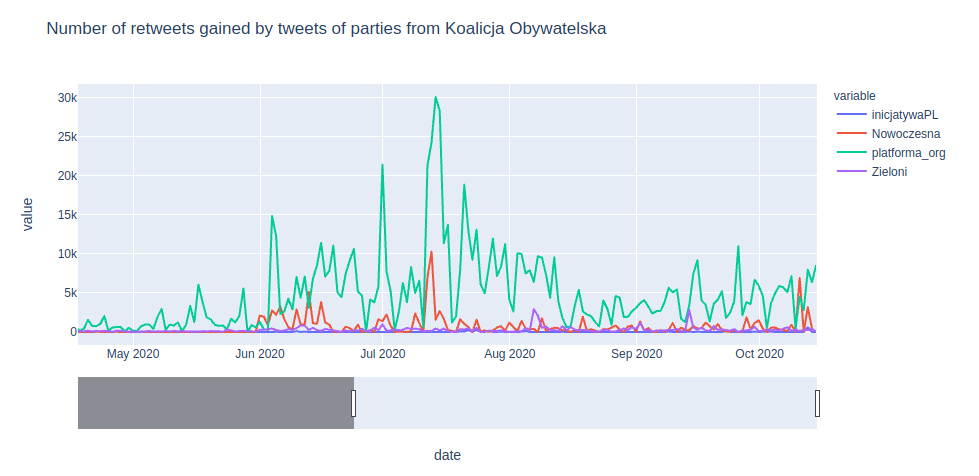Visualisations of the activity of polish parties on twitter.
Just run jupyter notebook and open one of the follwing notebooks:
At the top of each notebook we provide a more detail descripion about what the visualisation actually shows.
We provide a set of processed data polish parties such as:
[pisorgpl, Porozumienie__, SolidarnaPL],
[platforma_org, Nowoczesna, Zieloni, inicjatywaPL],
[KONFEDERACJA_, RuchNarodowy, Partia_KORWiN],
[nowePSL, KUKIZ15],
[__Lewica, partiarazem]In order to run everything properly, you need to install a few packages.
The reccomended way to install all dependencies is to use Docker, but if for some reason you don't want we provide an instructin do to same with conda.
Firt build the docker image using the provided Dockerfile
docker build . -t polish-twitterand then run created docker image, we suggest to use the follwing command
docker run -p 8888:8888 --mount type=bind,source=path/to/the/project/folder/Polish-Parties-Twitter-Activity,target=/home/jovyan/work polish-twitter After that the jupyter server will be started (the console will show the link) and you will be able to run the visualisation notebooks
Create and activate new conda env
conda create -n twitter python=3.6
conda activate twitterClone and install this modification of twint (at the time when this repo is created, it is the only one that supporsts retweets)
git clone https://github.com/himanshudabas/twint.git
cd twint
pip3 install . -r requirements.txtInstall the required packages: tqdm, pandas and plotly
pip install tqdm
pip install pandas
conda install -c plotly plotly=4.11.0
conda install -c conda-forge notebook
To download data use generate_csv_with_tweets_posted_by_a_user function from scripts/twitter_scrapper
def generate_csv_with_tweets_posted_by_a_user(user_name, since, save_dir=""):
c = twint.Config()
c.Username = user_name
c.Since = since
c.Store_csv = True
c.Output = f"{join(save_dir, user_name)}.csv"
c.Retweet = True
twint.run.Profile(c)And to show visualisations, preprocess downloaded .csv using all functions from processed_data_generator.
This project is licensed under the MIT License - see the LICENSE file for details