There are some python scripts which can visualize several famous sorting algorithms and generate the animations via Matplotlib.
Click the picture below to play the sample video.
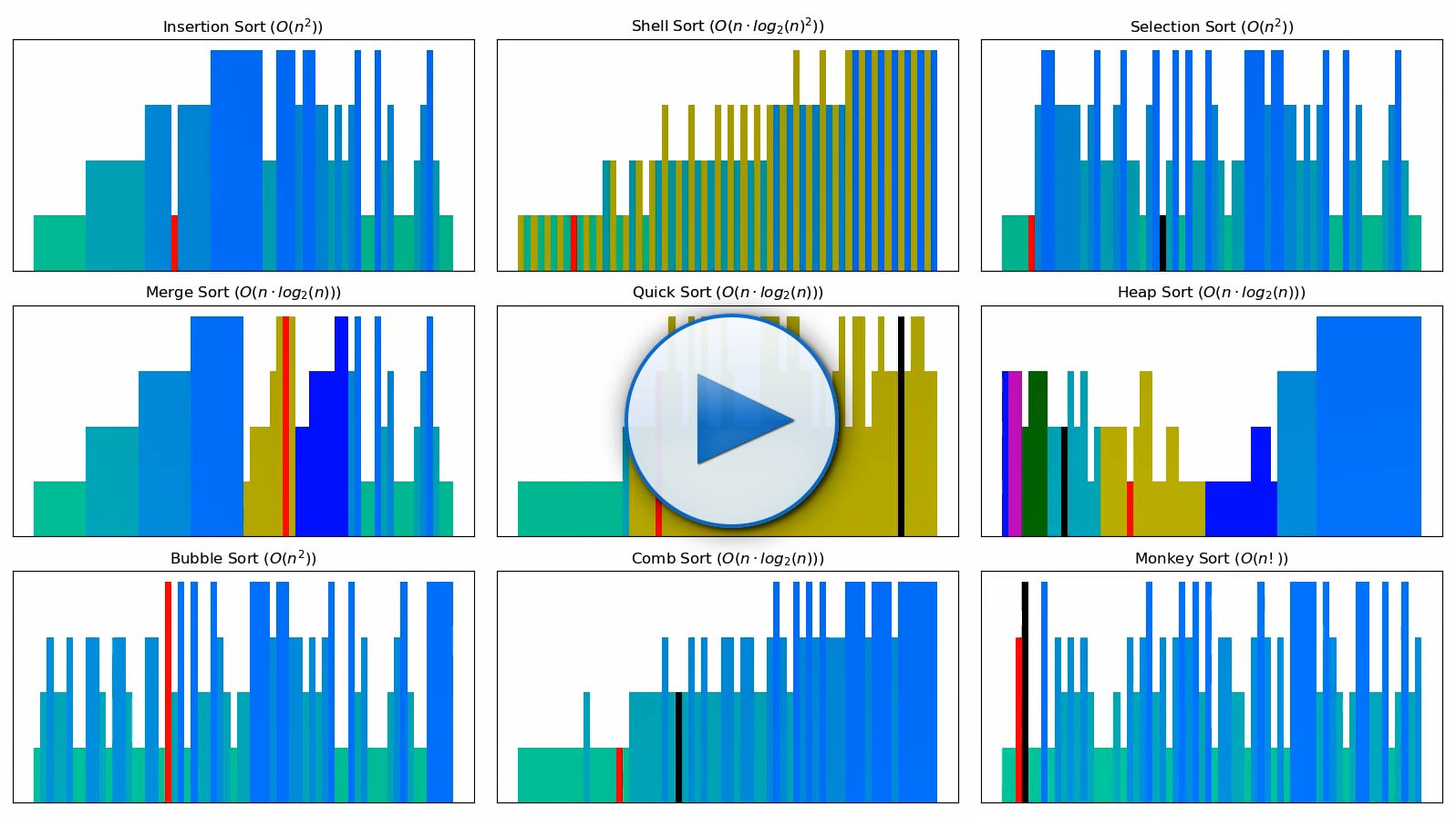 (You can also experience the webpage edition.)
(You can also experience the webpage edition.)
- Install Python 3 or Anaconda which includes it.
- Install Matplotlib via pip. However, if you have installed Anaconda before, you needn't install Matplotlib any more.
- If you need export the animations of sorting algorithms as MP4 files, you should download an offical release of FFMpeg (there is the link). Taking Windows for example, after downloading, extract it to anywhere, and add
[your_path]/ffmpeg/binto the environment variablePATHto ensure you can run the commandffmpegdirectly in CMD.
Under the root directory of the project, run the commands like the following format to call all functions:
python output.py arg1 [arg2 [arg3]]
Details of the three arguments above:
- There are three posible options as "arg1":
play: Play an animation of a specific sorting algorithm or all algorithms in a new window, as a "figure" to Matplotlib.save-html: Save the animation as a HTML page with a sequence of images.save-mp4: Save the animation as a MP4 video.
- There are nine posible options as "arg2":
all(default) : Show the visualization of all sorting algorithms in the animation.bubble-sort: Only show the visualization of bubble sorting algorithm in the animation. The following arguments have similar functions.comb-sortheap-sortinsertion-sortmerge-sortquick-sortselection-sortshell-sortoddeven-sortpara-oddeven-sortradix-sort
- There are four posible options as "arg3":
almost-sorted: Sort an almost-sorted sequence.few-unique: Sort a few-unique sequence.random(default) : Sort a random sequence.reversed: Sort a descending sequence.
For example, run python output.py play heap-sort reversed to create a new window to play the animation of sorting, which use heap sorting algorithms and sort a descending sequence.
There's nothing else need to be introduced. Have fun!