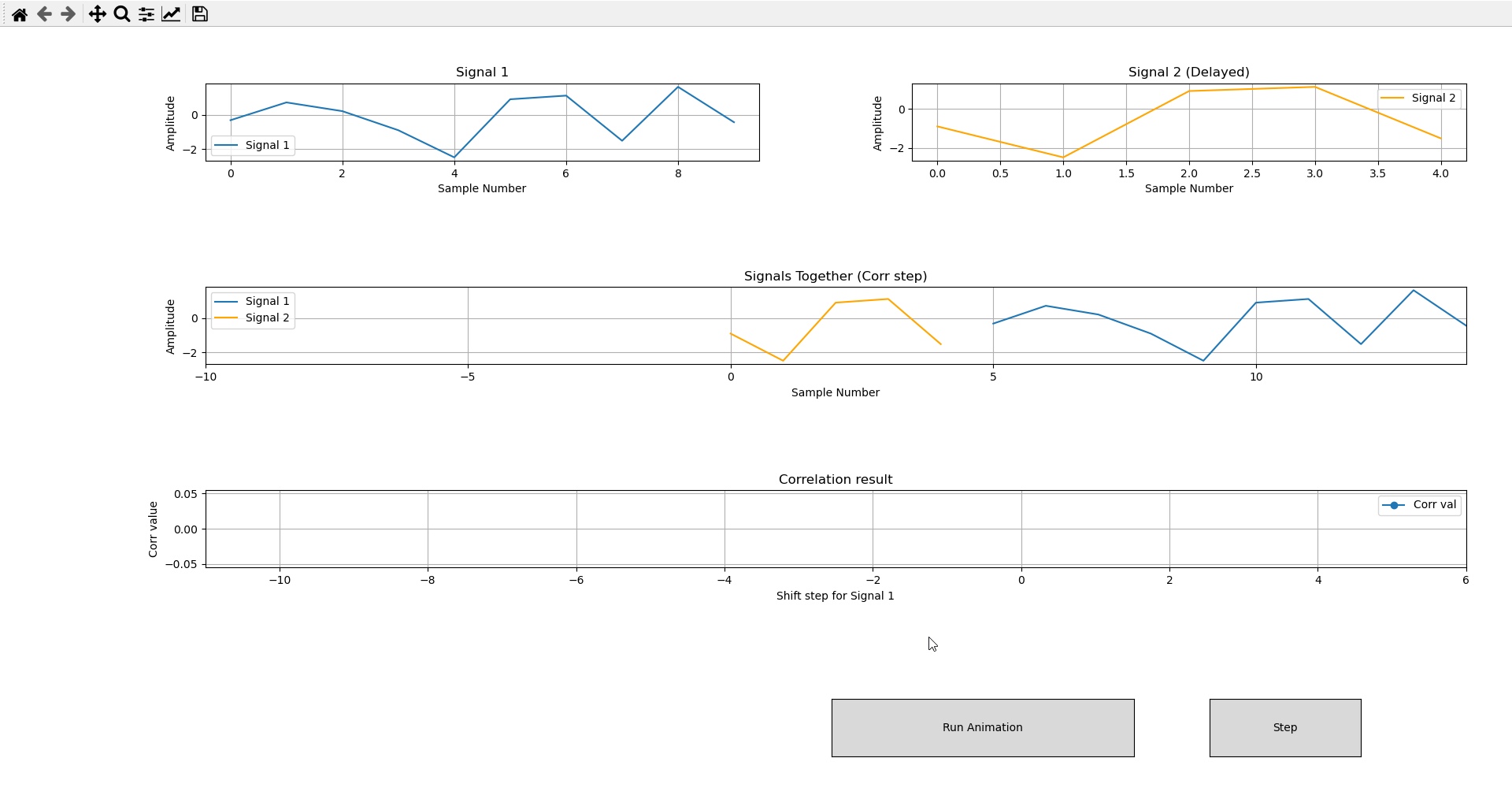Welcome to Correlator, your go-to tool for understanding signal correlation in a visual and step-by-step manner. With Correlator, you can watch how signals interact with each other as they shift step-by-step and see the correlation process unfold in real-time!
- Step-by-Step Visualization: Click "Steps" to shift one signal over another incrementally and view the resulting correlation at each step.
- Animation Mode: Click "Run Animation" to automatically progress through all the steps and visualize the entire correlation process in one go.
- Result Reporting: Once the correlation is complete, the final result is printed out for your review.
- Logging: A log file with the current date and time is generated in the script's directory, capturing the details of the correlation process.
To get started with Correlator, you need to have Python installed on your machine. Correlator uses the matplotlib library for plotting, which you can install via pip if you haven't already:
pip install matplotlibClone the repository or download the script directly:
git clone https://github.com/yourusername/correlator.gitNavigate to the directory containing the script:
cd correlator-
Run the Tool: Execute the script using Python. This will open a graphical user interface (GUI) where you can interact with the tool.
python correlator.py
-
Interact with the GUI:
- Steps Button: Click this to shift one of the signals over the other incrementally. This will generate plots showing the signals and their correlation at each step.
- Run Animation Button: Click this to automatically progress through all the steps. The tool will animate the shifting of the signals and update the plots until the correlation is complete.
-
View Results:
- After completing the steps or animation, the final correlation result will be printed in the console.
- A log file will be generated in the script's directory with the current date and time, capturing details about the correlation process.
Put your signals into signal1 and signal2 variable as array.
-
Launch the tool:
python correlator.py
-
Click the "Steps" button to observe the correlation process step-by-step.
-
Alternatively, click "Run Animation" to see the correlation progress automatically.
-
Check the console for the final correlation result and look for a log file in the directory for a detailed record of the process.
As an amateur project, contributions are welcome! Feel free to open issues or submit pull requests with improvements or new features. Please ensure to document your changes and test thoroughly.
If you have any questions or need support, you can reach out to me.