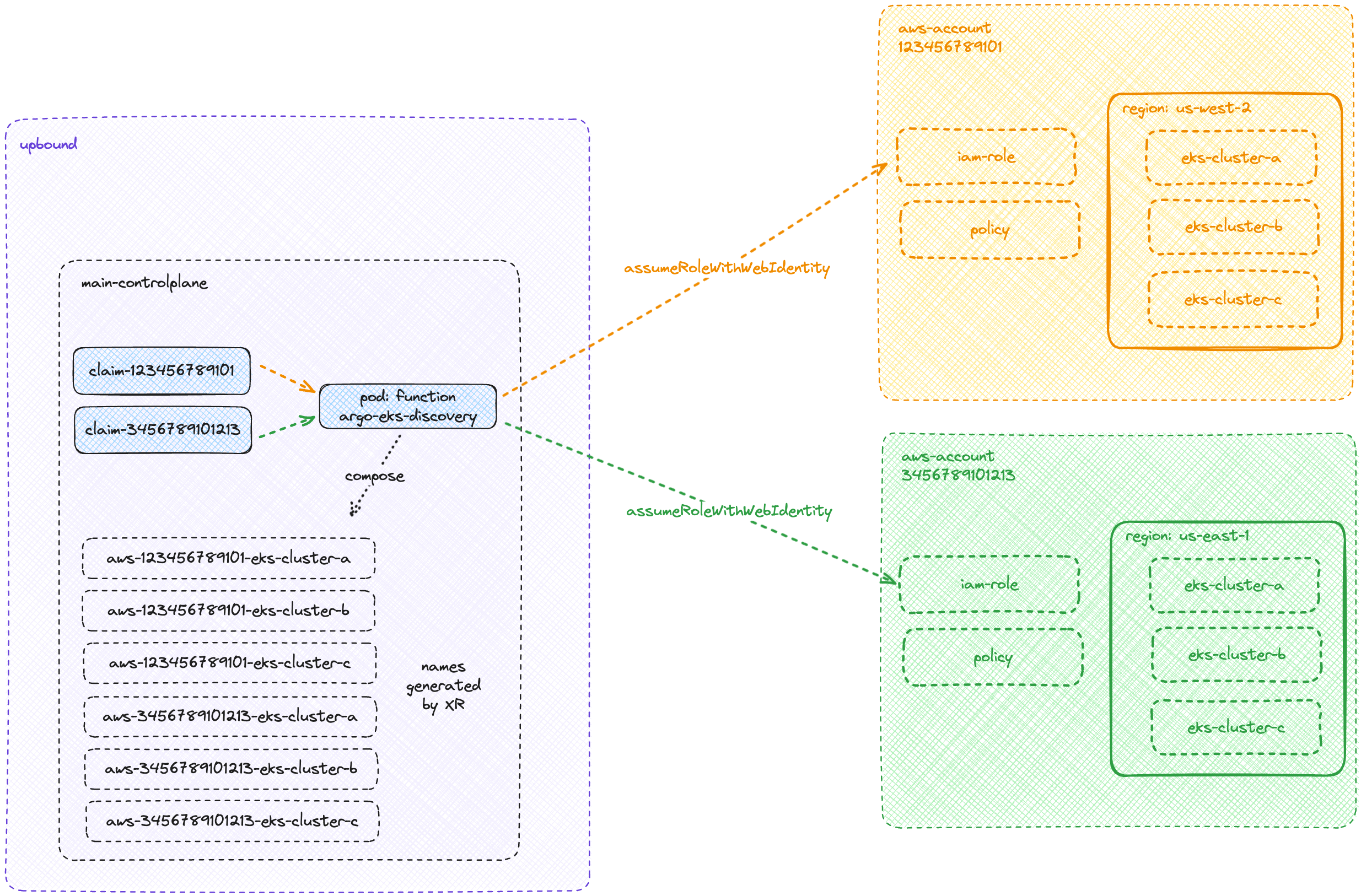function-argo-eks-discovery is a specialized Crossplane function designed to seamlessly integrate Amazon Web Services (AWS) Elastic Kubernetes Service (EKS) clusters with ArgoCD for continuous deployment. This function provides a unique solution for automatically discovering existing AWS EKS clusters and creating corresponding managed resources of kind Cluster from the provider-argocd. This enables direct integration of these clusters with ArgoCD, facilitating automated deployment and management processes.
- EKS Cluster Discovery: Automatically discovers existing AWS EKS clusters, easing the manual burden of tracking and integrating multiple clusters.
- Filtering Capability: Allows users to filter clusters based on specific tags, ensuring that only relevant clusters are selected for ArgoCD integration.
- ArgoCD Integration: Creates managed resources for ArgoCD, enabling it to interact with and deploy to the discovered EKS clusters.
- Auto-Discovery for New Clusters: Continuously monitors for new AWS EKS clusters and integrates them with ArgoCD, keeping the deployment environment up-to-date.
The function-argo-eks-discovery performs the following actions:
- Retrieve Input Parameters: Gathers necessary parameters and information from the input request to tailor the discovery process.
apiVersion: argo.discover.upbound.io/v1alpha1
kind: EKS
metadata:
name: aws-609897127049
namespace: default
spec:
parameters:
argoRoleArn: arn:aws:iam::123456789101:role/argocd
assumeRoleWithWebIdentityArn: arn:aws:iam::123456789101:role/eks-reader
region: "us-west-2"
search:
key: "argocd-autodiscover"
value: "true"
-
Initialize AWS Session and EKS Client: Uses the AWS SDK for Go to establish a session and create an EKS client, enabling interaction with AWS services.
-
List EKS Clusters: Queries all EKS clusters in the specified AWS region, providing a comprehensive overview of the available Kubernetes environments.
-
Filter Clusters: Applies user-defined tags to filter the listed EKS clusters, ensuring that only clusters meeting specific criteria are selected for ArgoCD integration.
-
Generate ArgoCD Server Managed Resources: For each cluster that matches the filtering criteria, the function decodes the certificate authority data and endpoint. It then generates a corresponding ArgoCD Server managed resource, which is added to the list of resources to be managed by ArgoCD.
To use function-argo-eks-discovery, follow these steps:
- Configure AWS Credentials: Ensure that AWS credentials are correctly set up to allow the function to access AWS EKS clusters.
apiVersion: iam.aws.upbound.io/v1beta1
kind: Role
metadata:
name: eks-reader
spec:
forProvider:
assumeRolePolicy: |
{
"Version": "2012-10-17",
"Statement": [
{
"Effect": "Allow",
"Principal": {
"Federated": "arn:aws:iam::<aws-account-nummer>:oidc-provider/proidc.upbound.io"
},
"Action": "sts:AssumeRoleWithWebIdentity",
"Condition": {
"StringLike": {
"proidc.upbound.io:sub": "mcp:<upbound-org>/<controlplane>:function:upbound-function-argo-eks-discovery",
"proidc.upbound.io:aud": "sts.amazonaws.com"
}
}
}
]
}
-
Define Filtering Tags: Specify the tags that will be used to filter EKS clusters for integration with ArgoCD.
-
Deploy the Function: Deploy
function-argo-eks-discoverywithin your Crossplane environment.
apiVersion: pkg.crossplane.io/v1beta1
kind: Function
metadata:
name: upbound-function-argo-eks-discovery
spec:
package: xpkg.upbound.io/upbound/function-argo-eks-discovery:v0.1.0
- Monitor and Manage Resources: Once deployed, the function will automatically discover and integrate new EKS clusters, which can then be monitored and managed through ArgoCD.