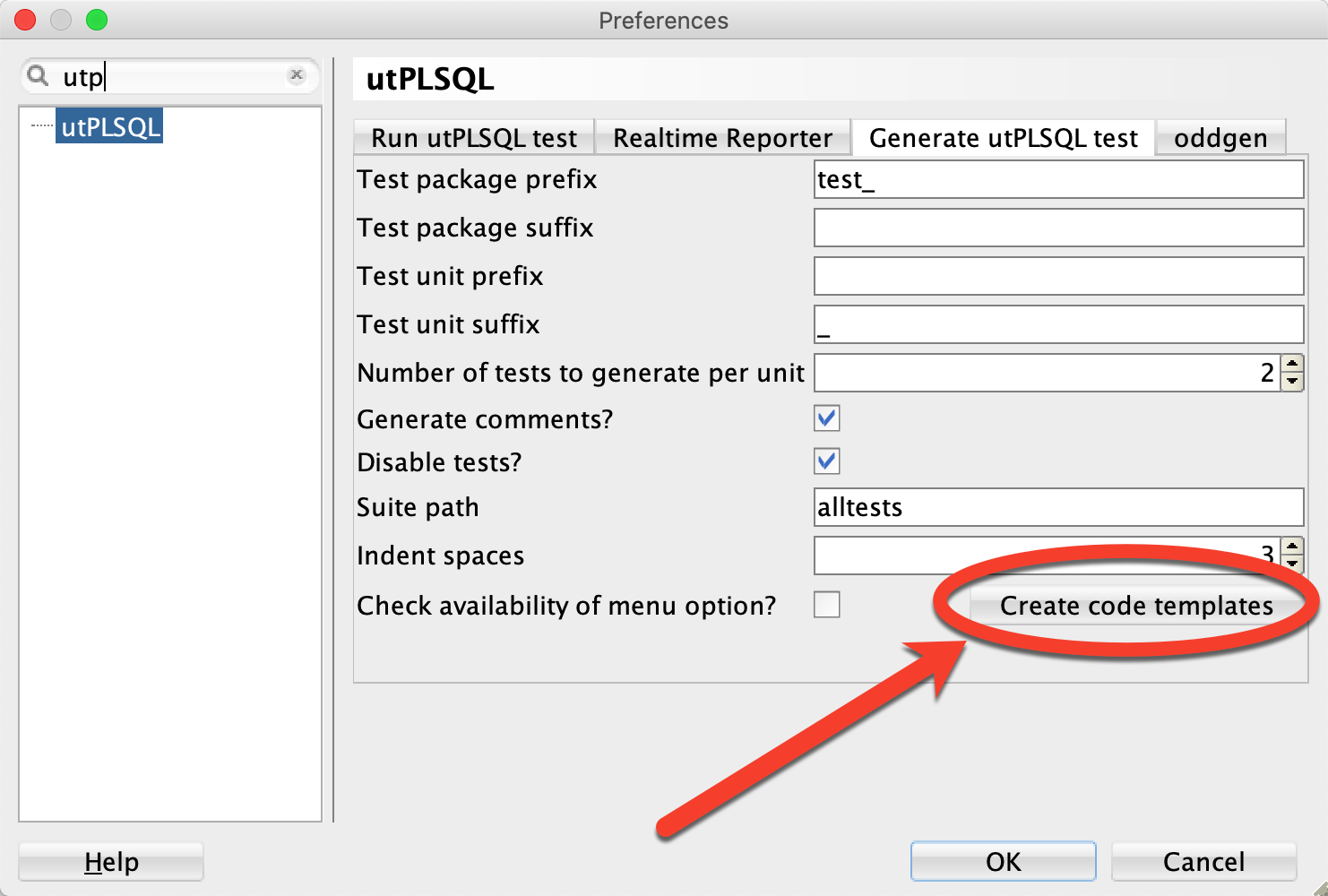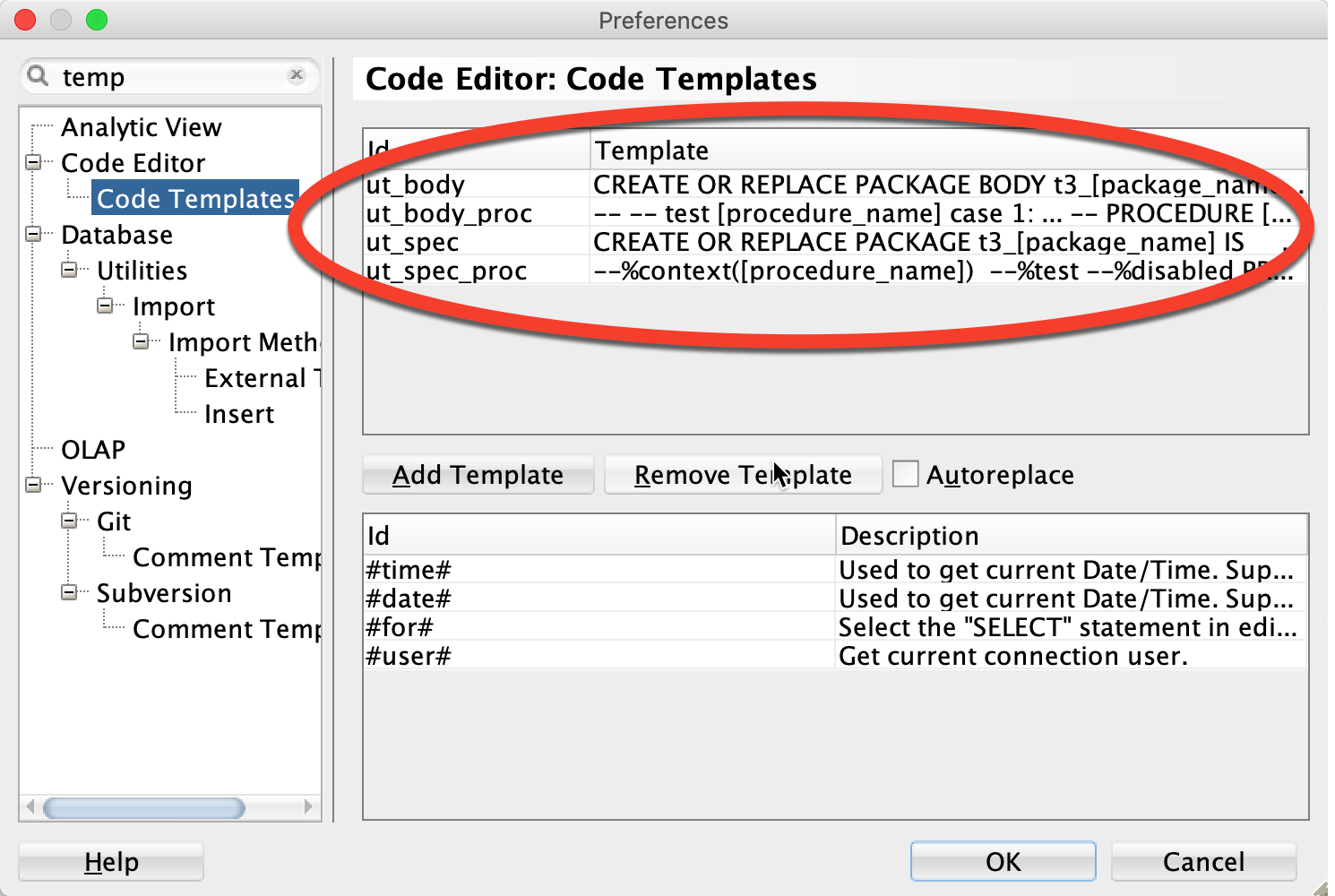Code templates
SteveOgh opened this issue · 2 comments
SteveOgh commented
I was able to follow and complete all the documentation steps except:
From scratch
Press the button in the preferences
where is this button?
when I go into an editor and type ut_ ctrl-space I get none of the examples shown. I'm not sure if there is an action I need to take (like when I went into preferences under utPLSQL and "pressed the button" and imported the snippets) or it should be working out of the box.
PhilippSalvisberg commented
PhilippSalvisberg commented
I'm closing this issue. No heard back. I consider it answered.