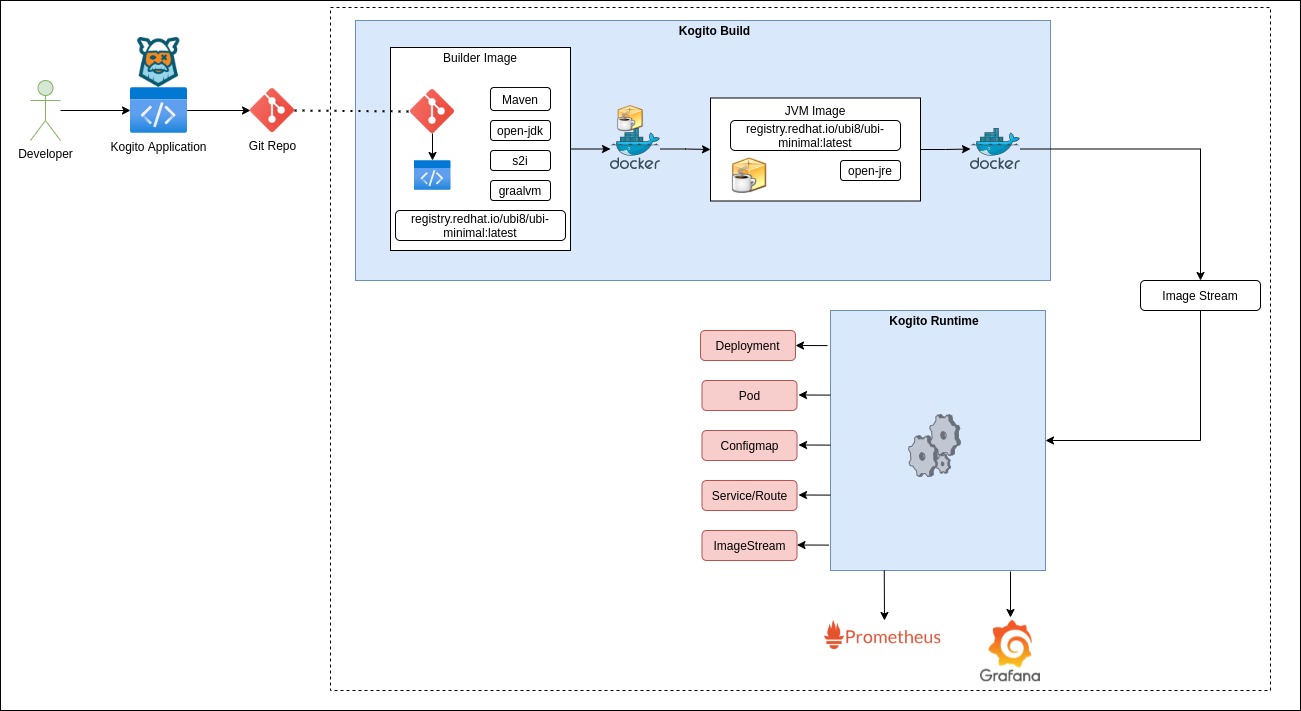Kogito operator deploys Kogito Runtime services on Openshift environment.
- Create RHPAM Kogito Operator Build Locally
- Install RHPAM Kogito Operator
- Prerequisite
- Deploy Kogito Service
Create a namespace
kubectl create namespace cloud-enablement-demo
Grafana and Prometheus Operator should be installed beforehand to configure monitoring.
When you deploy a Kogito service that uses the monitoring-prometheus-quarkus-addon add-on, and the Prometheus Operator is installed, the Kogito Operator creates a ServiceMonitor custom resource to expose the metrics for Prometheus. For information about downloading and using Prometheus, see the https://prometheus.io/docs/introduction/overview/[Prometheus documentation page].
The RHPAM Kogito Operator also creates a GrafanaDashboard custom resource defined by the Grafana Operator for each of the Grafana dashboards generated by the add-on. For information about downloading and using Prometheus, see the https://operatorhub.io/operator/grafana-operator[Grafana Operator].
To know more about How to integrate Kogito Application with Prometheus and Grafana see the https://docs.jboss.org/kogito/release/latest/html_single/#con-kogito-operator-with-prometheus-and-grafana_kogito-deploying-on-openshift[Kogito doc].
Note: Prometheus and Grafana Operator should be installed in same namespace in which Kogito Application needs to be deployed.
Kogito service could be deployed in two ways :
- From Kogito Runtime Custom Image
- From Kogito Application code
Step 1: Compile Kogito application using maven.
cd kogito-examples/dmn-drools-quarkus-metrics
mvn clean install -DskipTests
Step 2: Create Dockerfile using quay.io/kiegroup/kogito-runtime-jvm as base image.
FROM quay.io/kiegroup/kogito-runtime-jvm:latest
ENV RUNTIME_TYPE quarkus
COPY target/quarkus-app/lib/ $KOGITO_HOME/bin/lib/
COPY target/quarkus-app/*.jar $KOGITO_HOME/bin
COPY target/quarkus-app/app/ $KOGITO_HOME/bin/app/
COPY target/quarkus-app/quarkus/ $KOGITO_HOME/bin/quarkus/
# For the legacy quarkus application jar use the commands below
# COPY target/*-runner.jar $KOGITO_HOME/bin
# COPY target/lib $KOGITO_HOME/bin/lib
Step 3: Create Docker image and push it to repo.
docker build -t quay.io/vajain/dmn-drools-quarkus-metrics:1.0 .
docker push quay.io/vajain/dmn-drools-quarkus-metrics:1.0
Step 4: Deploy Kogito custom Image on Openshift
apiVersion: rhpam.kiegroup.org/v1
kind: KogitoRuntime
metadata:
name: dmn-drools-quarkus-metrics
namespace: cloud-enablement-demo
spec:
image: quay.io/vajain/dmn-drools-quarkus-metrics:1.0
When you deploy a Kogito service that uses the monitoring-prometheus-quarkus-addon add-on and the Prometheus Operator is installed, the Kogito Operator creates a ServiceMonitor custom resource to expose the metrics for Prometheus.
apiVersion: monitoring.coreos.com/v1
kind: Prometheus
metadata:
name: dmn-drools-quarkus-metrics
namespace: cloud-enablement-demo
spec:
serviceAccountName: prometheus-k8s
serviceMonitorSelector:
matchLabels:
app: dmn-drools-quarkus-metrics
Navigate to the Networking -> Route and then click on the [Create Route] button. Fill in the form with the following:
- Name=
prometheus-route - Service=
prometheus-operated - Target Port=
9090 -> web(TCP)
and click on the [Create] button.
The RHPAM Kogito Operator also creates a GrafanaDashboard custom resource defined by the Grafana Operator for each of the Grafana dashboards generated by the add-on.
apiVersion: integreatly.org/v1alpha1
kind: Grafana
metadata:
name: dmn-drools-quarkus-metrics-grafana
namespace: cloud-enablement-demo
spec:
config:
auth:
disable_signout_menu: true
auth.anonymous:
enabled: true
log:
level: warn
mode: console
security:
admin_password: secret
admin_user: root
ingress:
enabled: true
dashboardLabelSelector:
- matchExpressions:
- key: app
operator: In
values:
- dmn-drools-quarkus-metrics
apiVersion: rhpam.kiegroup.org/v1
kind: KogitoBuild
metadata:
name: dmn-quarkus-example-remote
namespace: cloud-enablement-demo
spec:
buildImage: quay.io/kiegroup/kogito-builder:latest
runtimeImage: quay.io/kiegroup/kogito-runtime-jvm:latest
gitSource:
contextDir: dmn-quarkus-example
uri: 'https://github.com/kiegroup/kogito-examples'
type: RemoteSource
enableMavenDownloadOutput: true
---
apiVersion: rhpam.kiegroup.org/v1
kind: KogitoRuntime
metadata:
name: dmn-quarkus-example-remote
namespace: cloud-enablement-demo
apiVersion: rhpam.kiegroup.org/v1
kind: KogitoBuild
metadata:
name: dmn-quarkus-example-binary
namespace: cloud-enablement-demo
spec:
buildImage: quay.io/kiegroup/kogito-builder:latest
runtimeImage: quay.io/kiegroup/kogito-runtime-jvm:latest
type: Binary
---
apiVersion: rhpam.kiegroup.org/v1
kind: KogitoRuntime
metadata:
name: dmn-quarkus-example-binary
namespace: cloud-enablement-demo
Trigger Build using oc client
oc start-build dmn-quarkus-example-binary --from-dir=/home/vaibhavjain/RedHatRepo/kogito-examples/dmn-drools-quarkus-metrics/target -n cloud-enablement-demo
apiVersion: rhpam.kiegroup.org/v1
kind: KogitoBuild
metadata:
name: dmn-quarkus-example-local
namespace: cloud-enablement-demo
spec:
buildImage: quay.io/kiegroup/kogito-builder:latest
runtimeImage: quay.io/kiegroup/kogito-runtime-jvm:latest
type: LocalSource
---
apiVersion: rhpam.kiegroup.org/v1
kind: KogitoRuntime
metadata:
name: dmn-quarkus-example-local
namespace: cloud-enablement-demo
Trigger Build using oc client
oc start-build dmn-quarkus-example-local-builder --from-file=/home/vaibhavjain/RedHatRepo/kogito-examples/dmn-quarkus-example/src/main/resources/TrafficViolation.dmn -n cloud-enablement-demo
default {buildImage} is registry.redhat.io/rhpam-7/rhpam-kogito-builder-rhel8:7.11 and {runtimeImage} is registry.redhat.io/rhpam-7/rhpam-kogito-runtime-jvm-rhel8:7.11. For a demo, I am using builder and runtime image of Community kogito operator because RHPAM builder and runtime images are not available at this instance.