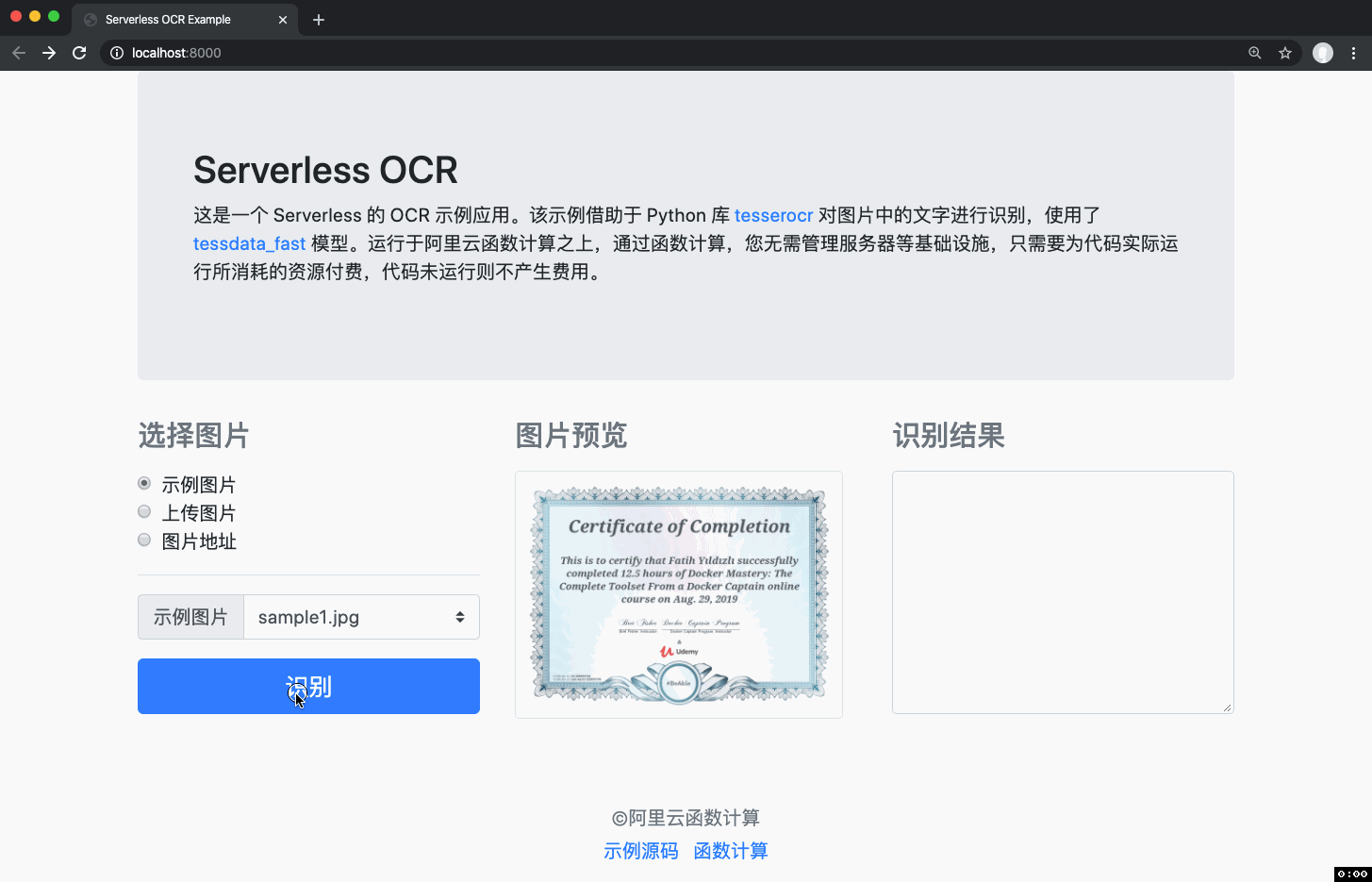该示例借助于 Funfile 机制安装了最新的 4.1.1 版本的 tesseract,相比于包管理器的 3.0.2 版本识别率大幅度提升。
本项目是在 MacOS 下开发的,涉及到的工具是平台无关的,对于 Linux 和 Windows 桌面系统应该也同样适用。在开始本例之前请确保如下工具已经正确的安装,更新到最新版本,并进行正确的配置。
对于 MacOS 用户可以使用 homebrew 进行安装:
brew cask install docker
brew tap vangie/formula
brew install funWindows 和 Linux 用户安装请参考:
- https://github.com/aliyun/fun/blob/master/docs/usage/installation.md
- https://github.com/aliyun/fcli/releases
安装好后,记得先执行 fun config 初始化一下配置。
备注: 本文介绍的技巧需要 Fun 版本大于等于 3.6.8 。
git clone https://github.com/vangie/fc-ocr-example.git$ fun install$ fun local start domain_for_ocr
using template: template.yml
CustomDomain domain_for_ocr of tesserocr/tesserocr was registered
url: http://localhost:8000/
methods: [ 'GET', 'POST' ]
authType: ANONYMOUS
function compute app listening on port 8000!使用浏览器打开 http://localhost:8000/
同步模型目录 tessdata_fast 和 依赖目录 .fun/root .fun/python 到 NAS 盘。
$ fun nas sync$ fun deploy
using template: template.yml
using region: cn-shanghai
using accountId: ***********3743
using accessKeyId: ***********Ptgk
using timeout: 60
...
Detect 'DomainName:Auto' of custom domain 'domain_for_ocr'
Fun will reuse the temporary domain 1712300-1986114430573743.test.functioncompute.com, expired at 2020-04-27 19:35:00, limited by 1000 per day.
Waiting for custom domain domain_for_ocr to be deployed...
custom domain domain_for_ocr deploy success
...注意上面返回的临时域名地址:1712300-1986114430573743.test.functioncompute.com
使用浏览器打开 http://1712300-1986114430573743.test.functioncompute.com