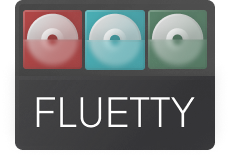Installation:
Open AIMP, then "Settings", then "File Association" and click "Plus" at the bottom,
then select the archive with icons, click "Open" and "Apply", that's it!
Установка:
Открыть AIMP, затем "Настройки", затем "Ассоциация с файлами" и нажать "Плюсик" внизу,
следом выбрать архив с иконками, нажать "Открыть" и "Применить", всё!