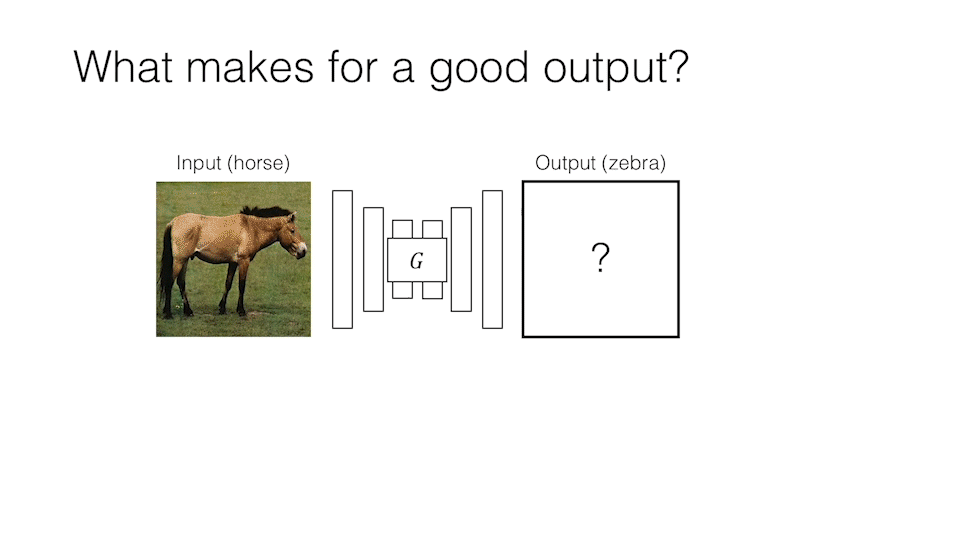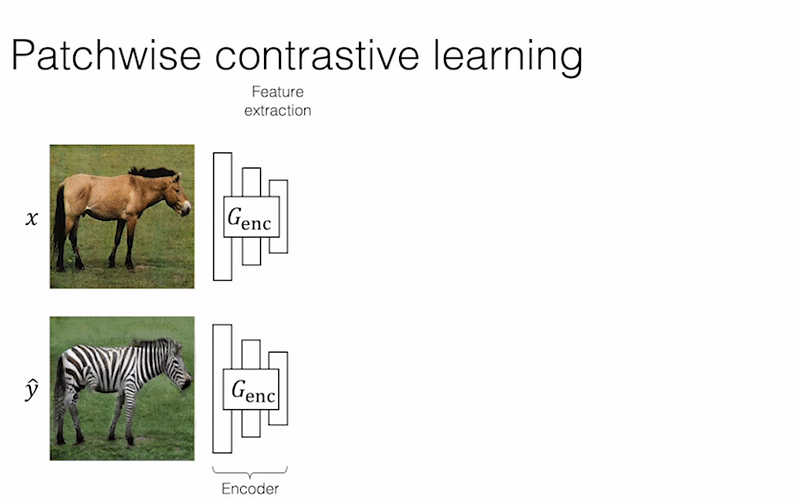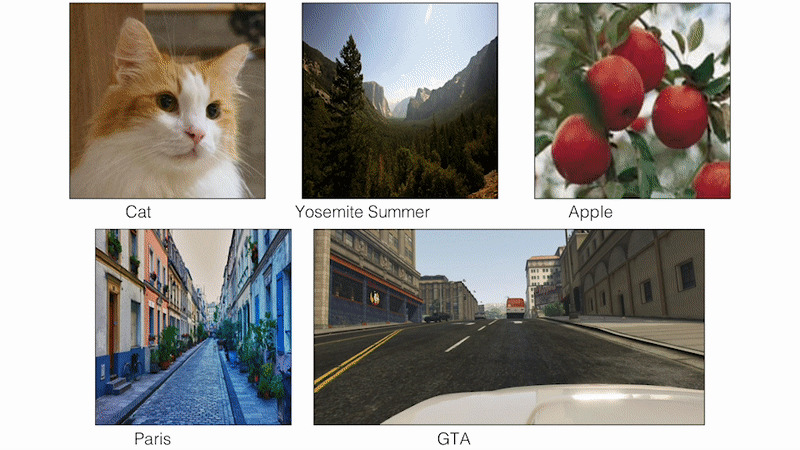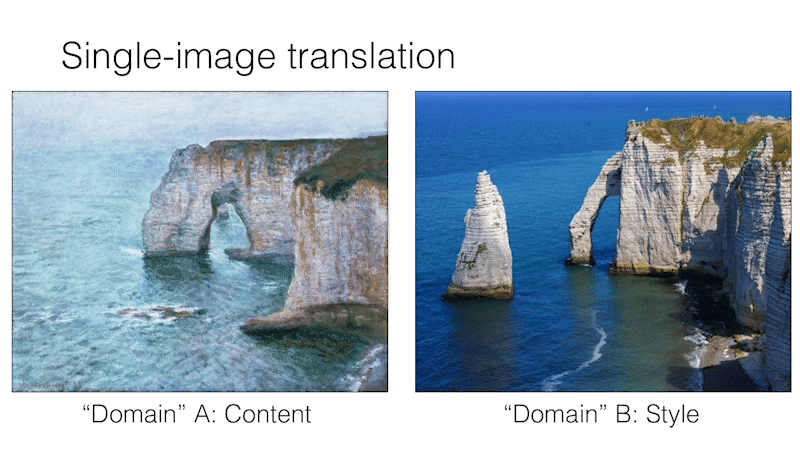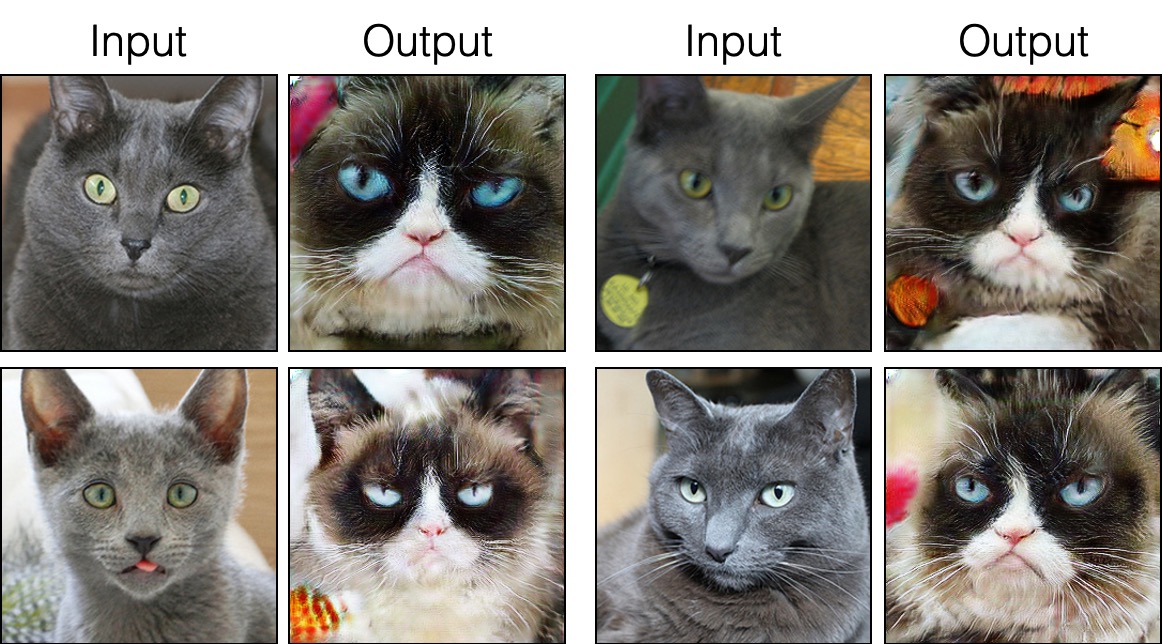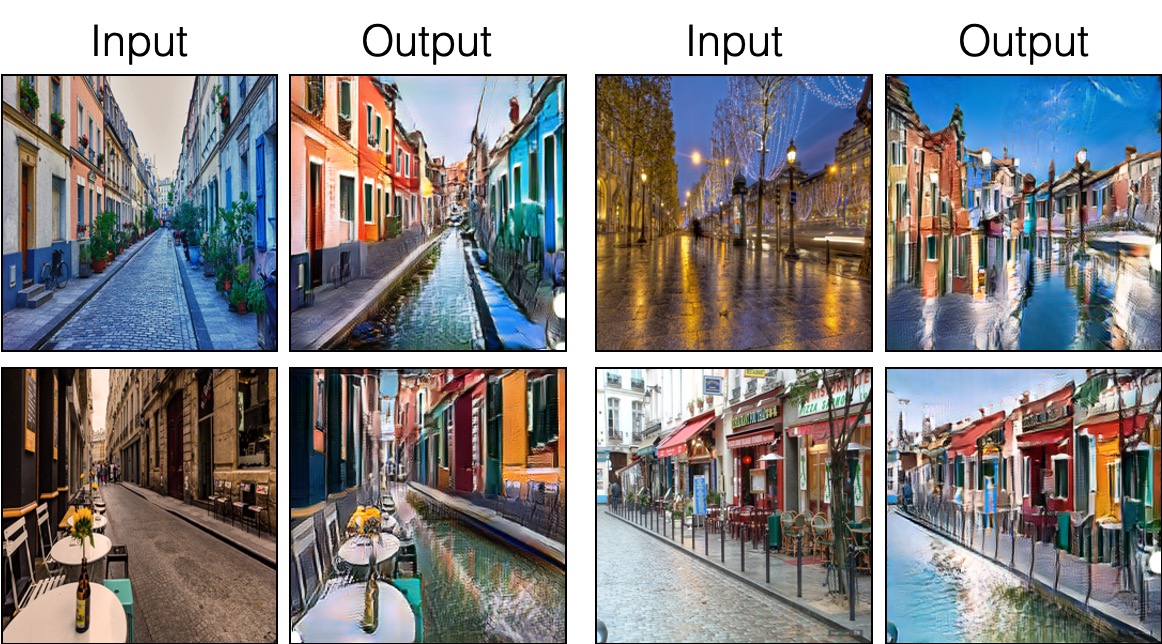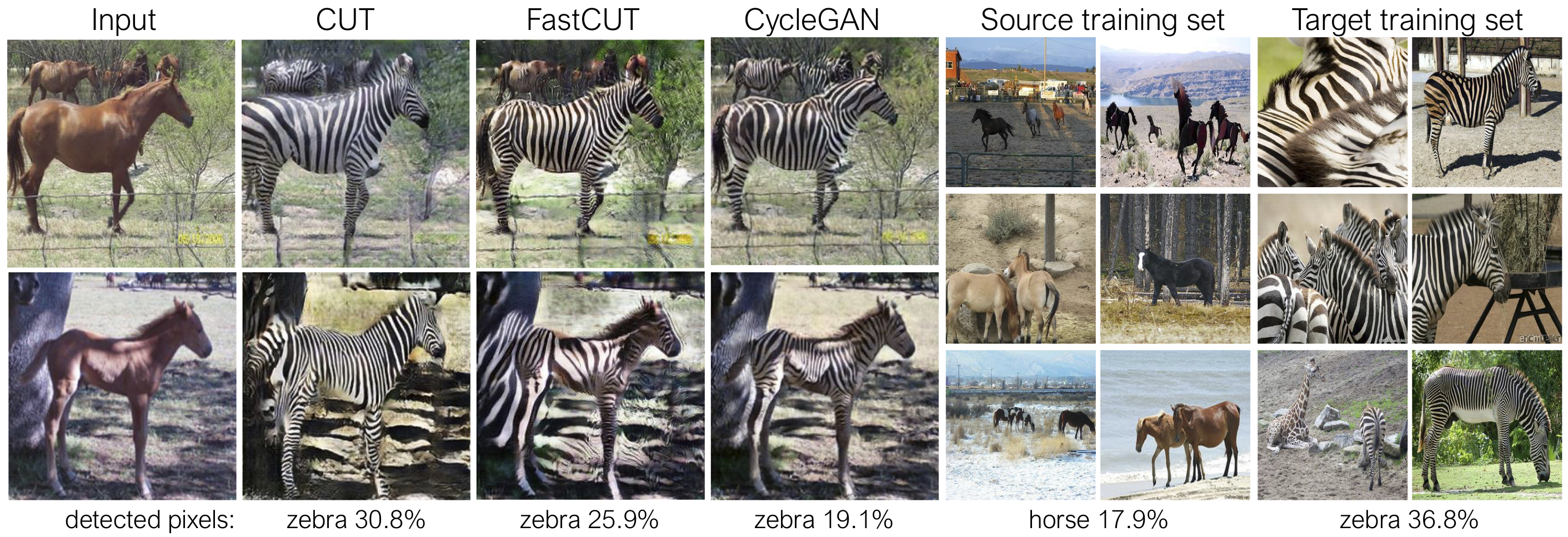We provide our PyTorch implementation of unpaired image-to-image translation based on patchwise contrastive learning and adversarial learning. No hand-crafted loss and inverse network is used. Compared to CycleGAN, our model training is faster and less memory-intensive. In addition, our method can be extended to single image training, where each “domain” is only a single image.
Contrastive Learning for Unpaired Image-to-Image Translation
Taesung Park, Alexei A. Efros, Richard Zhang, Jun-Yan Zhu
UC Berkeley and Adobe Research
In ECCV 2020
import torch
cross_entropy_loss = torch.nn.CrossEntropyLoss()
# Input: f_q (BxCxS) and sampled features from H(G_enc(x))
# Input: f_k (BxCxS) are sampled features from H(G_enc(G(x))
# Input: tau is the temperature used in PatchNCE loss.
# Output: PatchNCE loss
def PatchNCELoss(f_q, f_k, tau=0.07):
# batch size, channel size, and number of sample locations
B, C, S = f_q.shape
# calculate v * v+: BxSx1
l_pos = (f_k * f_q).sum(dim=1)[:, :, None]
# calculate v * v-: BxSxS
l_neg = torch.bmm(f_q.transpose(1, 2), f_k)
# The diagonal entries are not negatives. Remove them.
identity_matrix = torch.eye(S)[None, :, :]
l_neg.masked_fill_(identity_matrix, -float('inf'))
# calculate logits: (B)x(S)x(S+1)
logits = torch.cat((l_pos, l_neg), dim=2) / tau
# return PatchNCE loss
predictions = logits.flatten(0, 1)
targets = torch.zeros(B * S, dtype=torch.long)
return cross_entropy_loss(predictions, targets)- Linux or macOS
- Python 3
- CPU or NVIDIA GPU + CUDA CuDNN
9/12/2020: Added single-image translation.
- Clone this repo:
git clone https://github.com/taesungp/contrastive-unpaired-translation CUT
cd CUT-
Install PyTorch 1.1 and other dependencies (e.g., torchvision, visdom, dominate, gputil).
For pip users, please type the command
pip install -r requirements.txt.For Conda users, you can create a new Conda environment using
conda env create -f environment.yml.
- Download the
grumpifycatdataset (Fig 8 of the paper. Russian Blue -> Grumpy Cats)
bash ./datasets/download_cut_dataset.sh grumpifycatThe dataset is downloaded and unzipped at ./datasets/grumpifycat/.
-
To view training results and loss plots, run
python -m visdom.serverand click the URL http://localhost:8097. -
Train the CUT model:
python train.py --dataroot ./datasets/grumpifycat --name grumpycat_CUT --CUT_mode CUTOr train the FastCUT model
python train.py --dataroot ./datasets/grumpifycat --name grumpycat_FastCUT --CUT_mode FastCUTThe checkpoints will be stored at ./checkpoints/grumpycat_*/web.
- Test the CUT model:
python test.py --dataroot ./datasets/grumpifycat --name grumpycat_CUT --CUT_mode CUT --phase trainThe test results will be saved to a html file here: ./results/grumpifycat/latest_train/index.html.
CUT is trained with the identity preservation loss and with lambda_NCE=1, while FastCUT is trained without the identity loss but with higher lambda_NCE=10.0. Compared to CycleGAN, CUT learns to perform more powerful distribution matching, while FastCUT is designed as a lighter (half the GPU memory, can fit a larger image), and faster (twice faster to train) alternative to CycleGAN. Please refer to the paper for more details.
In the above figure, we measure the percentage of pixels belonging to the horse/zebra bodies, using a pre-trained semantic segmentation model. We find a distribution mismatch between sizes of horses and zebras images -- zebras usually appear larger (36.8% vs. 17.9%). Our full method CUT has the flexibility to enlarge the horses, as a means of better matching of the training statistics than CycleGAN. FastCUT behaves more conservatively like CycleGAN.
Please see experiments/grumpifycat_launcher.py that generates the above command line arguments. The launcher scripts are useful for configuring rather complicated command-line arguments of training and testing.
Using the launcher, the command below generates the training command of CUT and FastCUT.
python -m experiments grumpifycat train 0 # CUT
python -m experiments grumpifycat train 1 # FastCUTTo test using the launcher,
python -m experiments grumpifycat test 0 # CUT
python -m experiments grumpifycat test 1 # FastCUTPossible commands are run, run_test, launch, close, and so on. Please see experiments/__main__.py for all commands. Launcher is easy and quick to define and use. For example, the grumpifycat launcher is defined in a few lines:
from .tmux_launcher import Options, TmuxLauncher
class Launcher(TmuxLauncher):
def common_options(self):
return [
Options( # Command 0
dataroot="./datasets/grumpifycat",
name="grumpifycat_CUT",
CUT_mode="CUT"
),
Options( # Command 1
dataroot="./datasets/grumpifycat",
name="grumpifycat_FastCUT",
CUT_mode="FastCUT",
)
]
def commands(self):
return ["python train.py " + str(opt) for opt in self.common_options()]
def test_commands(self):
# Russian Blue -> Grumpy Cats dataset does not have test split.
# Therefore, let's set the test split to be the "train" set.
return ["python test.py " + str(opt.set(phase='train')) for opt in self.common_options()]To run the pretrained models, run the following.
# Download and unzip the pretrained models. The weights should be located at
# checkpoints/horse2zebra_cut_pretrained/latest_net_G.pth, for example.
wget http://efrosgans.eecs.berkeley.edu/CUT/pretrained_models.tar
tar -xf pretrained_models.tar
# Generate outputs. The dataset paths might need to be adjusted.
# To do this, modify the lines of experiments/pretrained_launcher.py
# [id] corresponds to the respective commands defined in pretrained_launcher.py
# 0 - CUT on Cityscapes
# 1 - FastCUT on Cityscapes
# 2 - CUT on Horse2Zebra
# 3 - FastCUT on Horse2Zebra
# 4 - CUT on Cat2Dog
# 5 - FastCUT on Cat2Dog
python -m experiments pretrained run_test [id]
# Evaluate FID. To do this, first install pytorch-fid of https://github.com/mseitzer/pytorch-fid
# pip install pytorch-fid
# For example, to evaluate horse2zebra FID of CUT,
# python -m pytorch_fid ./datasets/horse2zebra/testB/ results/horse2zebra_cut_pretrained/test_latest/images/fake_B/
# To evaluate Cityscapes FID of FastCUT,
# python -m pytorch_fid ./datasets/cityscapes/valA/ ~/projects/contrastive-unpaired-translation/results/cityscapes_fastcut_pretrained/test_latest/images/fake_B/
# Note that a special dataset needs to be used for the Cityscapes model. Please read below.
python -m pytorch_fid [path to real test images] [path to generated images]
Note: the Cityscapes pretrained model was trained and evaluated on a resized and JPEG-compressed version of the original Cityscapes dataset. To perform evaluation, please download this validation set and perform evaluation.
To train SinCUT (single-image translation, shown in Fig 9, 13 and 14 of the paper), you need to
- set the
--modeloption as--model sincut, which invokes the configuration and codes at./models/sincut_model.py, and - specify the dataset directory of one image in each domain, such as the example dataset included in this repo at
./datasets/single_image_monet_etretat/.
For example, to train a model for the Etretat cliff (first image of Figure 13), please use the following command.
python train.py --model sincut --name singleimage_monet_etretat --dataroot ./datasets/single_image_monet_etretator by using the experiment launcher script,
python -m experiments singleimage run 0For single-image translation, we adopt network architectural components of StyleGAN2, as well as the pixel identity preservation loss used in DTN and CycleGAN. In particular, we adopted the code of rosinality, which exists at models/stylegan_networks.py.
The training takes several hours. To generate the final image using the checkpoint,
python test.py --model sincut --name singleimage_monet_etretat --dataroot ./datasets/single_image_monet_etretator simply
python -m experiments singleimage run_test 0Download CUT/CycleGAN/pix2pix datasets. For example,
bash datasets/download_cut_datasets.sh horse2zebraThe Cat2Dog dataset is prepared from the AFHQ dataset. Please visit https://github.com/clovaai/stargan-v2 and download the AFHQ dataset by bash download.sh afhq-dataset of the github repo. Then reorganize directories as follows.
mkdir datasets/cat2dog
ln -s datasets/cat2dog/trainA [path_to_afhq]/train/cat
ln -s datasets/cat2dog/trainB [path_to_afhq]/train/dog
ln -s datasets/cat2dog/testA [path_to_afhq]/test/cat
ln -s datasets/cat2dog/testB [path_to_afhq]/test/dogThe Cityscapes dataset can be downloaded from https://cityscapes-dataset.com.
After that, use the script ./datasets/prepare_cityscapes_dataset.py to prepare the dataset.
The preprocessing of the input images, such as resizing or random cropping, is controlled by the option --preprocess, --load_size, and --crop_size. The usage follows the CycleGAN/pix2pix repo.
For example, the default setting --preprocess resize_and_crop --load_size 286 --crop_size 256 resizes the input image to 286x286, and then makes a random crop of size 256x256 as a way to perform data augmentation. There are other preprocessing options that can be specified, and they are specified in base_dataset.py. Below are some example options.
--preprocess none: does not perform any preprocessing. Note that the image size is still scaled to be a closest multiple of 4, because the convolutional generator cannot maintain the same image size otherwise.--preprocess scale_width --load_size 768: scales the width of the image to be of size 768.--preprocess scale_shortside_and_crop: scales the image preserving aspect ratio so that the short side isload_size, and then performs random cropping of window sizecrop_size.
More preprocessing options can be added by modifying get_transform() of base_dataset.py.
If you use this code for your research, please cite our paper.
@inproceedings{park2020cut,
title={Contrastive Learning for Unpaired Image-to-Image Translation},
author={Taesung Park and Alexei A. Efros and Richard Zhang and Jun-Yan Zhu},
booktitle={European Conference on Computer Vision},
year={2020}
}
If you use the original pix2pix and CycleGAN model included in this repo, please cite the following papers
@inproceedings{CycleGAN2017,
title={Unpaired Image-to-Image Translation using Cycle-Consistent Adversarial Networks},
author={Zhu, Jun-Yan and Park, Taesung and Isola, Phillip and Efros, Alexei A},
booktitle={IEEE International Conference on Computer Vision (ICCV)},
year={2017}
}
@inproceedings{isola2017image,
title={Image-to-Image Translation with Conditional Adversarial Networks},
author={Isola, Phillip and Zhu, Jun-Yan and Zhou, Tinghui and Efros, Alexei A},
booktitle={IEEE Conference on Computer Vision and Pattern Recognition (CVPR)},
year={2017}
}