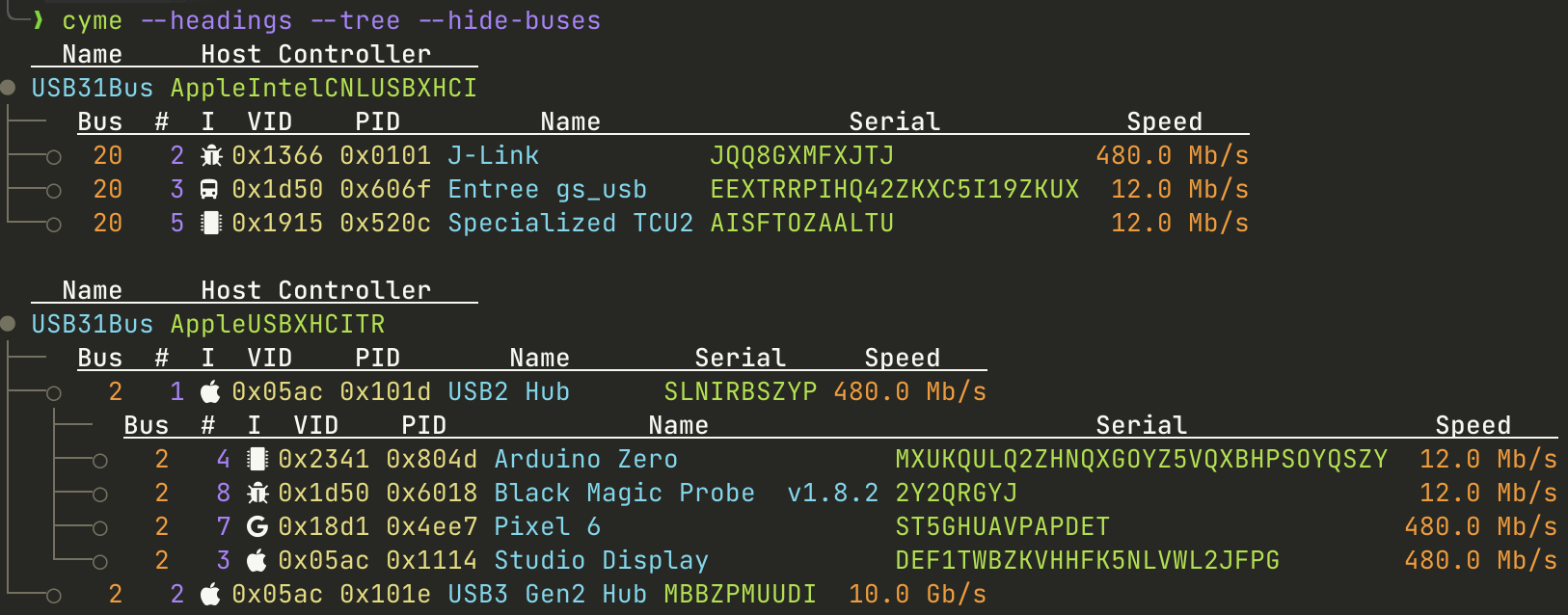o
o /---o
/---/---o
o---/
\---\---o
o \---o
oList system USB buses and devices; a lib and modern lsusb that attempts to maintain compatibility with, but also add new features. Includes a macOS system_profiler SPUSBDataType parser module and libusb profiler for non-macOS systems/gathering more verbose information.
The project started as a quick replacement for the barely working lsusb script and is my yearly Rust project to keep up to date! Like most fun projects, it quickly experienced feature creep as I developed it into a cross-platform replacement for lsusb. As a developer of embedded devices, I use a USB list tool on a frequent basis and developed this to cater to what I believe are the short comings of lsusb; verbose dump is too verbose, tree doesn't contain useful data on the whole, it barely works on non-Linux platforms and modern terminals support features that make glancing through the data easier.
It's not perfect as it started out as a Rust refresher but I had a lot of fun developing it and hope others will find it useful and can contribute. Reading around the lsusb source code, USB-IF and general USB information was also a good knowledge builder.
The name comes from the technical term for the type of blossom on a Apple tree: cyme - it is Apple related and also looks like a USB device tree 😃🌸.
- Compatible with
lsusbusing--lsusbargument. Supports all arguments including--verboseoutput using libusb. Output is identical for use with no args (list), almost matching for tree (driver port number not included) and near match for verbose. - Filters like
lsusbbut that also work when printing--tree. Adds--filter_name,--filter_serial,--filter_classand option to hide empty--hide-buses/--hide-hubs. - Improved
--treemode; shows device, configurations, interfaces and endpoints as tree depending on level of--verbose. - Controllable block data like
lsd --blocksfor device, bus, configurations, interfaces and endpoints. Use--moreto see more by default. - Modern terminal features with coloured output, utf-8 characters and icon look-up based device data. Can be turned off and customised.
- Can be used as a library too with
system_profilerparsing module,lsusbmodule using libusb anddisplaymodule for printing amongst others. --jsonoutput that honours filters and--tree.--headersto show meta data only when asked and not take space otherwise.--mask_serialsto either '*' or randomise serial string for sharing dumps with sensitive serial numbers.- Targets for Linux, macOS, perhaps Windows...
- lib Error type rather than std::io::Error.
- Fully decode device class based base class on tables at USB-IF.
- Support 'auto', 'always', 'never' or icon, colours, utf-8 etc.
- Print format for width constrained devices? Can remove blocks with args but maybe there is a different format to consider.
- More examples for lib usage.
For pre-compiled binaries, see the releases.
From crates.io with a Rust tool-chain installed: cargo install cyme. To do it from within a local clone: cargo install --path ..
If wishing to use only macOS system_profiler and not obtain more verbose information, remove the 'libusb' feature with cargo install --no-default-features cyme
I also have a Homebrew tap, which will also install a man page and completions:
brew tap tuna-f1sh/taps
brew install cymeTo obtain device and interface drivers being used on Linux like lsusb, one must install 'libudev-dev' via a package manager and the --features udev feature when building. Only supported on Linux targets.
If one wishes to create a macOS version of lsusb or just use this instead, create an alias one's environment with the --lsusb compatibility flag:
alias lsusb='cyme --lsusb'
Will cover this more as it develops. Use cyme --help for basic usage or man ./doc/cyme.1. There are also autocompletions in './doc'.
For usage as a library for profiling system USB devices, the crate is 100% documented so look at docs.rs
cyme will check for a 'cyme.json' config file in:
- Linux: "$XDG_CONFIG_HOME or $HOME/.config"
- macOS: "$HOME/Library/Application Support"
- Windows: "{FOLDERID_RoamingAppData}"
One can also be supplied with --config. Copy or refer to './doc/cyme_example_config.json' for configurables. Tthe file is essentially the default args; supplied args will override these. Use --debug to see where it is looking or if it's not loading.
See './doc/cyme_example_config.json' for an example of how icons can be defined and also the docs. The config can exclude the "user"/"colours" keys if one wishes not to define any new icons/colours.
Icons are looked up in an order of User -> Default. For devices: VidPid -> VidPidMsb -> Vid -> UnknownVendor -> get_default_vidpid_icon, classes: ClassifierSubProtocol -> Classifier -> UndefinedClassifier -> get_default_classifier_icon. User supplied colours override all internal; if a key is missing, it will be None.
- Version major BCD Device difference between libusb and macOS
system_profiler: If the major version is large, libusb seems to read a different value to macOS. I don't think it's a parsing error but open to ideas. - libusb cannot read special non-user Apple buses; T2 chip for example. These will still be listed by
system_profiler. The result is that when merging for verbose data, these will not print verbose information. Use--force-libusbto ignore them. sudois required to read Linux root_hub string descriptors - a stderr will be printed regarding this. The program works fine without these however.