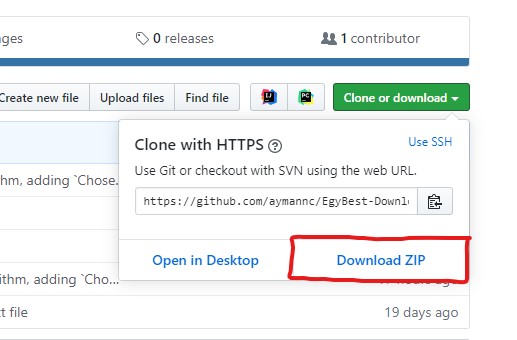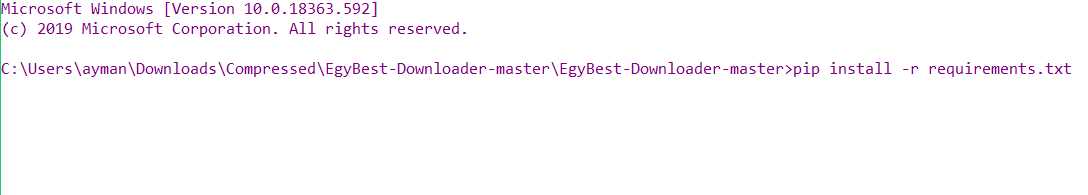Try to download Supernatural with its 316 episodes from EgyBest or any website, that's a lot of clicks and ads :( .
EgyBest Downloader gives you the possibility to download any movie or a Tv series from EgyBest without the annoying ads .
- Currently working on a Gui version
-
(v 1.1.2) : save quality, save url for download
-
(v 1.0.2) : updating the search and ad closing algorithm, adding
Chose qualityoption . -
(v 1.1.0 ) : Fixing major bugs and improving code quality.
-
The goal from this programme is to gather download links for you .
-
You'll find the downloads link on a local file with the following format
type-name-year.txtin the "LinkSaves" folder. -
You can add the links automatically to Internet download manager (IDM) and download them ,but if you don't like using IDM or don't have it installed or activated(see Prerequisites for a solution), you can use the built in command line downloader, or you can copy all the links and use
add batch download from clipboardon your favorite download manager .
.
- For the IDM functionalities you'll need IDM Internet download manager installed on the default directory .
C:\Program Files (x86)\Internet Download Manager
or you can change the path inside the code .
- You'll need python installed on a windows machine .
- The Latest version of google chrome (currently supporting chrome only).
- First of all, activate your expired versions of IDM using idm-trial-reset tool to reset the 30 days free trial ,then start the installation process.
-
The next step is to download or clone th project from github :
-
Now is the time to install the requirements for the project :
If everything went right ,now you have a working version of the project.
- Open the cmd on the containing folder and past the following line (see above if you don't know how to open cmd !):
python main.py
- Beautifulsoup4 - Python library designed for quick turnaround projects like screen-scraping
- Selenium - It's library used for browser automation
- pySmartDL - It's a python download manager
- Nait Cherif Ayman- aymannc
This project is licensed under the MIT License
- Thank you EgyBest for the hard work you provide
soon