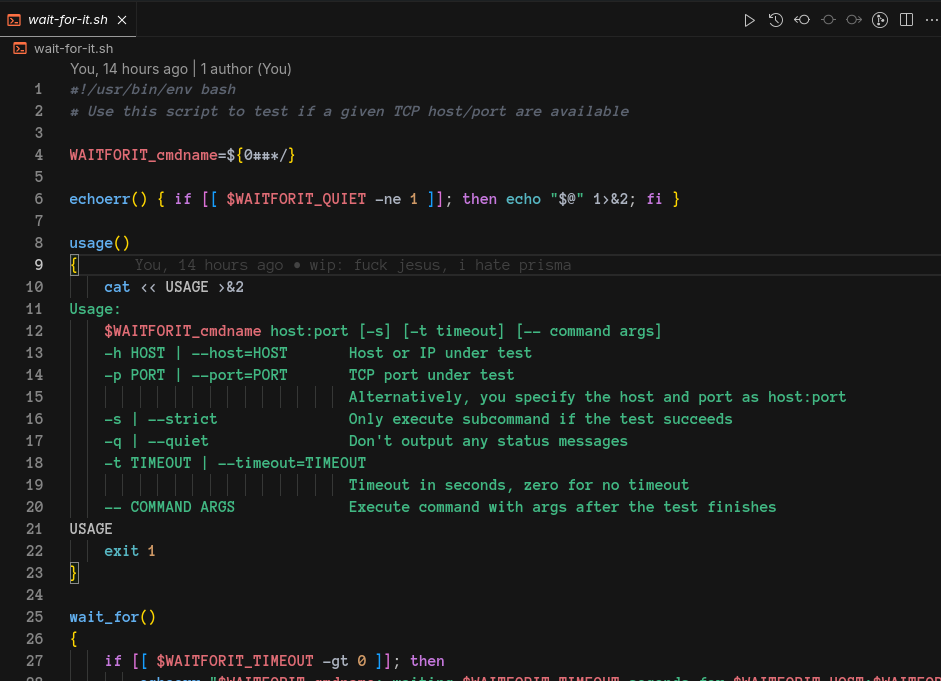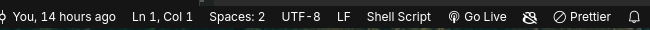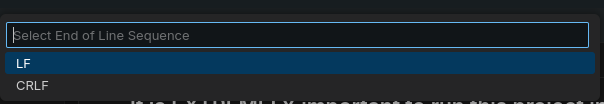The back-end of a service that manages individual readings for water and gas consumption will leverage AI to obtain measurements from photos of meters. This approach will facilitate the accurate collection of data by utilizing advanced image recognition technology to interpret the meter readings.
-
Clone the repository:
git clone git@github.com:voibhiv/aquagas-monitor.git
-
Navigate to the project directory:
cd aquagas-monitor -
Create an .env file and add your secret key:
GEMINI_API_KEY='your-secret-key'you can get an api-key here: https://ai.google.dev/gemini-api/docs/api-key
-
Run the containers using Docker:
docker compose up --build