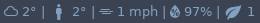Python script that scrapes weather data from weather.com with the help of bs4
Runs on Python 3.*. Check your Python version with:
python3 --version
You would also need pip3 for installing bs4
Install pip3:
sudo apt-get -y install python3-pip
Clone repository:
git clone https://github.com/vuckale/weather-channel-scraper.git
Navigate to cloned repository and:
pip3 -r requirements.txt
Usage: weather_channel.py [options]
Options:
-h, --help show this help message and exit
-v, --verbose print verbose output
-c, --current print current weather temperature in set location
-u URL, --url=URL use this url to fetch weather data
--one-line=ONE_LINE print everything on one line (put delimiter inside of
"quotes" in place of ONE_LINE)
-d, --details print details for current weather
--d-feels-like print high/low for today
--d-sunrise-sunset print sunrise/sunset time for today
--d-high-low print high/low for today
--d-wind print wind speed for today
--d-humidity print humidity for today
--d-dew-point print dew-point for today
--d-pressure print pressure for today
--d-uw-index print uw-index for today
--d-visibility print visibility range for today
--d-moon-phase print moon-phase for today
--sun-position print a graphical representation of current sun
position
--location print a location
--day-light-duration print how long does day light last
--day-light-left print how long is left before day light ends
--current-timestamp print timestamp when current temperature was measured
--air-quality print air quality index
Set a url inside of url variable or pass it as argument of -u option
Url has to match a https://weather.com/en-GB/weather/today/l/* i.e. visit https://weather.com/en-GB/, type in your city in search bar and copy that url.
Example for Los Angeles, CA, United States
url = "https://weather.com/en-GB/weather/today/l/a4bf563aa6c1d3b3daffff43f51e3d7f765f43968cddc0475b9f340601b8cc26"you can then run following command to get current temperature:
./weather_channel.py -v -c
or
./weather_channel.py -v -c --url="https://weather.com/en-GB/weather/today/l/a4bf563aa6c1d3b3daffff43f51e3d7f765f43968cddc0475b9f340601b8cc26"
this will return current temperature in Los Angeles as of 2020-12-07 21:26 CET in °C with verbose output:
Current: Sunny 18°
Navigate to the cloned repository and run:
git submodule init
git submodule update
to pull weather-icons repository or clone it directly with:
git clone https://github.com/erikflowers/weather-icons.git
Install fonts with:
cd weather-icons
mv font/weathericons-regular-webfont.ttf /usr/share/fonts/truetype
fc-cache -vf
Check if font is correctly installed with:
fc-list | grep "Weather Icons"
if you get a line that looks somewhat like this it was successfully installed:
~/.local/share/fonts/weathericons-regular-webfont.ttf: Weather Icons:style=Regular
After that you can remove weather-icons/ since only .ttf file was needed to intall the font.