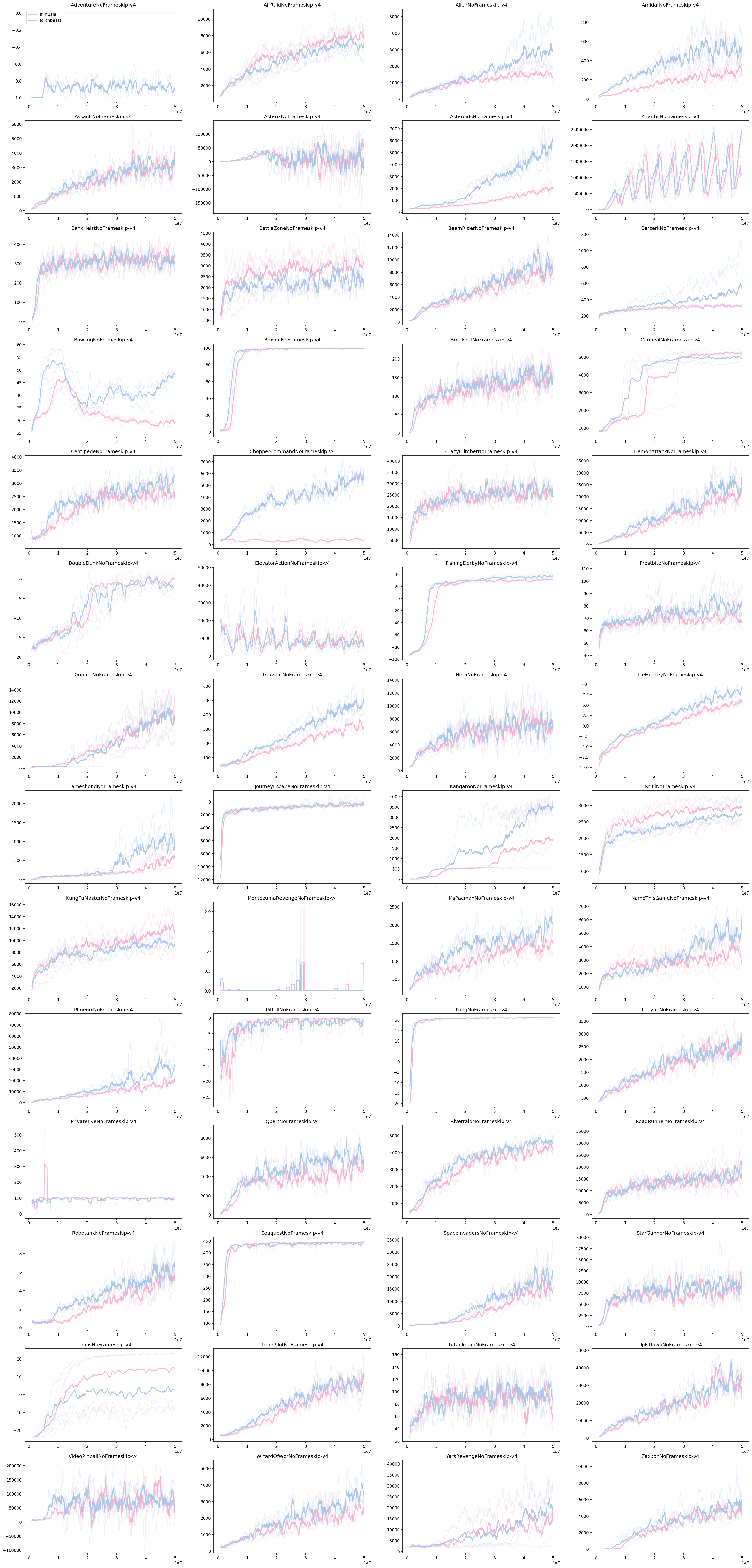A PyTorch implementation of IMPALA: Scalable Distributed Deep-RL with Importance Weighted Actor-Learner Architectures by Espeholt, Soyer, Munos et al.
TorchBeast comes in two variants: MonoBeast and PolyBeast. While PolyBeast is more powerful (e.g. allowing training across machines), it's somewhat harder to install. MonoBeast requires only Python and PyTorch (we suggest using PyTorch version 1.2 or newer).
For further details, see our paper.
@article{torchbeast2019,
title={{TorchBeast: A PyTorch Platform for Distributed RL}},
author={Heinrich K\"{u}ttler and Nantas Nardelli and Thibaut Lavril and Marco Selvatici and Viswanath Sivakumar and Tim Rockt\"{a}schel and Edward Grefenstette},
year={2019},
journal={arXiv preprint arXiv:1910.03552},
url={https://github.com/facebookresearch/torchbeast},
}
MonoBeast is a pure Python + PyTorch implementation of IMPALA.
To set it up, create a new conda environment and install MonoBeast's requirements:
$ conda create -n torchbeast
$ conda activate torchbeast
$ conda install pytorch -c pytorch
$ pip install -r requirements.txtThen run MonoBeast, e.g. on the Pong Atari environment:
$ python -m torchbeast.monobeast --env PongNoFrameskip-v4By default, MonoBeast uses only a few actors (each with their instance of the environment). Let's change the default settings (try this on a beefy machine!):
$ taskset --cpu-list 0,1,2,3,4,5,6,7,8,9,10,11 python -m torchbeast.monobeast \
--env PongNoFrameskip-v4 \
--num_actors 45 \
--total_steps 30000000 \
--learning_rate 0.0004 \
--epsilon 0.01 \
--entropy_cost 0.01 \
--batch_size 4 \
--unroll_length 80 \
--num_buffers 60 \
--num_threads 2 \
--xpid exampleCosta:
taskset --cpu-list 0,1,2,3 python monobeast.py --num_actors 56 --total_steps 50000000 --learning_rate 0.0006 --epsilon 0.01 --entropy_cost 0.01 --batch_size 32 --unroll_length 20 --num_threads 1
Results are logged to ~/logs/torchbeast/latest and a checkpoint file is
written to ~/logs/torchbeast/latest/model.tar.
Once training finished, we can test performance on a few episodes:
$ python -m torchbeast.monobeast \
--env PongNoFrameskip-v4 \
--mode test \
--xpid exampleMonoBeast is a simple, single-machine version of IMPALA. Each actor runs in a separate process with its dedicated instance of the environment and runs the PyTorch model on the CPU to create actions. The resulting rollout trajectories (environment-agent interactions) are sent to the learner. In the main process, the learner consumes these rollouts and uses them to update the model's weights.
PolyBeast provides a faster and more scalable implementation of IMPALA.
The easiest way to build and install all of PolyBeast's dependencies and run it is to use Docker:
$ docker build -t torchbeast .
$ docker run --name torchbeast torchbeastTo run PolyBeast directly on Linux or MacOS, follow this guide.
Create a new Conda environment, and install PolyBeast's requirements:
$ conda create -n torchbeast python=3.7
$ conda activate torchbeast
$ pip install -r requirements.txtInstall PyTorch either from source or as per its website (select Conda).
PolyBeast also requires gRPC and other third-party software, which can be installed by running:
$ git submodule update --init --recursiveFinally, let's compile the C++ parts of PolyBeast:
$ pip install nest/
$ python setup.py install
Create a new Conda environment, and install PolyBeast's requirements:
$ conda create -n torchbeast
$ conda activate torchbeast
$ pip install -r requirements.txtPyTorch can be installed as per its website (select Conda).
PolyBeast also requires gRPC and other third-party software, which can be installed by running:
$ git submodule update --init --recursiveFinally, let's compile the C++ parts of PolyBeast:
$ pip install nest/
$ python setup.py install
To start both the environment servers and the learner process, run
$ python -m torchbeast.polybeastThe environment servers and the learner process can also be started separately:
python -m torchbeast.polybeast_env --num_servers 10Start another terminal and run:
$ python3 -m torchbeast.polybeast_learner|-----------------| |-----------------| |-----------------|
| ACTOR 1 | | ACTOR 2 | | ACTOR n |
|-------| | |-------| | |-------| |
| | .......| | | .......| . . . | | .......|
| Env |<-.Model.| | Env |<-.Model.| | Env |<-.Model.|
| |->.......| | |->.......| | |->.......|
|-----------------| |-----------------| |-----------------|
^ I ^ I ^ I
| I | I | I Actors
| I rollout | I rollout weights| I send
| I | I /--------/ I rollouts
| I weights| I | I (frames,
| I | I | I actions
| I | v | I etc)
| L=======>|--------------------------------------|<===========J
| |......... LEARNER |
\--------------|..Model.. Consumes rollouts, updates |
Learner |......... model weights |
sends |--------------------------------------|
weights
The system has two main components, actors and a learner.
Actors generate rollouts (tensors from a number of steps of environment-agent interactions, including environment frames, agent actions and policy logits, and other data).
The learner consumes that experience, computes a loss and updates the weights. The new weights are then propagated to the actors.
We ran TorchBeast on Atari, using the same hyperparamaters and neural network as in the IMPALA paper. For comparison, we also ran the open source TensorFlow implementation of IMPALA, using the same environment preprocessing. The results are equivalent; see our paper for details.
libtorchbeast: C++ library that allows efficient learner-actor
communication via queueing and batching mechanisms. Some functions are
exported to Python using pybind11. For PolyBeast only.
nest: C++ library that allows to manipulate complex
nested structures. Some functions are exported to Python using
pybind11.
tests: Collection of python tests.
third_party: Collection of third-party dependencies as Git
submodules. Includes gRPC.
torchbeast: Contains monobeast.py, and polybeast.py,
polybeast_learner.py and polybeast_env.py.
Both MonoBeast and PolyBeast have flags and hyperparameters. To describe a few of them:
num_actors: The number of actors (and environment instances). The optimal number of actors depends on the capabilities of the machine (e.g. you would not have 100 actors on your laptop). In default PolyBeast this should match the number of servers started.batch_size: Determines the size of the learner inputs.unroll_length: Length of a rollout (i.e., number of steps that an actor has to be perform before sending its experience to the learner). Note that every batch will have dimensions[unroll_length, batch_size, ...].
We would love to have you contribute to TorchBeast or use it for your research. See the CONTRIBUTING.md file for how to help out.
TorchBeast is released under the Apache 2.0 license.