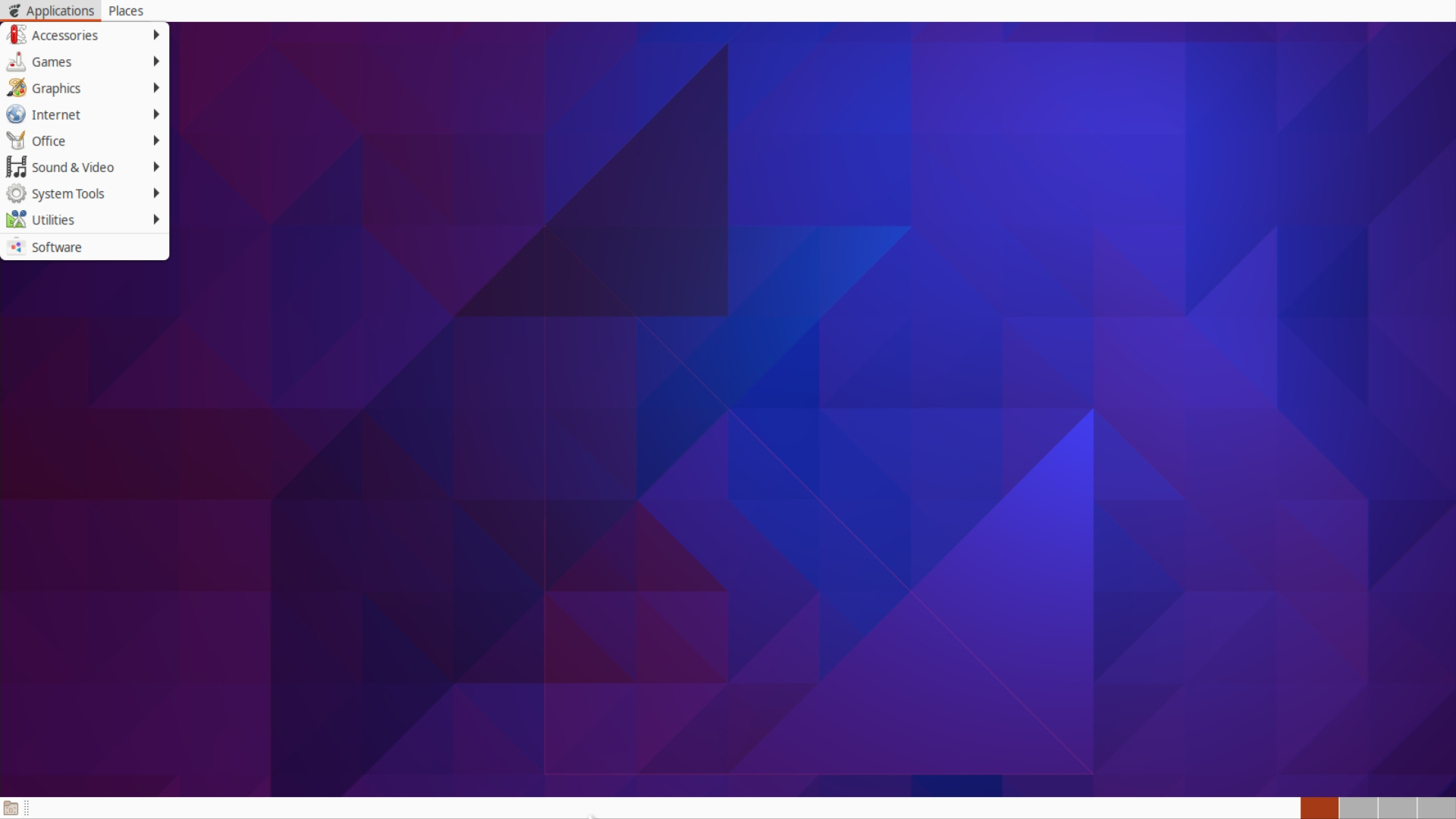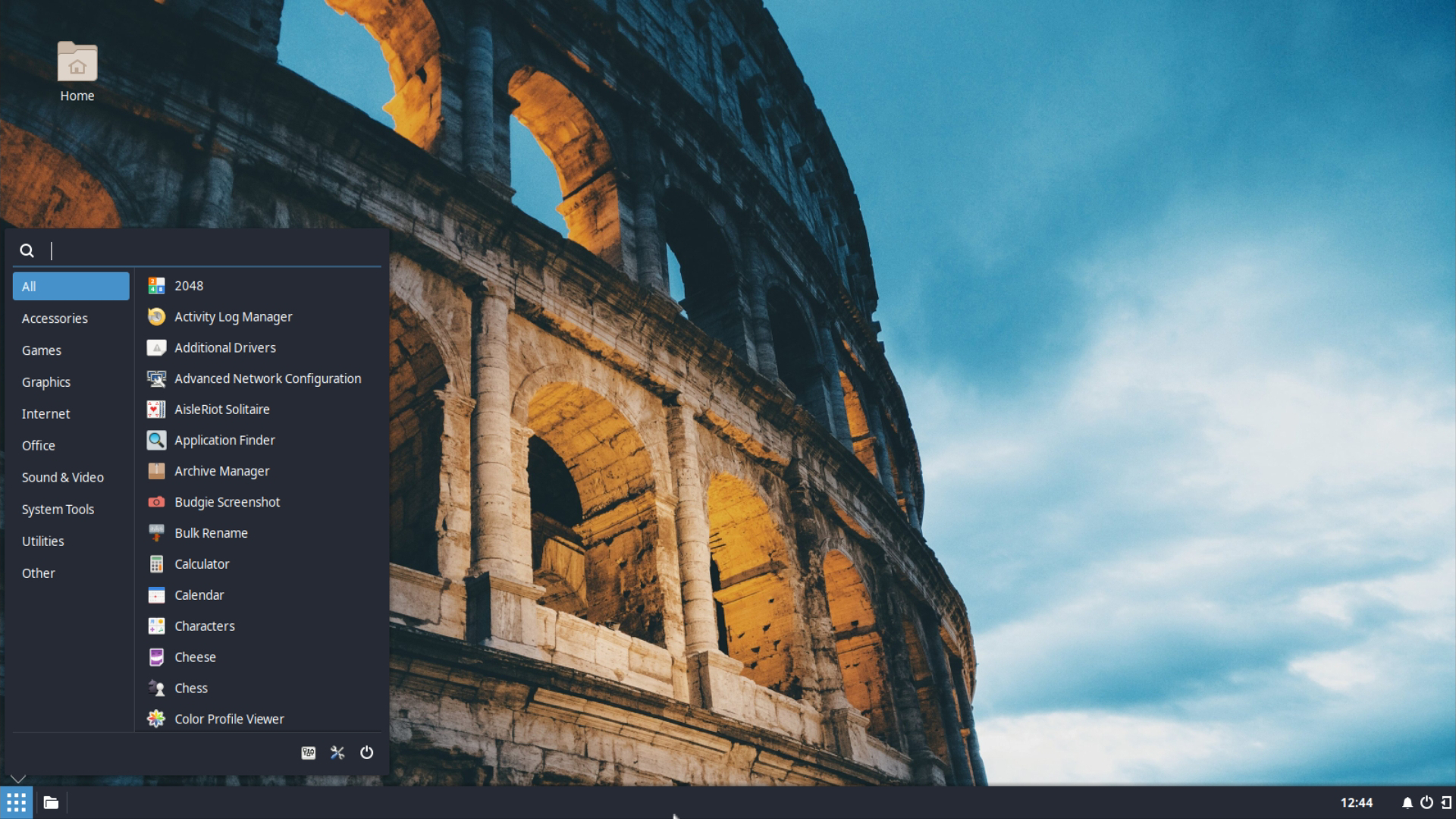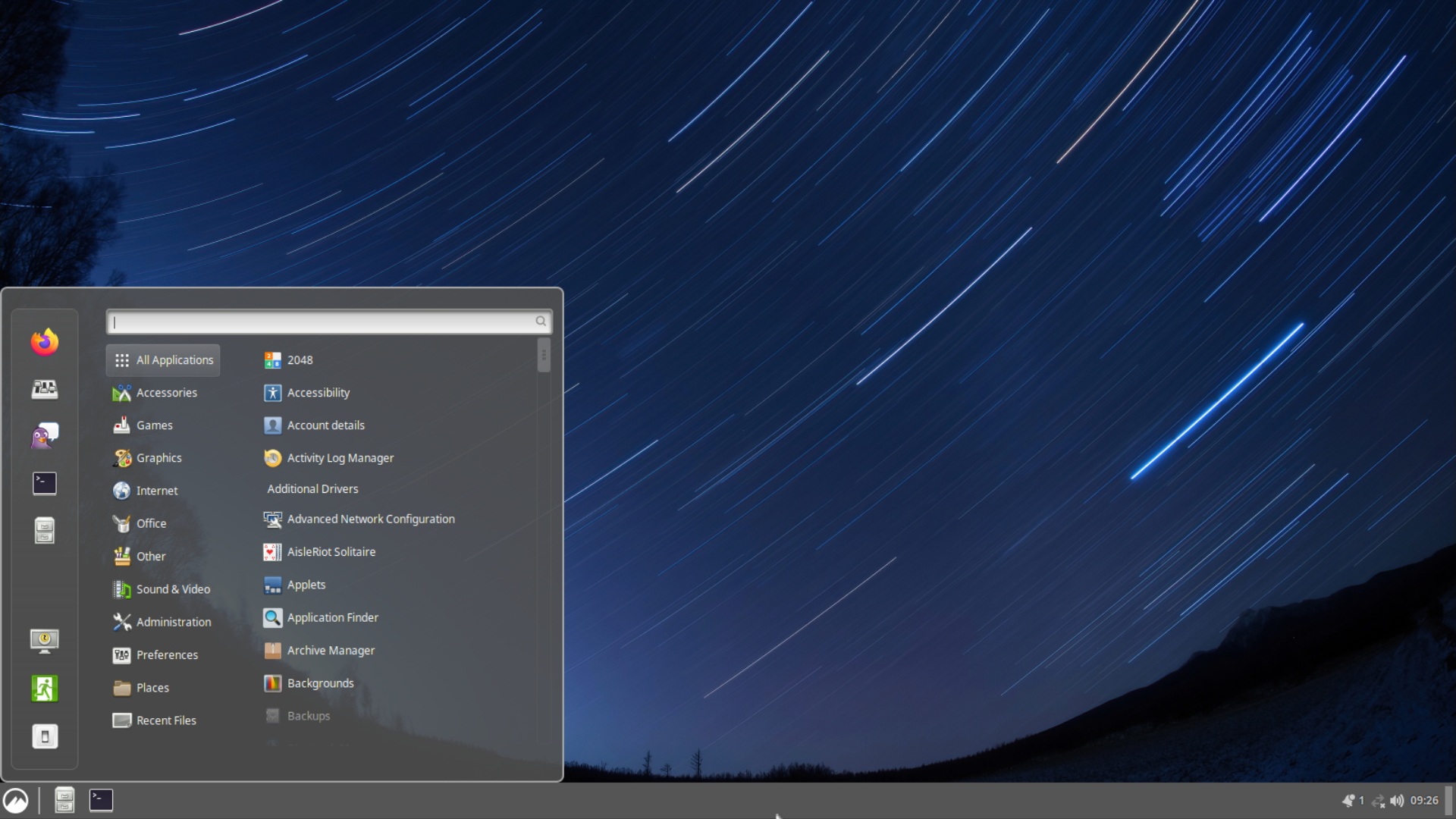Installation
Opened this issue · 0 comments
wahasa commented
Install Desktop Environment
Warning :
It is not recommended to install because there are some problems.
Tutorial Installation
Make 2 Session in Termux
Swipe the screen from left to right in termux, click 'New Session'.
- Session 1 (in Termux)
pkg update && pkg upgrade
- Install Tigervnc
on Termux, run this command :
wget https://raw.githubusercontent.com/wahasa/Ubuntu/main/tigervnc ; chmod +x tigervnc ; ./tigervnc
- Session 2 (in Ubuntu)
on Ubuntu, run this command :
N:There are apps that can't be opened.apt update && apt upgrade
apt install wget -y ; wget https://raw.githubusercontent.com/wahasa/Ubuntu/main/de-ukui.sh ; chmod +x de-ukui.sh ; ./de-ukui.sh
apt install wget -y ; wget https://raw.githubusercontent.com/wahasa/Ubuntu/main/de-gnome.sh ; chmod +x de-gnome.sh ; ./de-gnome.sh
apt install wget -y ; wget https://raw.githubusercontent.com/wahasa/Ubuntu/main/de-budgie.sh ; chmod +x de-budgie.sh ; ./de-budgie.sh
apt install wget -y ; wget https://raw.githubusercontent.com/wahasa/Ubuntu/main/de-mate.sh ; chmod +x de-mate.sh ; ./de-mate.sh
apt install wget -y ; wget https://raw.githubusercontent.com/wahasa/Ubuntu/main/de-cinnamon.sh ; chmod +x de-cinnamon.sh ; ./de-cinnamon.sh
Vnc Viewer
- Start Vnc Server
On Session 1 (Termux), run this command :
vncstart
To Session 2 (Ubuntu), run this command :
vncstart
- Open Vnc Viewer
Add (+) VNC Client to connect, fill with :
Address
localhost:1
Name
Ubuntu Desktop
To disconnect VNC Client, click (X) on the right.
- Stop Vnc Server
on Session 1 (Termux), run this command :
vncstop
Close session with 'exit'.
To Session 2 (Ubuntu), run this command :
ctrl + c
Good Luck