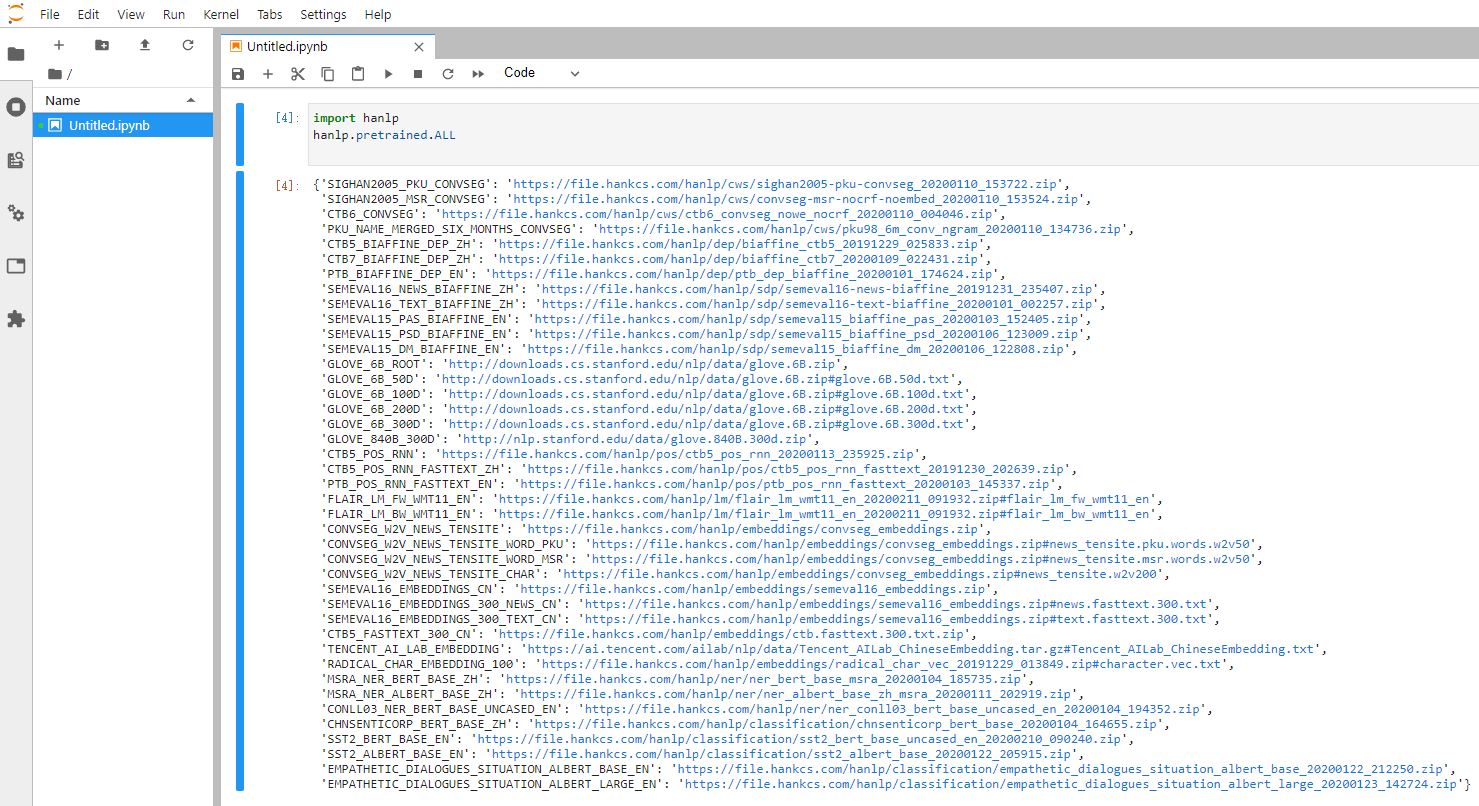一个集成jupyterlab编辑器的hanlp docker 镜像,并且使用github actions将镜像推送到自己的镜像仓库,便于快速体验hanlp
在.github/workflow目录下面创建docker-image.yml文件,文件内容如下:
name: Docker Image CI
on:
push:
branches: [ main ]
pull_request:
branches: [ main ]
jobs:
build:
runs-on: ubuntu-latest
steps:
- uses: actions/checkout@v2
- name: Build the Docker image
run: |
docker version
# 登录阿里云镜像仓库
docker login --username=${{ secrets.DOCKER_USERNAME }} --password=${{ secrets.DOCKER_PASSWORD }} registry.cn-shenzhen.aliyuncs.com
# 使用Dockerfile构建镜像
docker build . --file Dockerfile --tag registry.cn-shenzhen.aliyuncs.com/devan/hanlp-jupyterlab
# 推送镜像到镜像仓库
docker push registry.cn-shenzhen.aliyuncs.com/devan/hanlp-jupyterlab
github actions的workflow语法可以查看官方文档
其中登录docker的用户名密码配置在secrets中,如下图所示:
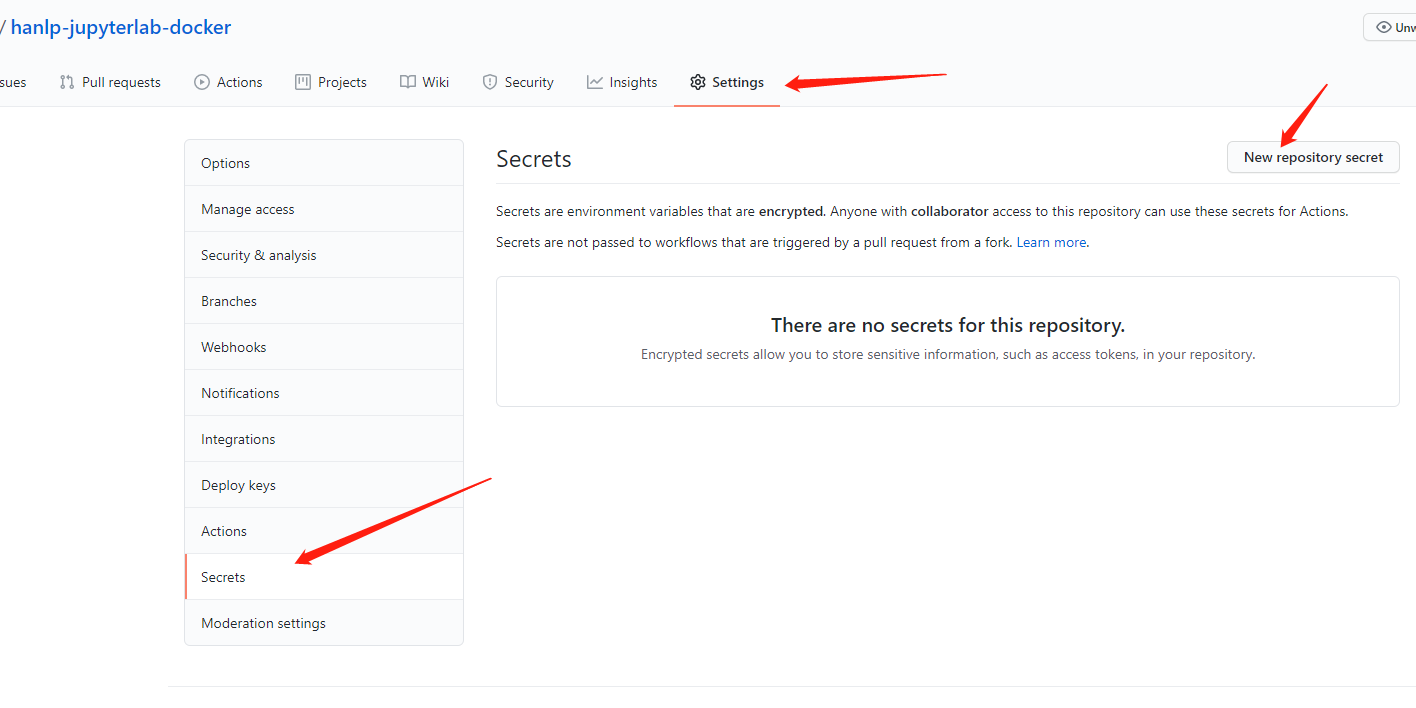
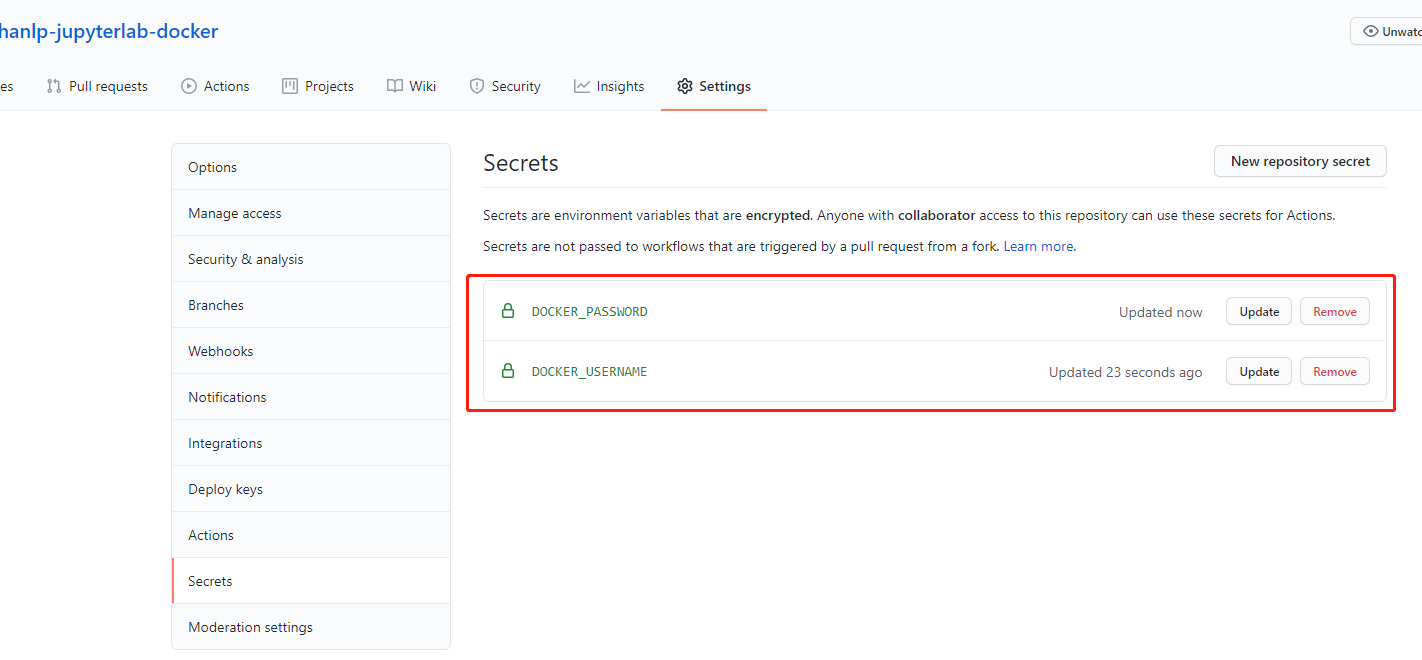
在secrets中设置好登录docker的用户名和密码后,还需要将上面的仓库地址和镜像名称registry.cn-shenzhen.aliyuncs.com/devan/hanlp-jupyterlab修改为自己的仓库地址和镜像名称
点击Actions即可查看运行状态
使用如下命令启动容器:
docker run --name hanlp -d -p 8888:8888 registry.cn-shenzhen.aliyuncs.com/devan/hanlp-jupyterlab
使用如下命令查看容器启动日志:
docker logs -f hanlp
输出日志内容如下:
[I 08:32:53.729 LabApp] Writing notebook server cookie secret to /root/.local/share/jupyter/runtime/notebook_cookie_secret
[I 08:32:54.086 LabApp] JupyterLab extension loaded from /usr/local/lib/python3.8/site-packages/jupyterlab
[I 08:32:54.086 LabApp] JupyterLab application directory is /usr/local/share/jupyter/lab
[I 08:32:54.089 LabApp] Serving notebooks from local directory: /jupyter
[I 08:32:54.089 LabApp] Jupyter Notebook 6.1.5 is running at:
[I 08:32:54.089 LabApp] http://e2a864c5022b:8888/?token=05585b841aafc641b9e81a10b668b599a151156b2d8070b8
[I 08:32:54.089 LabApp] or http://127.0.0.1:8888/?token=05585b841aafc641b9e81a10b668b599a151156b2d8070b8
[I 08:32:54.089 LabApp] Use Control-C to stop this server and shut down all kernels (twice to skip confirmation).
[C 08:32:54.093 LabApp]
To access the notebook, open this file in a browser:
file:///root/.local/share/jupyter/runtime/nbserver-1-open.html
Or copy and paste one of these URLs:
http://e2a864c5022b:8888/?token=05585b841aafc641b9e81a10b668b599a151156b2d8070b8
or http://127.0.0.1:8888/?token=05585b841aafc641b9e81a10b668b599a151156b2d8070b8
在浏览器中可以测试hanlp,如下图所示: