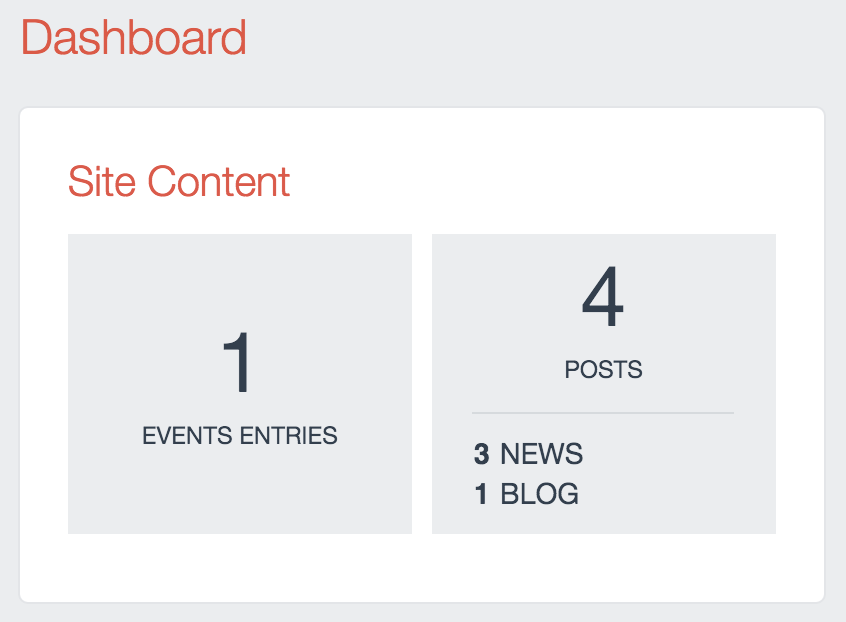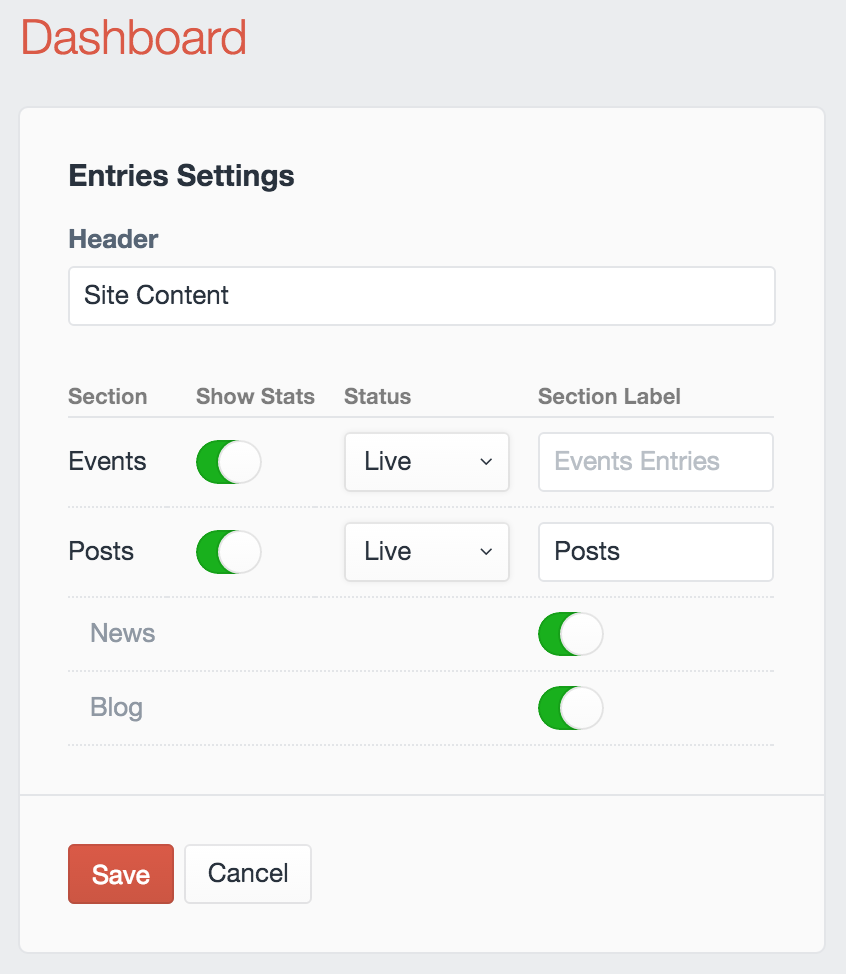This Craft CMS 2.x plugin is no longer supported, but it is fully functional, and you may continue to use it as you see fit. The license also allows you to fork it and make changes as needed for legacy support reasons.
The Craft CMS 3.x version of this plugin can be found here: craft-3-contentstats and can also be installed via the Craft Plugin Store in the Craft CP.
See how much content you have per section, in Craft CMS.
- Rename download folder to
contentstats - Upload the
contentstats/folder to yourcraft/plugins/folder. - Enable the plugin in the CP.
- Go to your Dashboard and add the Content Stats widget
The sections that show up in the widget settings are based off of each user‘s permission to edit that section. Adding the permission to "Edit entries" will allow that section to appear in the widget for that user.
For each section, you can change these settings:
- Show Stats – Toggle whether or not this section should appear on the widget.
- Status – Select the status that you would like to see appear on the widget (this might be useful for showing hidden form submission entries).
- Section Label – Override the label for this section. By default the pattern will be "[Section Name] Entries".
Release notes moved to releases.json
Please, let me know if this plugin is useful or if you have any suggestions or issues. @wbrowar