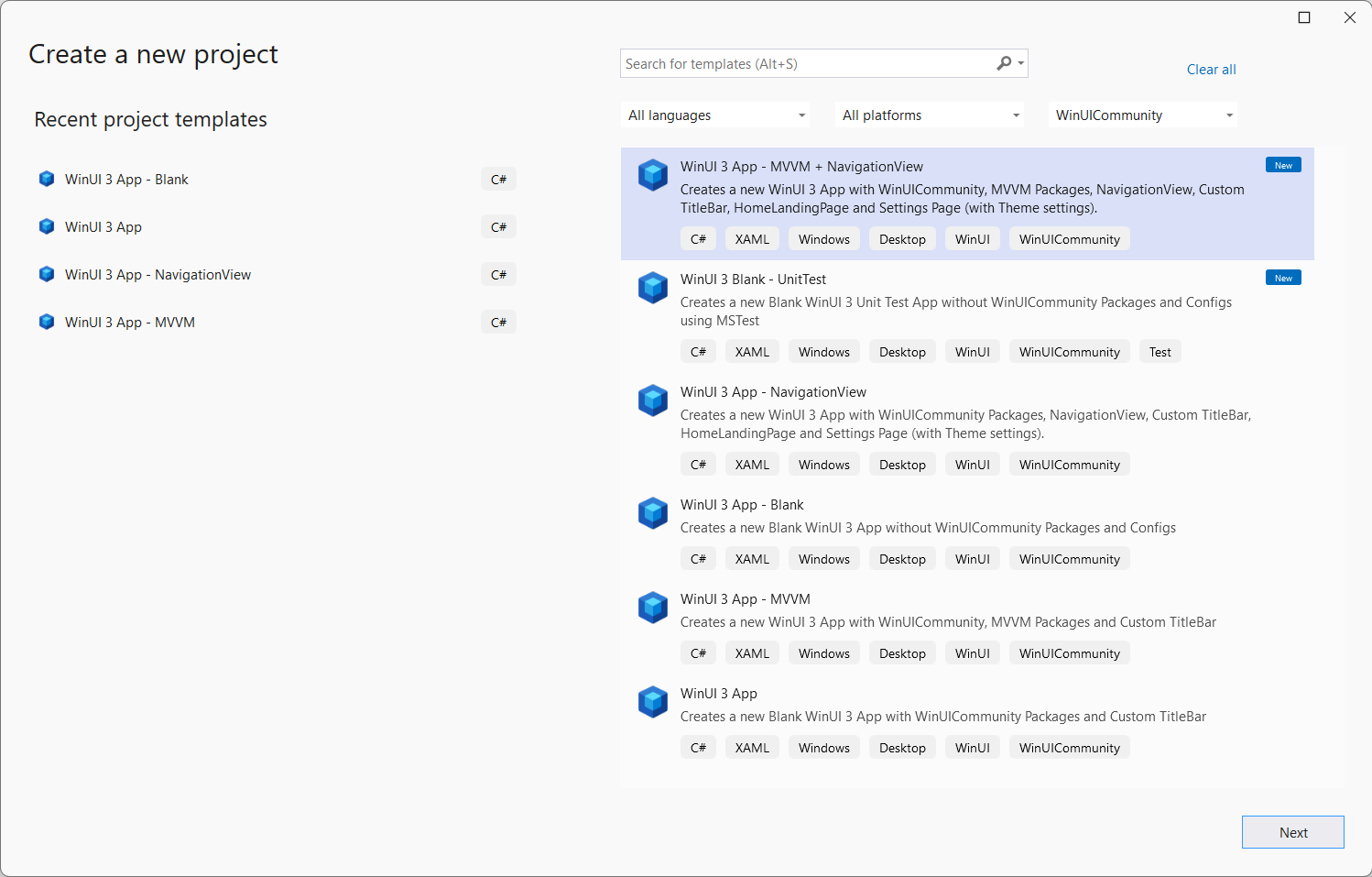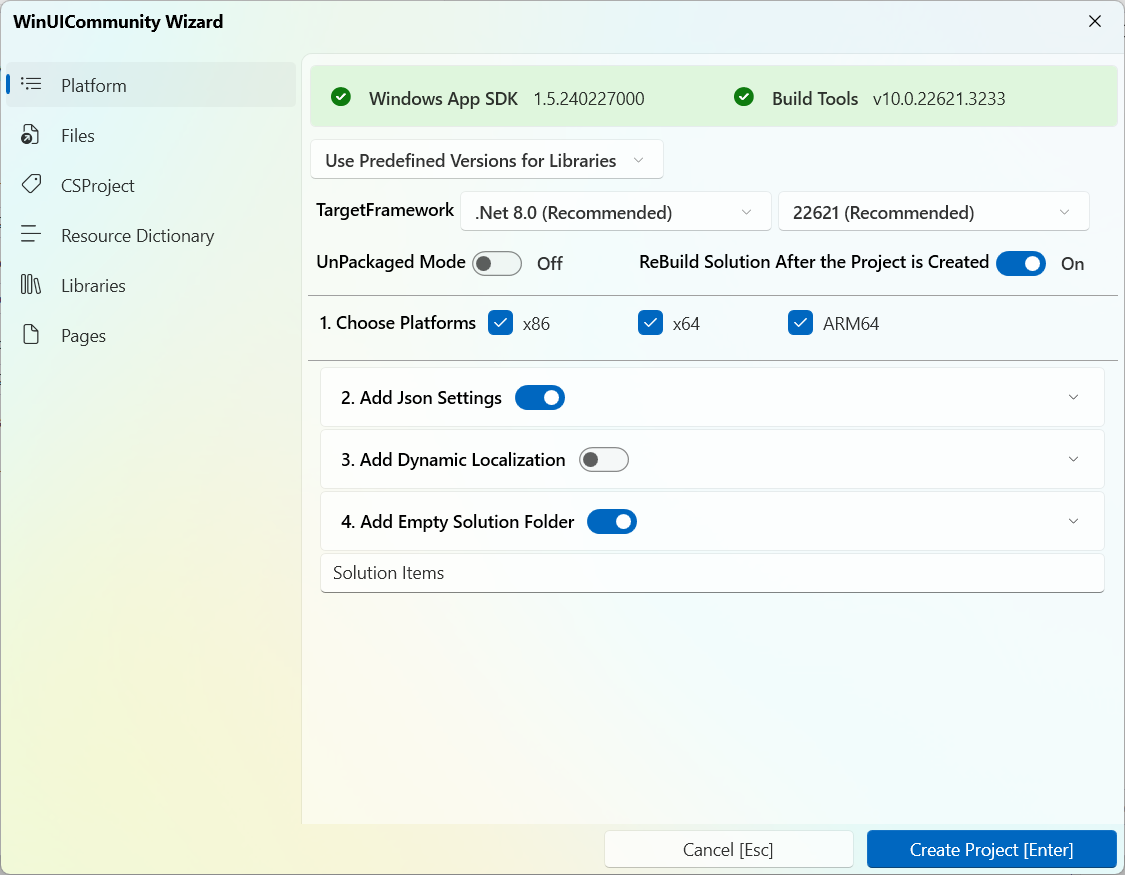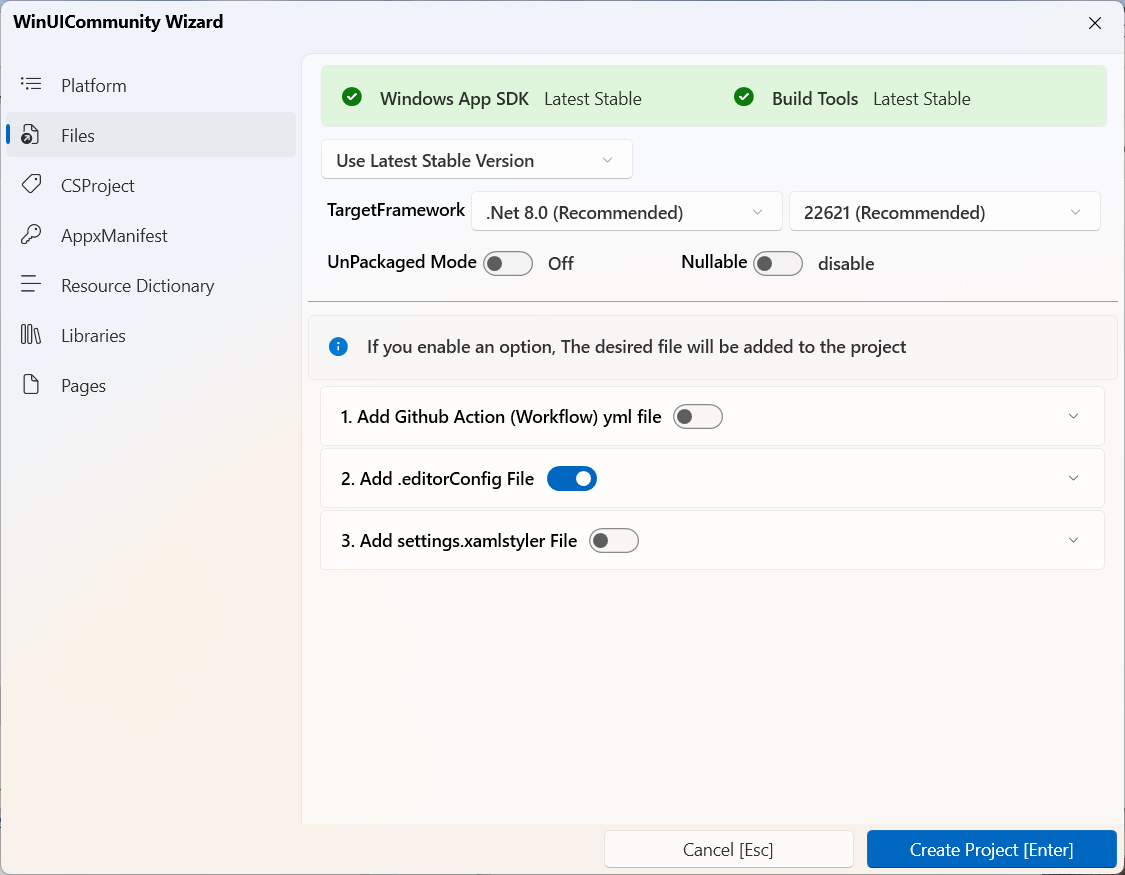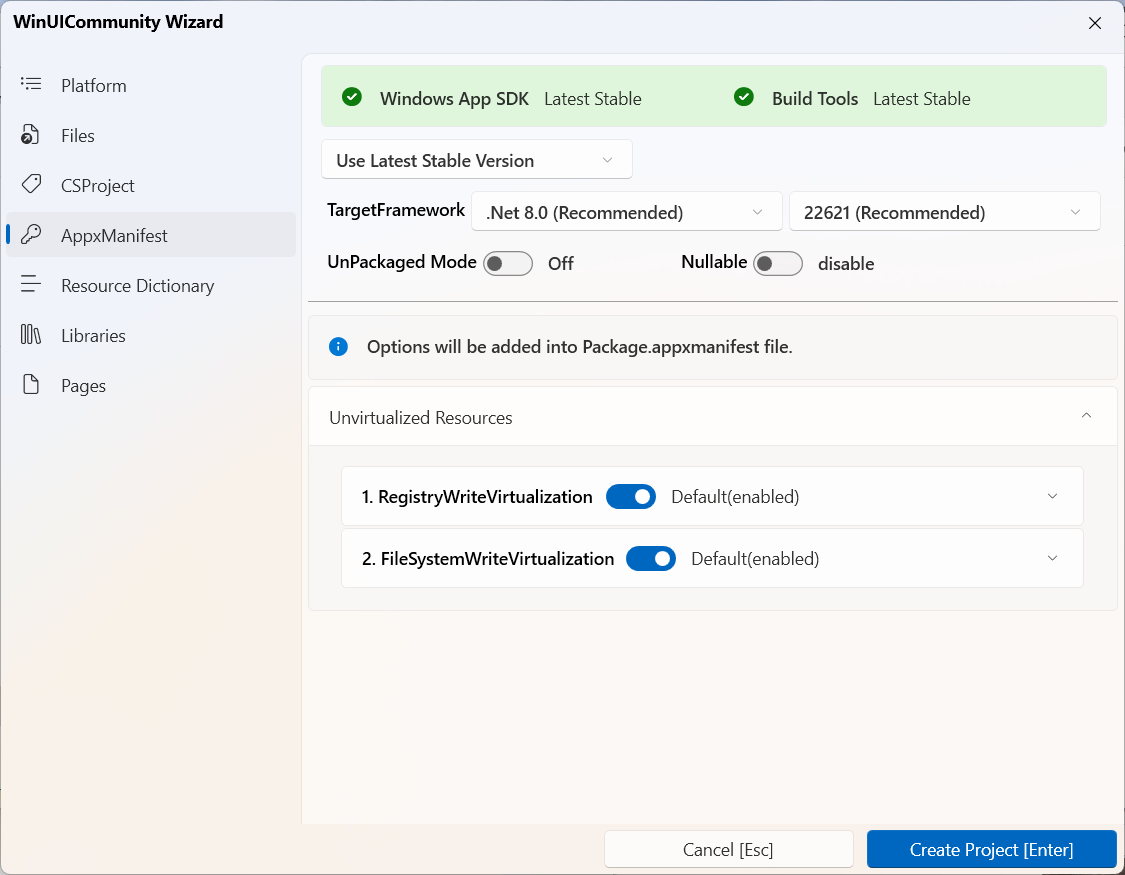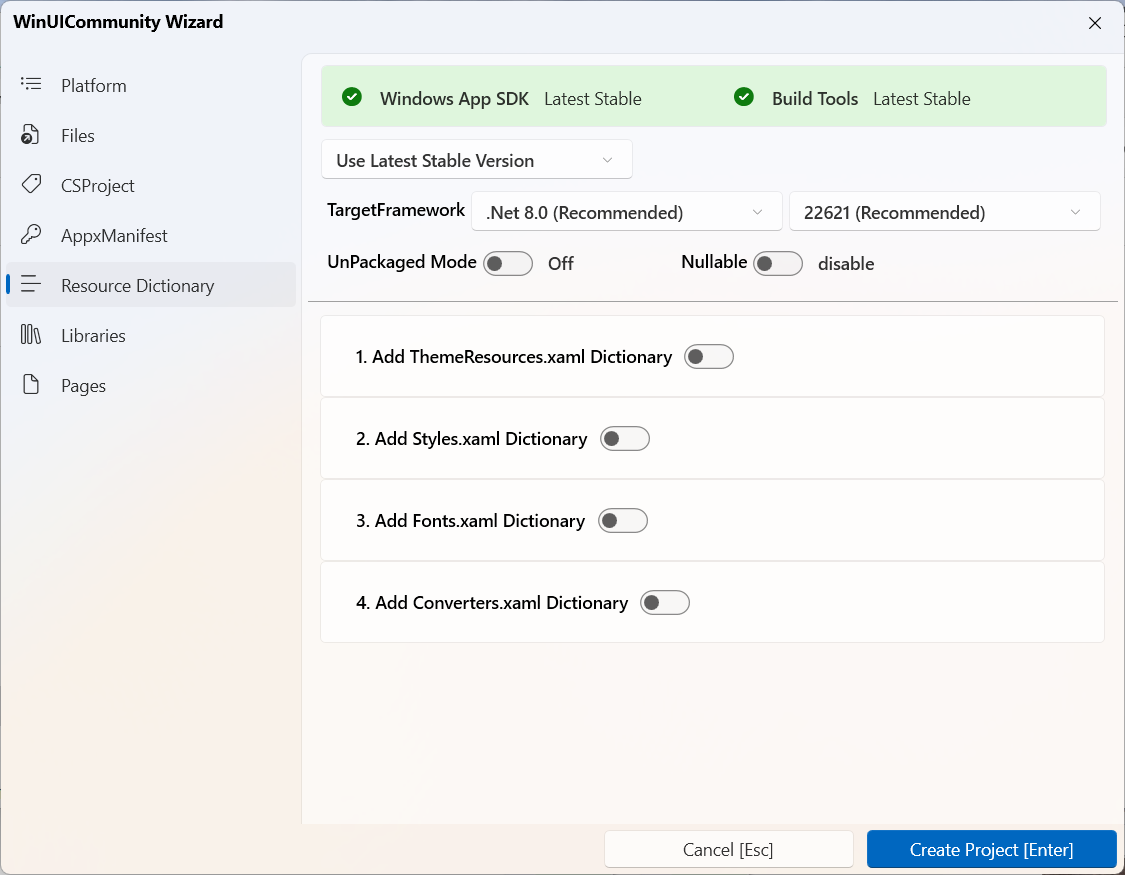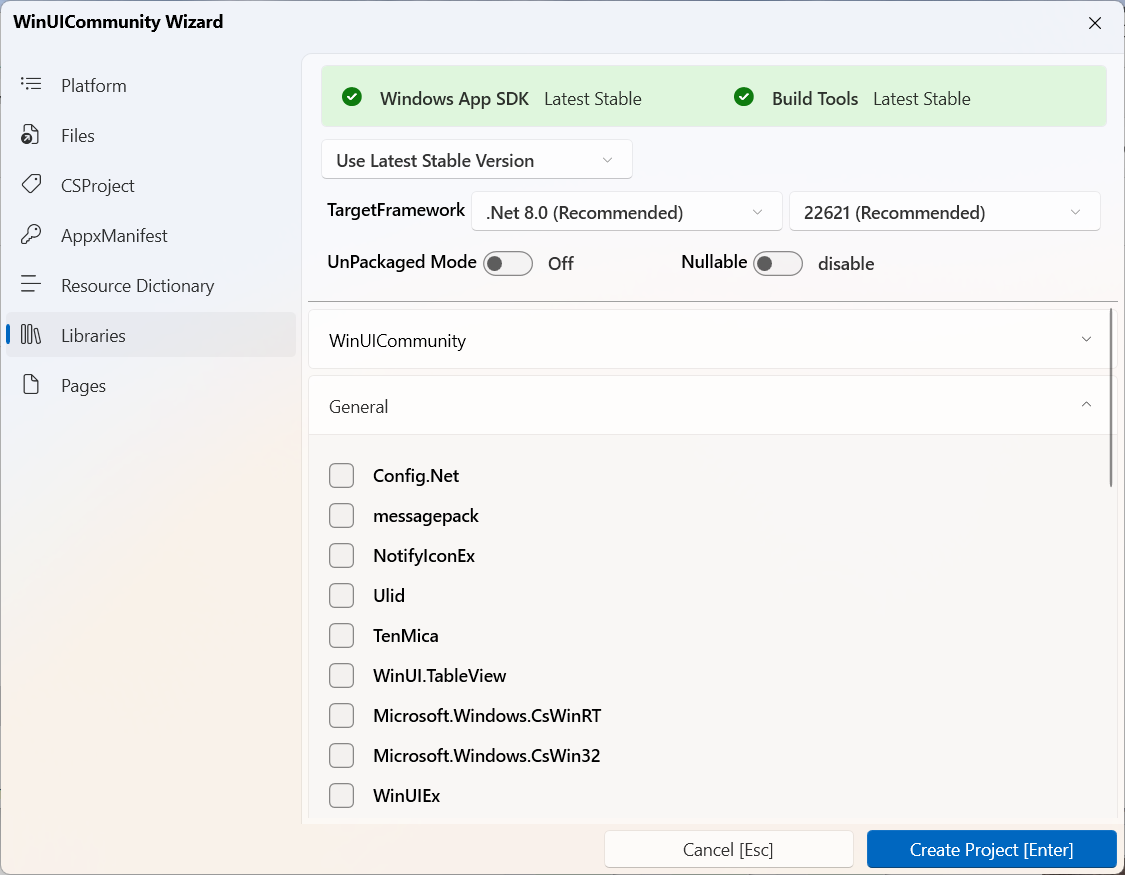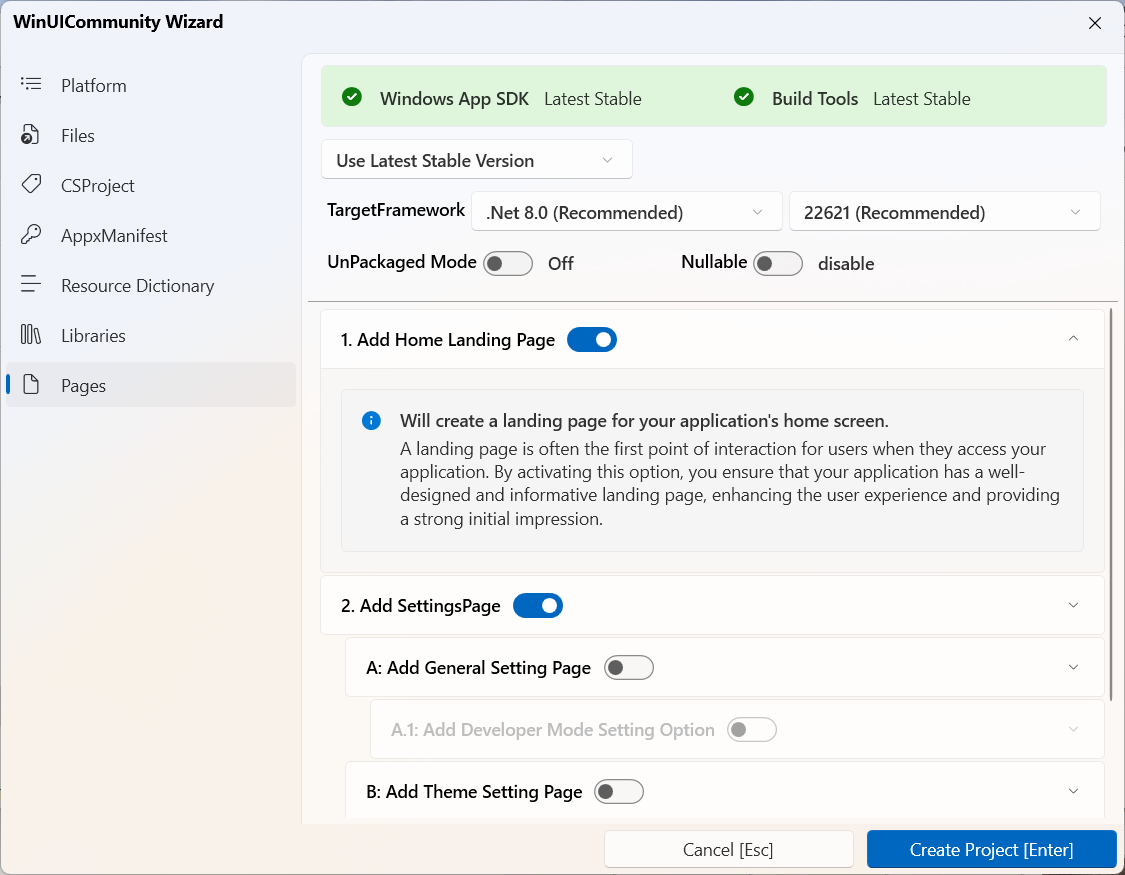WinUICommunity Project Template, help you quickly create a new WinUI 3 App with WinUICommunity and MVVM Packages. We prepare your project with the following features: NavigationView, Custom TitleBar, HomeLandingPage and Settings Page (with Theme settings). We also always use the latest version of WindowsAppSDK. Jump right into coding your project, and let us prepare project for you.
- Add Ready to Use Pages like (Settings, Theme, Home, NavigationView...)
- Create Ready to Use MVVM Pattern
- Ready to Use NavigationView + Json file
- Custom TitleBar
- Add Custom Files like XamlStyler, editorConfig, Actions (Github Workflow)
- Add Useful CSProj File Tags
- Add Useful Libraries to Project
- Add ResourcesDictionary
- Dynamic Retrieval of Microsoft.WindowsAppSDK and Other Packages Version
- And more...
Tip
After version 8.0.0, you do not need to update the WinUICommunity-Template.vsix to use the latest version of Microsoft.WindowsAppSDK and Other Packages. With the new method added in version 8.0.0+, if there is an internet connection, the latest version will always be added to the project. And if the internet connection is not connected, the latest version available in the Local/Cache will be used.
Tip
After creating the project, wait a few seconds for the packages to be installed