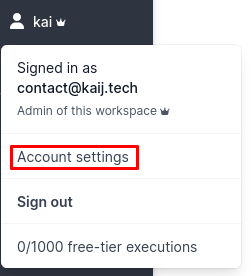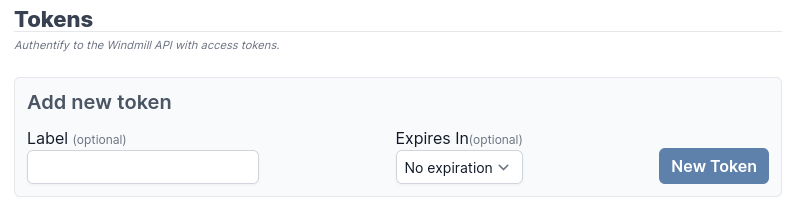This repo demonstrates how to push definitions from GitHub to Windmill automatically.
See also backup example and sync example.
Write access to the workspace is required. This is done using an access token. To generate a new token log into your windmill instance (https://app.windmill.dev/ for cloud hosted instances) and navigate to the account settings, which contains a "Tokens" section, use the relevant button there to generate a new token. Note that you will only be able to copy this token once!
Add an environment "windmill" to the repository via the settings. You may name this anything, but will need to adjust the workflow accordingly. Then add a secret "WMILL_TOKEN" to this environment.
Edit the workflow in
.github/workflows/push.yaml, usually you'll
only need to fill out the env variables, then activate GitHub actions by
navigating to the "Actions" tab in GitHub. You may want to run the action once
manually to see that everything works, in the future the action will be
automatically ran on a schedule.
In some cases it may be useful to take extra care, especially when users have access to the automated repo that do not have write access to the repository. To do so, create a separate account that can only access this specific workspacewith write access and use a token issued using this account. This can be done using the UI or the wmill cli.
It may additionally be useful to restrict the GitHub environment. The GitHub help article goes into detail of all the options.