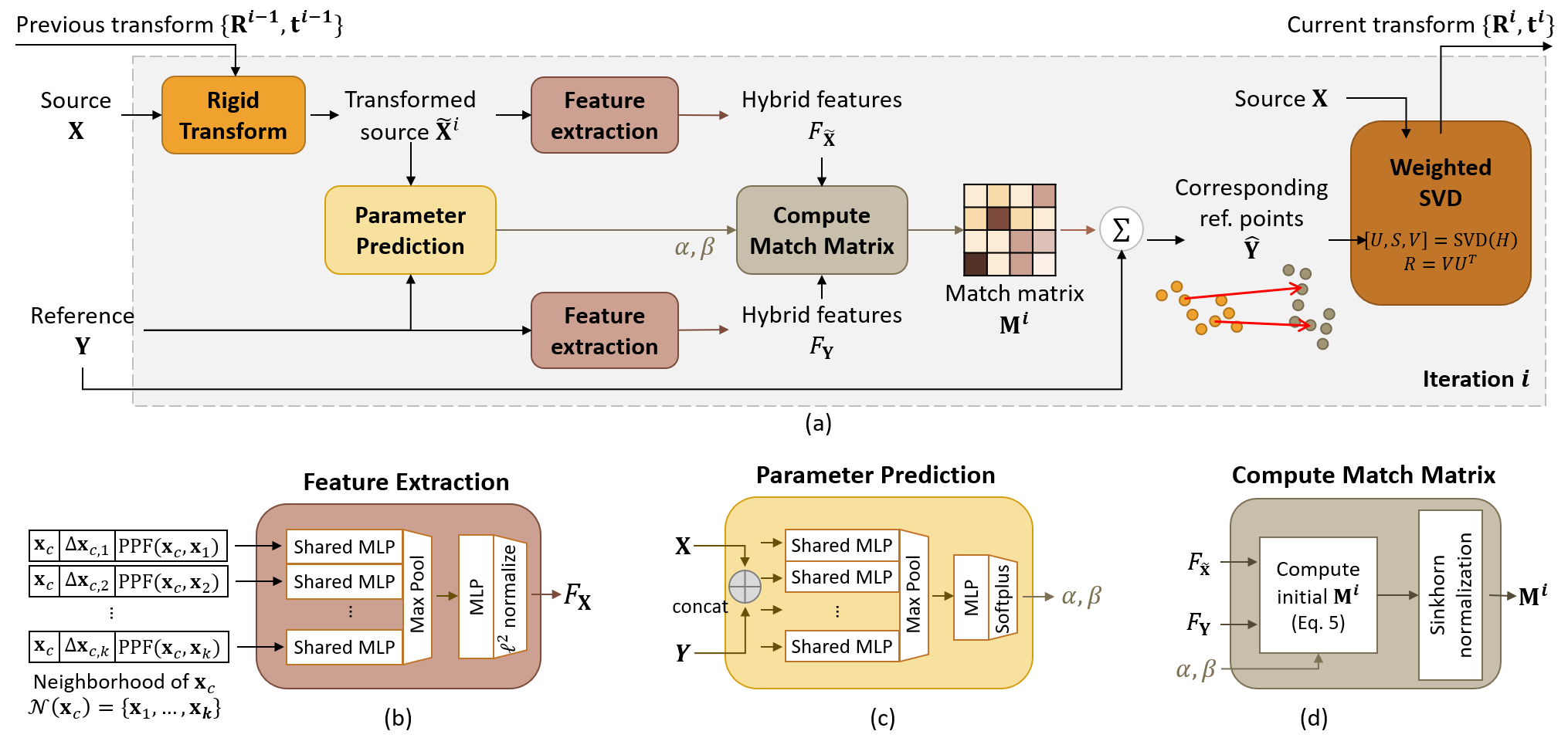This is the project webpage of our CVPR 2020 work. RPM-Net is a deep-learning approach designed for performing rigid partial-partial point cloud registration for objects in a iterative fashion. Our paper can be found on Arxiv (supplementary).
@inproceedings{yew2020-RPMNet,
title={RPM-Net: Robust Point Matching using Learned Features},
author={Yew, Zi Jian and Lee, Gim Hee},
booktitle={Conference on Computer Vision and Pattern Recognition (CVPR)},
year={2020}
}
See the following link for a video demonstration of the results:
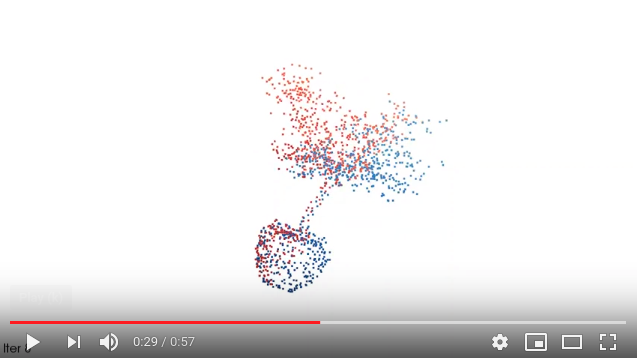
See requirements.txt for required packages. Our source code was developed using Python 3.6 with PyTorch 1.2. However, we do not observe problems running on newer versions available as of time of writing.
Run the relevant commands below. We use the processed ModelNet40 dataset from PointNet for this work, which will be automatically downloaded if necessary. Performance typically saturates by around 500-1000 epochs depending on setting.
mkdir rpmnet && cd rpmnet
git clone git@github.com:yewzijian/RPMNet.git
cd RPMNet/src
python train.py --noise_type cropFor clean and noisy data, we use a smaller batch size of 4 to allow it to train on a 11GB GPU (e.g. Nvidia GTX 1080Ti), but for the rest of the experiments we use a batch size of 8. So, for clean data, replace the last line with:
python train.py --noise_type clean --train_batch_size 4, and for noisy data:
python train.py --noise_type jitter --train_batch_size 4The tensorboard summaries and more importantly the checkpoints will be saved in [root]/logs/[datetime]/*. Note that you need a recent version of tensorboard if you wish to visualize the point clouds (optional).
This script performs inference on the trained model, and computes evaluation metrics.
Note: replace --noise_type accordingly if not running on partial data.
python eval.py --noise_type crop --resume [path-to-logs/ckpt/model-best.pth]Alternatively, given transforms saved in a .npy file of shape (B, [n_iter], 3, 4), you can evaluate them using:
python eval.py --noise_type crop --transform_file [path-to-transform-file.npy]Our pretrained models can be downloaded from here. You should be able to obtain the results shown in the paper by using these checkpoints.