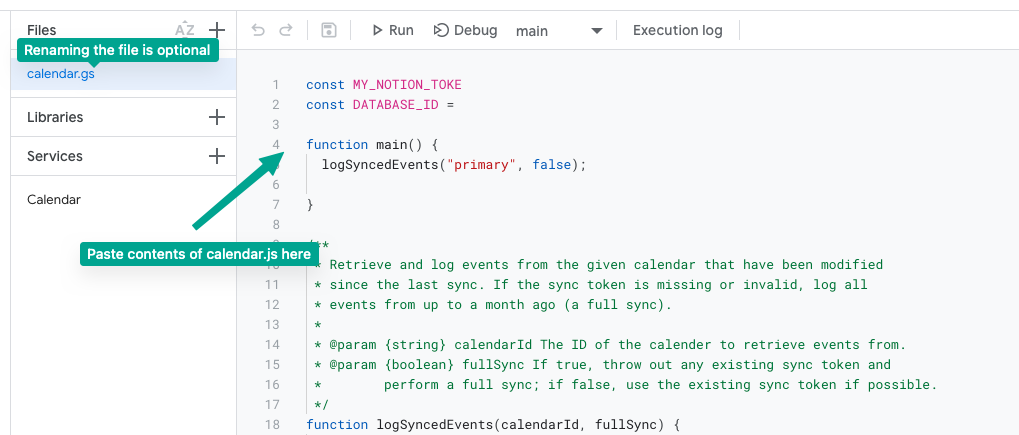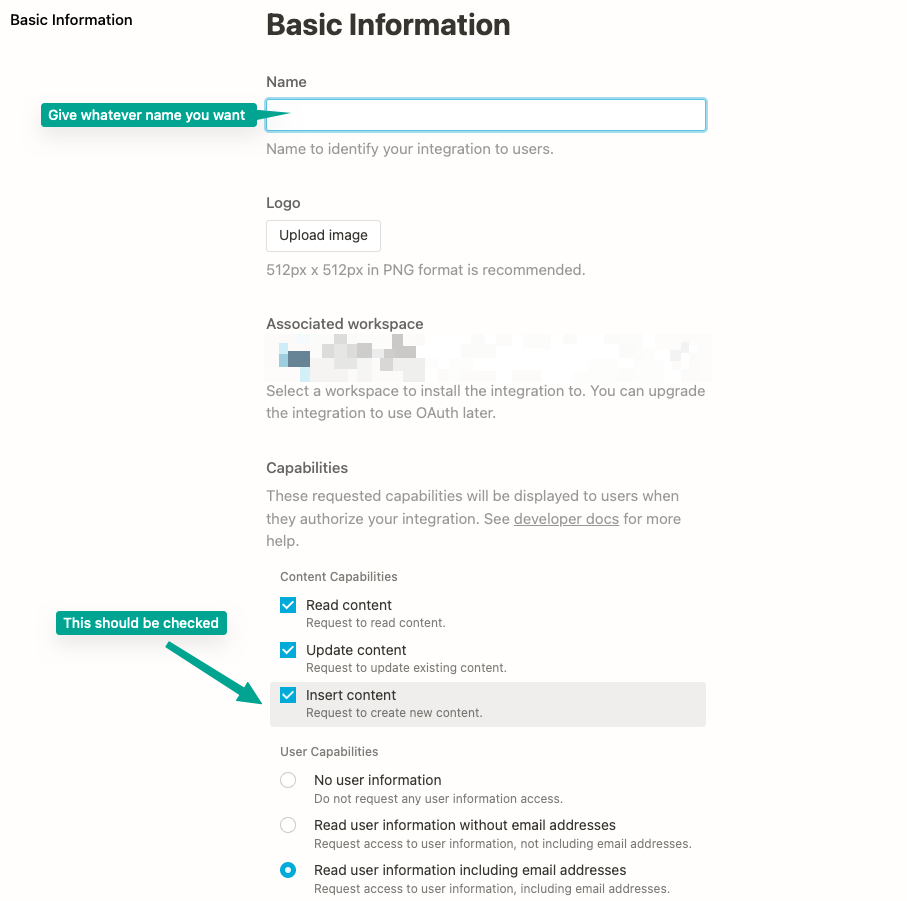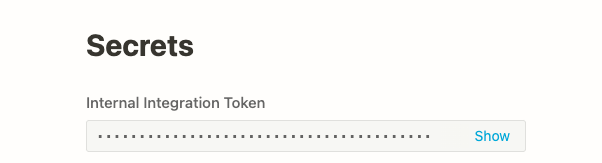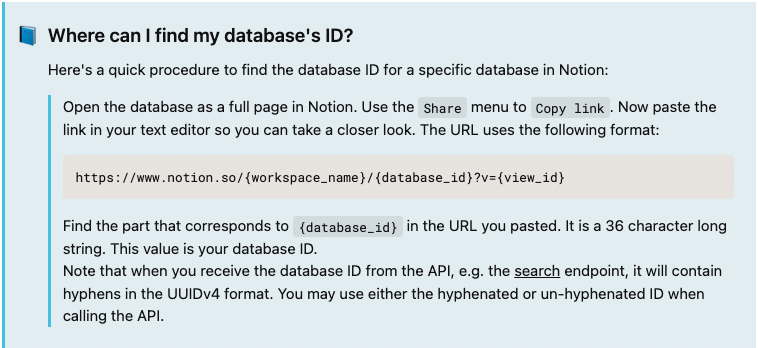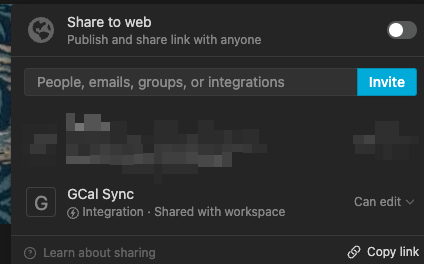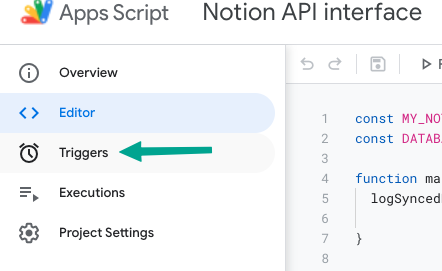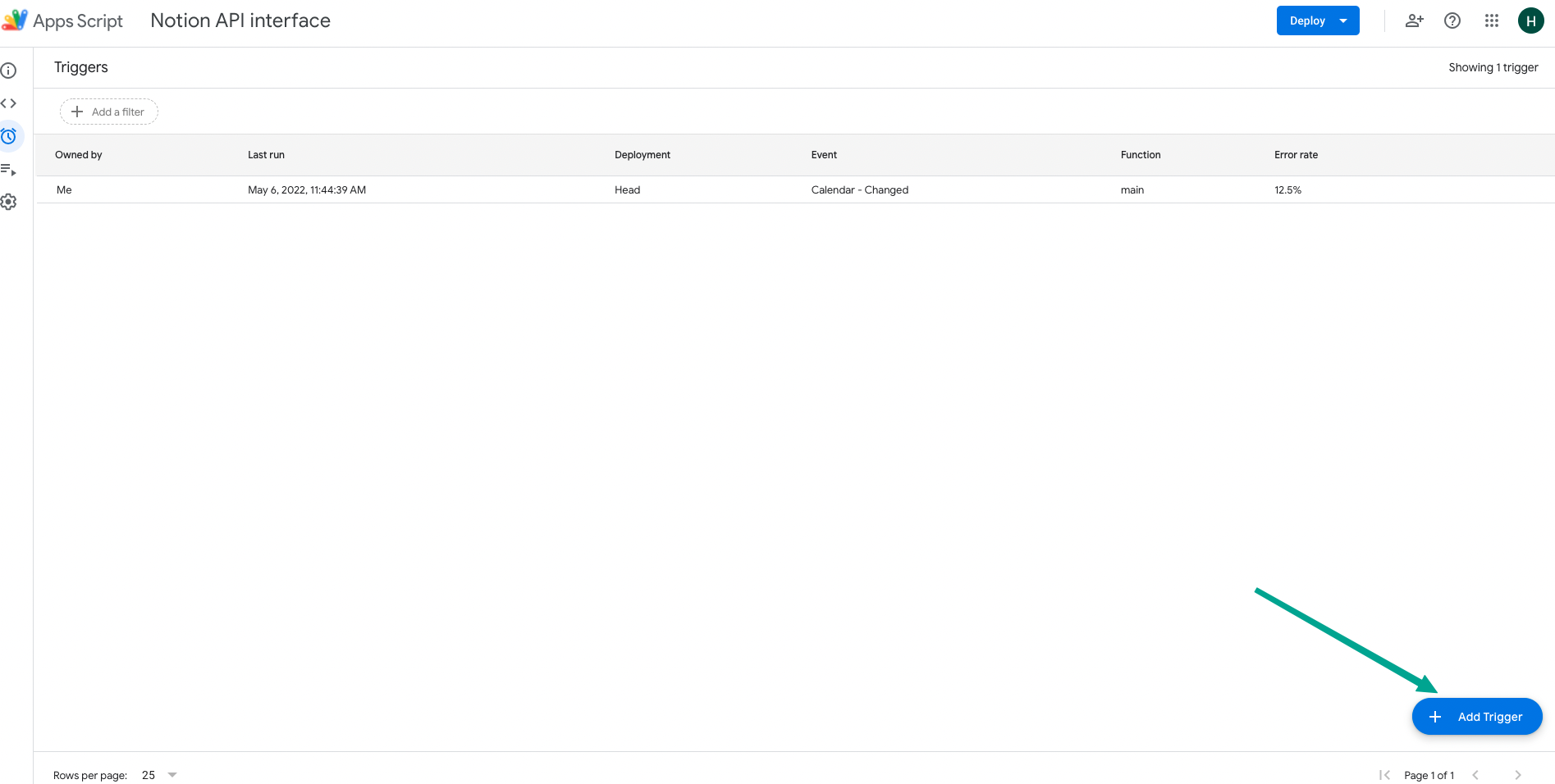A simple utility for automatically creating a notion page for a new calendar event. It will create a new page and fills the page with attendee details.
The database should have a column of type date, named Date
- Create a new appscript project from here
- Copy and paste the contents into the file and save it
- Enable the "Calendar API"
- Create a new internal notion integration and copy the token
- Copy the generated token and paste it to the variable
MY_NOTION_TOKENin the script you had created earlier
- Set the
DATABASE_IDvariable to the database you want the script to create a new page in
Source: https://developers.notion.com/docs/working-with-databases
- Share the notion database with the integration you had created in step 4
- Create a trigger for calendar update and assign
mainas the function to run when the trigger occurs
Everything should work! You can try it out by running the main function to see if it works.

Just repeat step 2 with the latest calendar.js contents