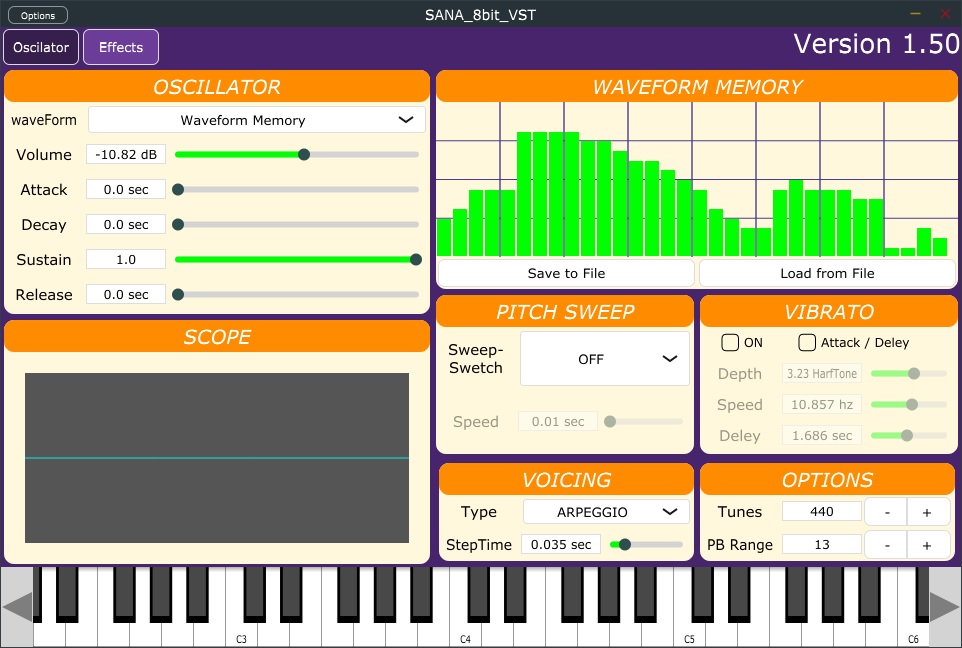Overview
This is Simple VSTi Synthesizer for chiptune.
This is VSTi project made by JUCE 5.3.1 Library. "SANA 8BIT VST" is name of the Synthesizer. It has a Oscillator, pitch sweep function, vibrato function and Wave scope. Oscillator can switch several waveforms and has ADSR function. And you can write own waveform on the WAVEFORM MEMORY component.
This is a windows 32bit/64bit Application. It builded as DLL format. And you can install your DAW easily.
Japanese use Manual is here.
http://ch.nicovideo.jp/acnochip/blomaga/ar1667053
Import SANA_8BIT_VST.dll files to your DAW's Plugin folder. If you want to uninstall, delete its dll files.
Windows 32bit/64bit MacOS VST/AU
I tested following DAW.
- Studio One 2, 3, 4
- REAPER 5.94
- Cubase8.5, 9.5
- SONAR X2
- FL Studio 12, 20
- Live 10 Suite
- Ableton Live 9
- Waveform 8
- Download Juce (http://www.juce.com/)
- Download the VST SDK (http://www.steinberg.net/en/company/developers.html)
- Run "The Projucer" executable included in Juce.
- Open juce project file "xxx.jucer"
- Make any changes to the configure and build options.
- Save juce project if modified
- Hit "Save Project and Open in Visual Studio". I use Visual Studio 2017.
- Select the build: "Release - x64" and set platform to x64(64bit). Otherwise, "Release - Win32" and set platform to x86(32bit).
- Build and deploy to plugin folder.
COx2
Original Repogitory:https://github.com/COx2/JUCE_JAPAN_DEMO
- C++ for the language
- JUCE for the framework/library
- Steinberg VST SDK
- Visual Studio for the IDE