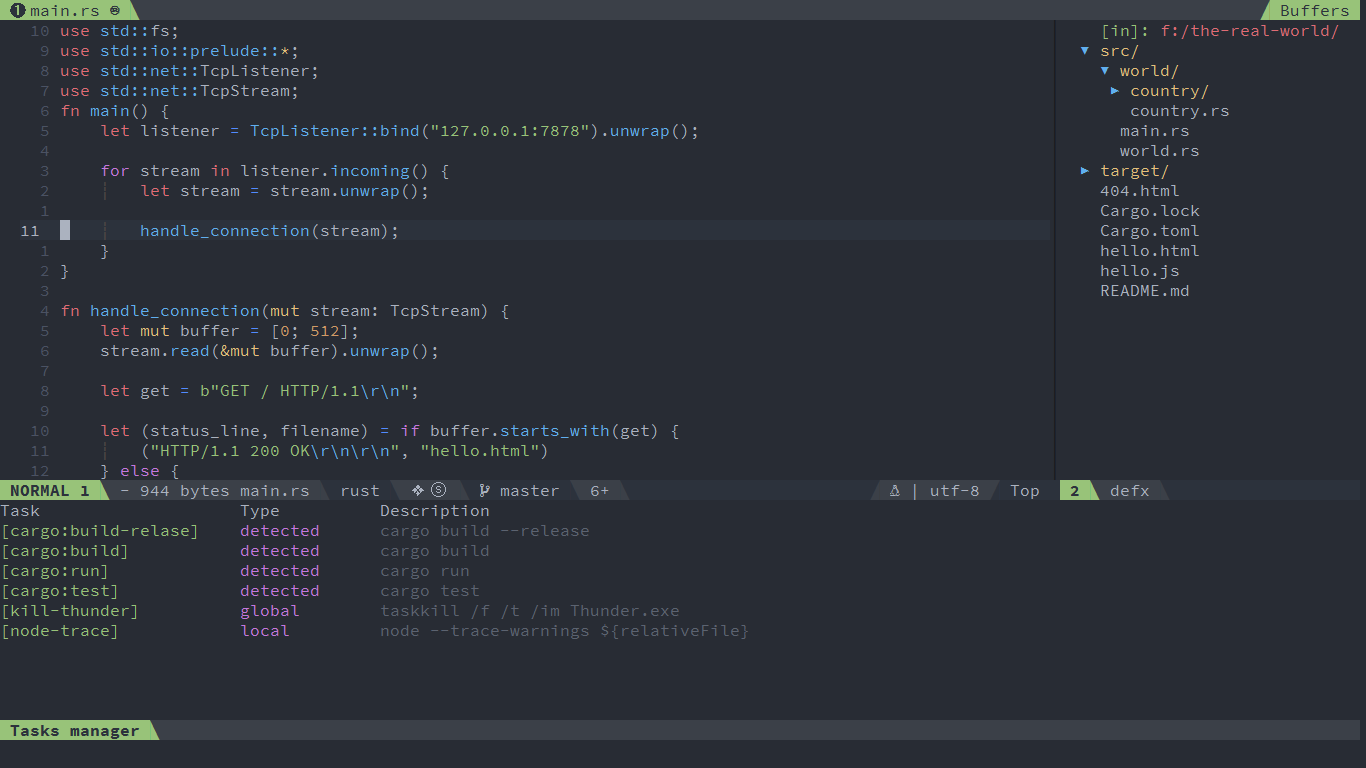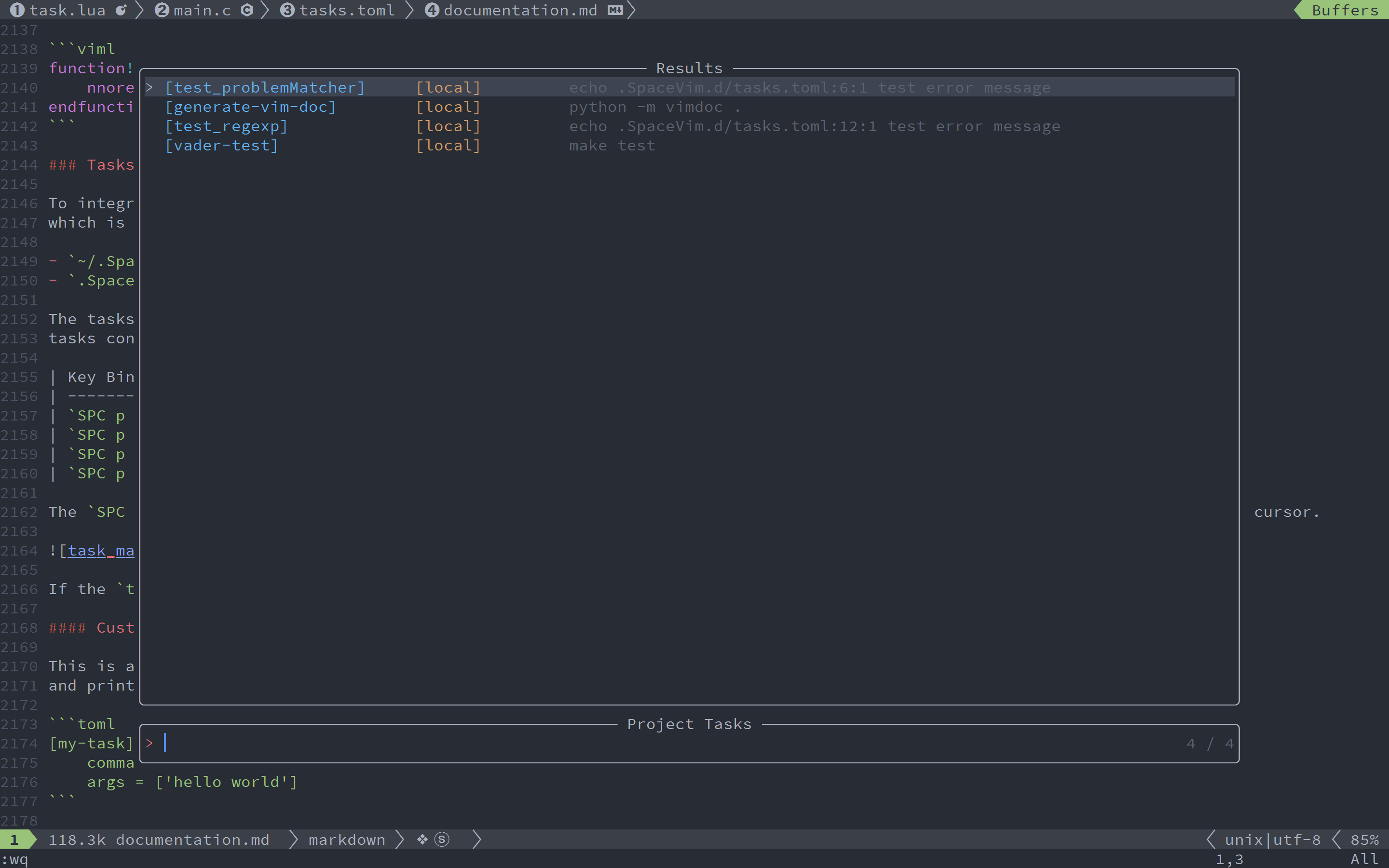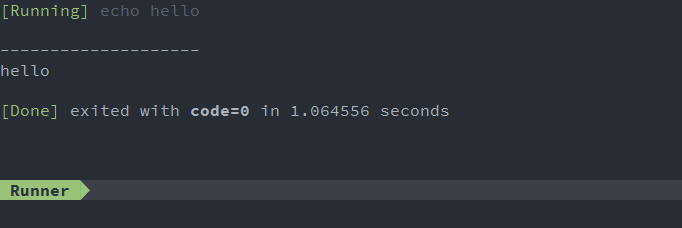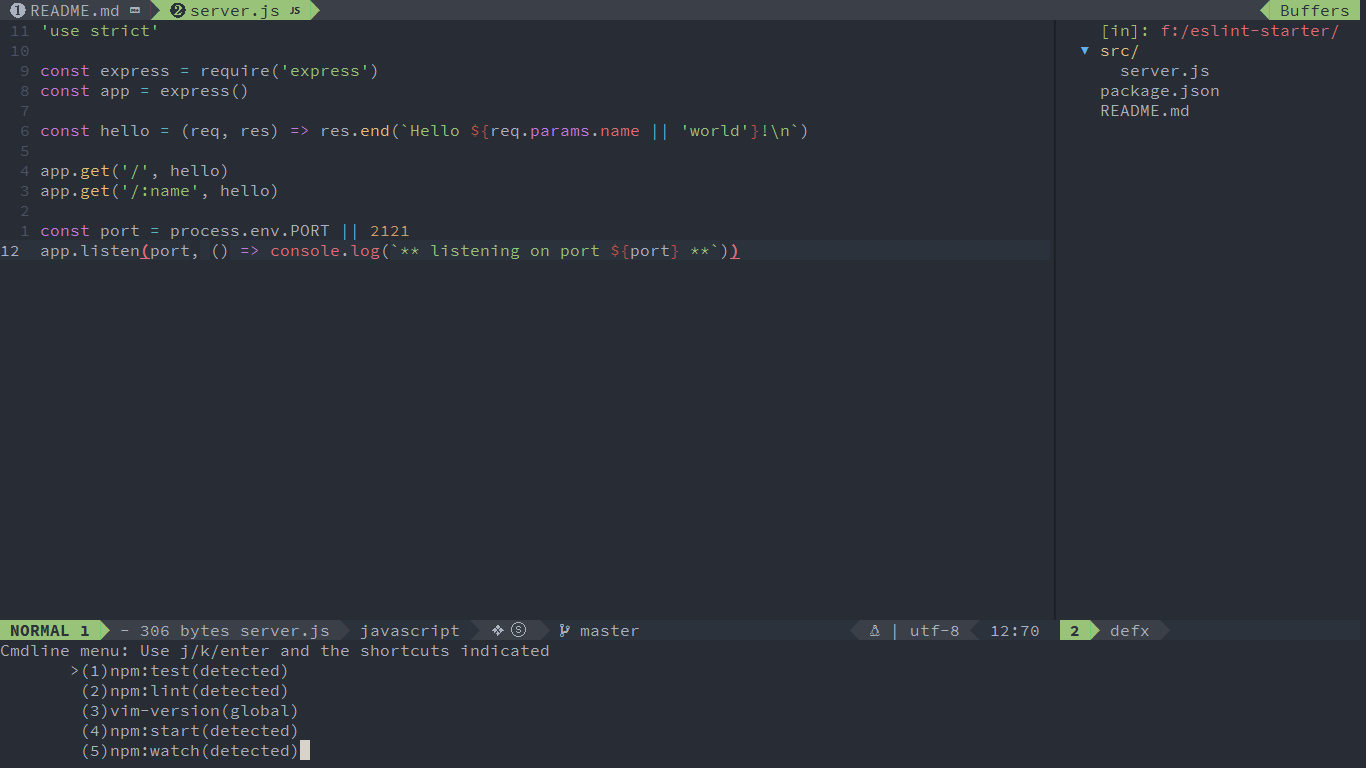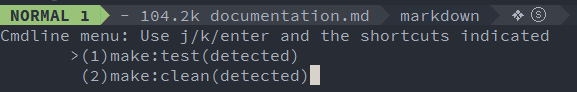tasks.nvim is a task manager for neovim, which is used to integrate with external tools.
It is inspired by VSCode's tasks-manager.
There are two kinds of task configurations file by default:
~/.tasks.toml: global tasks configuration.tasks.toml: project local tasks configuration
The tasks defined in the global tasks configuration can be overrided by project local tasks configuration.
With nvim-plug
require('plug').add({
{
'wsdjeg/tasks.nvim',
depends = {
{
'wsdjeg/code-runner.nvim',
'wsdjeg/toml.nvim',
},
},
},
})require('tasks').setup({
global_tasks = '~/.tasks.toml',
local_tasks = '.tasks.toml',
provider = {'npm'},
})| Key Bindings | Descriptions |
|---|---|
:TasksList |
list all available tasks |
:TasksEdit |
open local tasks configuration file, use :TasksEdit! for global tasks |
:TaskSelect |
select task to run |
:TasksList will open the tasks manager windows, in the tasks manager windows, you can use Enter to run task under the cursor.
If telescope.nvim is installed, you can also use :Telescope tasks to fuzzy find specific task, and run the select task.
This plugin also provides a source for picker.nvim.
:Picker tasks
This is a basic task configuration for running echo hello world,
and print the results to the runner window.
[my-task]
command = 'echo'
args = ['hello world']To run the task in the background, you need to set isBackground to true:
[my-task]
command = 'echo'
args = ['hello world']
isBackground = trueThe following task properties are available:
| Name | Description |
|---|---|
command |
The actual command to execute. |
args |
The arguments passed to the command, it should be a list of strings and may be omitted. |
options |
Override the defaults for cwd,env or shell. |
isBackground |
Specifies whether the task should run in the background. by default, it is false. |
description |
Short description of the task |
problemMatcher |
Problems matcher of the task |
Note: When a new task is executed, it will kill the previous task. If you want to keep the task,
run it in background by setting isBackground to true.
tasks.nvim supports variable substitution in the task properties, The following predefined variables are supported:
| Name | Description |
|---|---|
${workspaceFolder} |
The project's root directory |
${workspaceFolderBasename} |
The name of current project's root directory |
${file} |
The path of current file |
${relativeFile} |
The current file relative to project root |
${relativeFileDirname} |
The current file's dirname relative to workspaceFolder |
${fileBasename} |
The current file's basename |
${fileBasenameNoExtension} |
The current file's basename without file extension |
${fileDirname} |
The current file's dirname |
${fileExtname} |
The current file's extension |
${cwd} |
The task runner's current working directory on startup |
${lineNumber} |
The current selected line number in the active file |
For example: Supposing that you have the following requirements:
A file located at /home/your-username/your-project/folder/file.ext opened in your editor;
The directory /home/your-username/your-project opened as your root workspace.
So you will have the following values for each variable:
| Name | Value |
|---|---|
${workspaceFolder} |
/home/your-username/your-project/ |
${workspaceFolderBasename} |
your-project |
${file} |
/home/your-username/your-project/folder/file.ext |
${relativeFile} |
folder/file.ext |
${relativeFileDirname} |
folder/ |
${fileBasename} |
file.ext |
${fileBasenameNoExtension} |
file |
${fileDirname} |
/home/your-username/your-project/folder/ |
${fileExtname} |
.ext |
${lineNumber} |
line number of the cursor |
Problem matcher is used to capture the message in the task output and show a corresponding problem in quickfix windows.
problemMatcher supports errorformat and pattern properties.
If the errorformat property is not defined, the &errorformat option will be used.
[test_problemMatcher]
command = "echo"
args = ['.SpaceVim.d/tasks.toml:6:1 test error message']
isBackground = true
[test_problemMatcher.problemMatcher]
useStdout = true
errorformat = '%f:%l:%c\ %m'If pattern is defined, the errorformat option will be ignored.
Here is an example:
[test_regexp]
command = "echo"
args = ['.SpaceVim.d/tasks.toml:12:1 test error message']
isBackground = true
[test_regexp.problemMatcher]
useStdout = true
[test_regexp.problemMatcher.pattern]
regexp = '\(.*\):\(\d\+\):\(\d\+\)\s\(\S.*\)'
file = 1
line = 2
column = 3
#severity = 4
message = 4Currently, this plugin can auto-detect tasks for npm.
the tasks manager will parse the package.json file for npm packages.
If you have cloned the eslint-starter. for example, pressing :TasksList shows the following list:
Some tasks can be automatically detected by the task provider. For example,
a Task Provider could check if there is a specific build file, such as package.json,
and create npm tasks.
To build a task provider, you need to use the Bootstrap function. The task provider should be a vim function that returns a task object.
here is an example for building a task provider.
local task = require('tasks')
local function make_tasks()
if vim.fn.filereadable('Makefile') then
local subcmds = {}
local conf = {}
for _, v in ipairs(vim.fn.readfile('Makefile', '')) do
if vim.startwith(v, '.PHONY') then
table.insert(subcmds, v)
end
end
for _, subcmd in ipairs(subcmds) do
local comamnds = vim.fn.split(subcmd)
table.remove(commands, 1)
for _, cmd in ipairs(commands) do
conf = vim.tbl_extend('forces', conf, {
[cmd] = {
command = 'make',
args = {cmd}
isDetected = true,
detectedName = 'make:'
}
})
end
end
return conf
else
return {}
end
end
task.reg_provider(make_tasks)With the above configuration, you will see the following tasks:
Debug with logger.nvim:
require('plug').add({
{
'wsdjeg/tasks.nvim',
depends = {
{
'wsdjeg/code-runner.nvim',
},
{
'wsdjeg/logger.nvim',
},
},
},
})Like this plugin? Star the repository on GitHub.
Love this plugin? Follow me on GitHub and Twitter.
This project is licensed under the GPL-3.0 License. This project is licensed under the GPL-3.0 License.