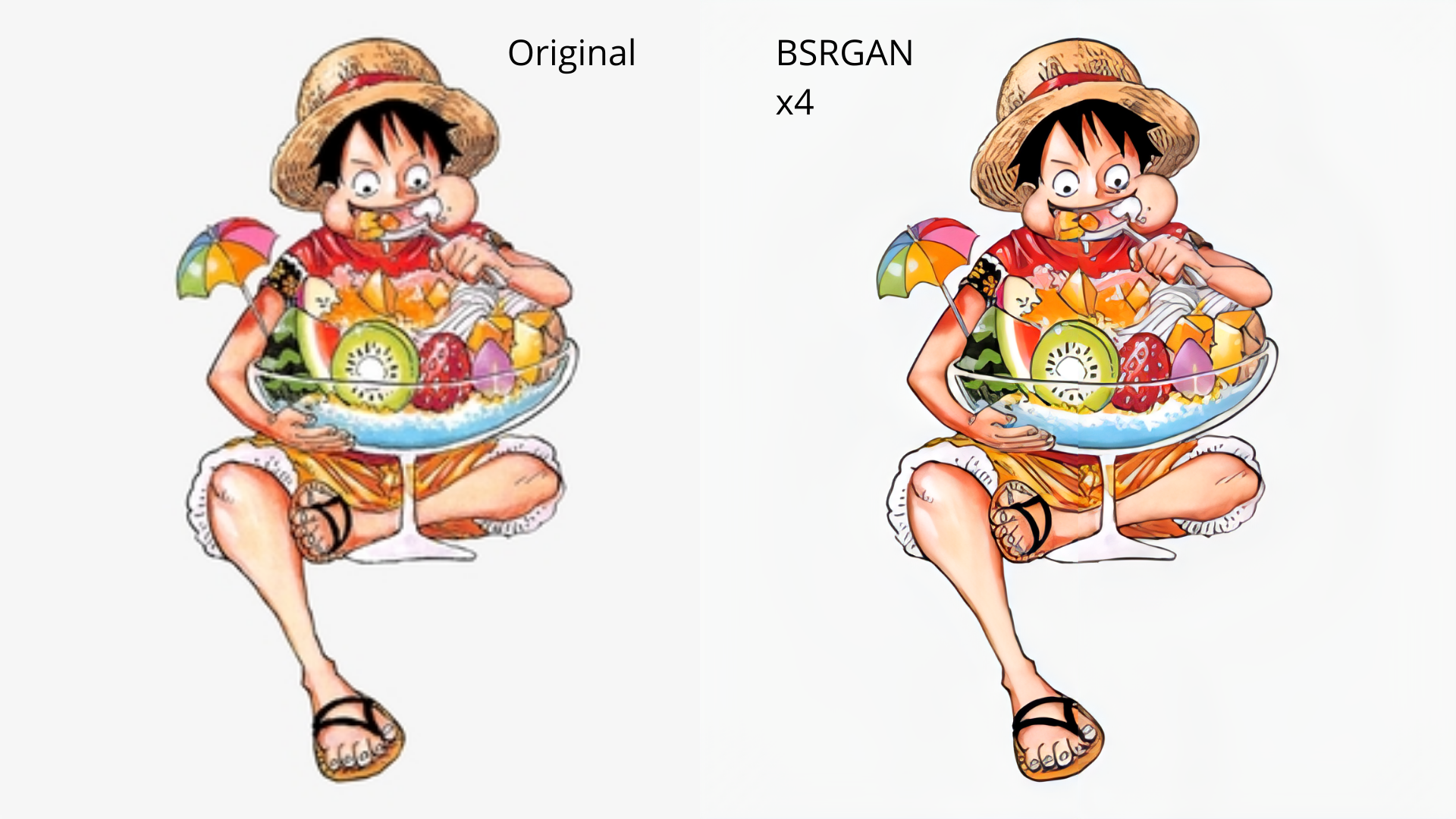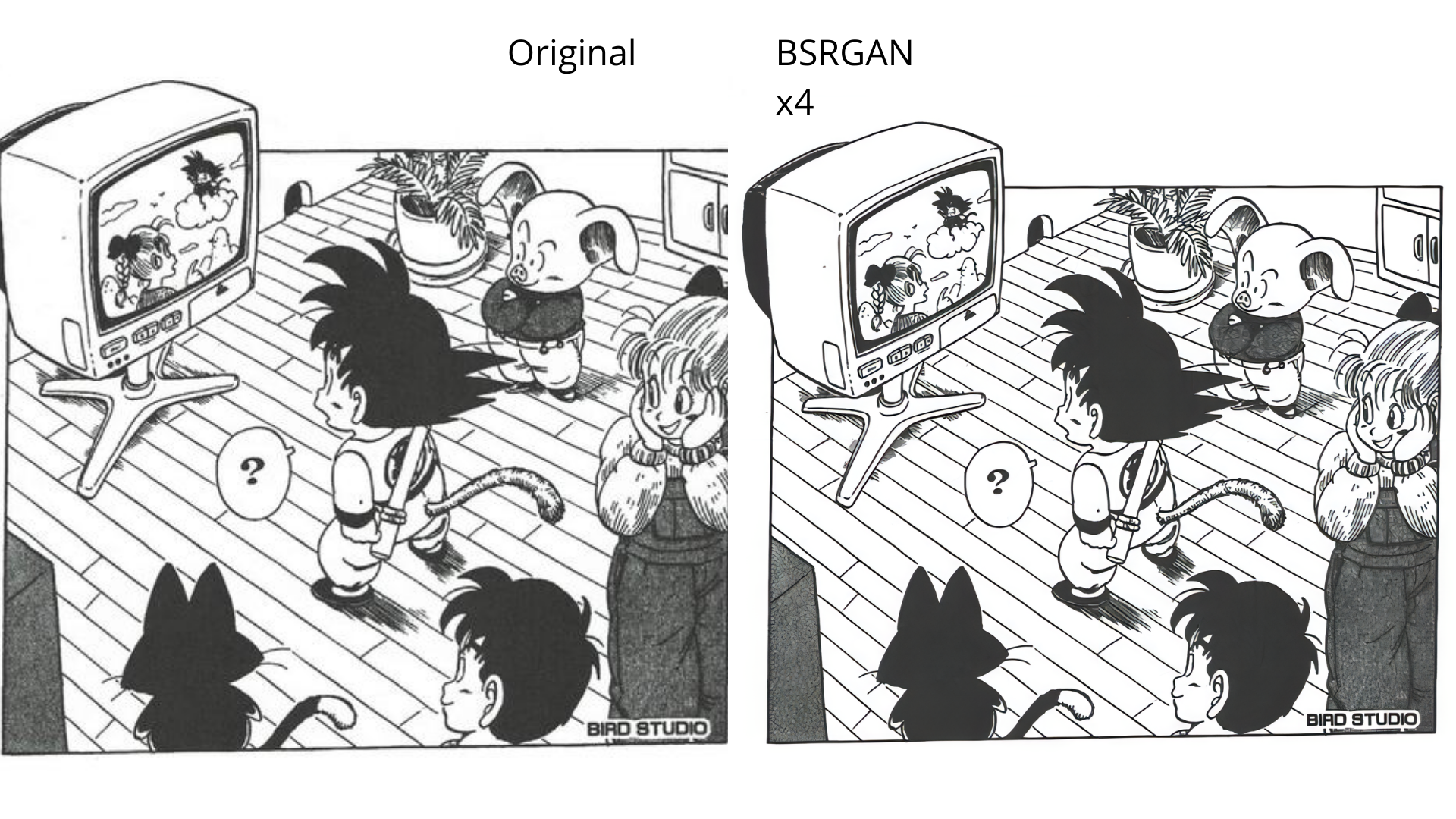Other AI projects.🤓
https://github.com/Djdefrag/RealESRScaler / RealESRScaler - image/video AI upscaler app (Real-ESRGAN)
Citations. ❤
https://80.lv/articles/80-level-digest-great-ai-powered-tools-for-upscaling-images/
https://timesavervfx.com/ai-upscale/
Credits.
BSRGAN - https://github.com/cszn/BSRGAN | https://arxiv.org/abs/2103.14006
How is made. 🛠
QualityScaler is completely written in Python, from backend to frontend. External packages are:
- AI -> Pytorch-directml
- GUI -> Tkinter / Tkdnd / Sv_ttk
- Image/video -> OpenCV / Moviepy
- Packaging -> Pyinstaller
- Miscellaneous -> Pywin32 / Win32mica / split_image
Requirements. 🤓
- Windows 11 / Windows 10
- RAM >= 8Gb
- Directx12 compatible GPU:
- any AMD >= Radeon HD 7000 series
- any Intel HD Integrated >= 4th-gen core
- any NVIDIA >= GTX 600 series
Features.
- Easy to use GUI
- Image/list of images upscale
- Video upscale
- Drag&drop files [image / multiple images / video]
- Automatic image tiling and merging to avoid gpu VRAM limitation
- Resize image/video before upscaling
- Multiple Gpu support
- Compatible images - png, jpeg, bmp, webp, tif
- Compatible video - mp4, wemb, gif, mkv, flv, avi, mov, qt
Next steps. 🤫
- Switch to Pytorch-directml to support all Directx12 compatible gpu (AMD, Intel, Nvidia)
- New GUI with Windows 11 style
- Include audio for upscaled video
- Optimizing video frame resize and extraction speed
- Multi GPU support (for pc with double GPU, integrated + dedicated)
- Update libraries
- Python 3.10 (expecting ~10% more performance)
- Python 3.11 (expecting ~30% more performance)
- Pytorch-directml
Known bugs.
- Windows10 - the app starts with white colored navbar instead of dark
- Upscaling multiple images doesn't free GPU Vram, so the it is very likely that the process will fail when the gpu memory fills up
- Filenames with non-latin symbols (for example kangy, cyrillic etc.) not supported - [Temp solution] rename files like "image" or "video"
- When running QualityScaler as Administrator, drag&drop is not working