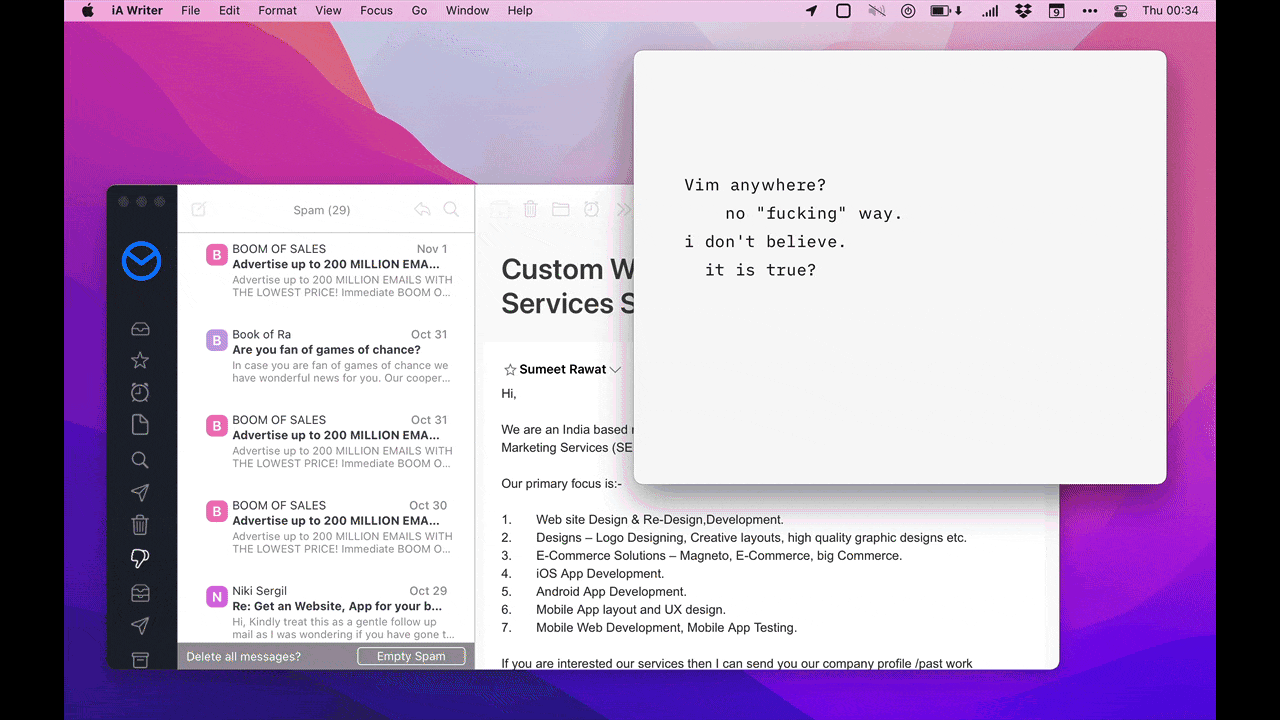kindavim.app for all the fancy stuff.
Vim moves anywhere? That's fucking cool. Also kV makes using the keyboard more consistent on the whole macOS, where sometimes CTRL-P/CTRL-N works to go up/down lists, and sometimes it doesn't. Very annoying.
Unlimited trial. The trial is: without a coffee a month kindaVim sleeps in the mornings. (It will scold you from the Menu Bar when you'll try to use it.) You're still able to use it fully-featured the afternoons. (Until 5am the next day. Those are long afternoons, yes.) So if you're like me and spend your mornings reading, swimming in the open sea or climbing rocks, then kV is basically free.
kV detects automatically which Strategy to use, but sometimes you may wish to enforce the Keyboard Strategy even when the text is Accessible.
You can do so by pressing fn while doing a move. This is useful when you're in a text input but want to scroll through the UI (scrollbars) rather than the text/caret, or to move from one input to another in some apps with custom UI.
See the current implementation.
See the current implementation.
See the current implementation.
Currently the Preferences are a plist file located at ~/Library/Preferences/mo.com.sleeplessmind.kindaVim.plist.
You can add it to your dotfiles, or use a tool like Mackup to keep the Preferences in sync between your computers. (Mackup explicitely supports kindaVim.)
- whether you need a missing move, want to report a bug or ask for a feature, just open an issue.
Testing the Vim moves when using the macOS Accessibility requires building an external app. This app, as well as the tests of each move in the context of the Accessibility Strategy, are open source and available here: AccessibilityStrategyTestApp
- Karabiner-Elements (open source, free)
- VimMode.spoon (open source, free)
- SketchyVim (open source, free)
- ti-vim (closed source, one time purchase)
- Sindre Sorhus for LaunchAtLogin and KeyboardShortcuts, that saved me countless of hours of headaches
- Sparkle for the Sofware Updater. this is great shit.
- Clipy for Sauce, a magnificent Swift package to handle Keyboard Layouts headaches