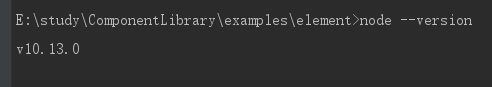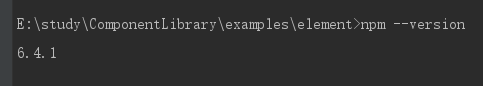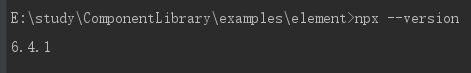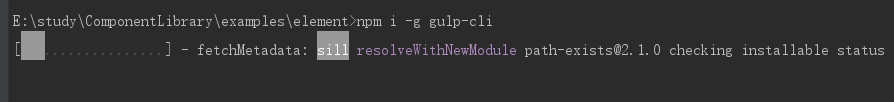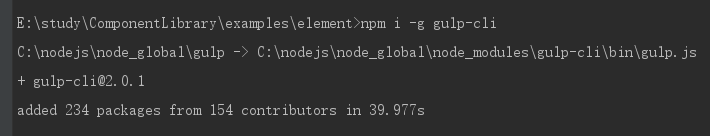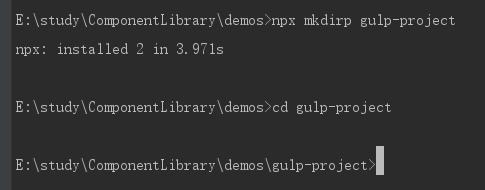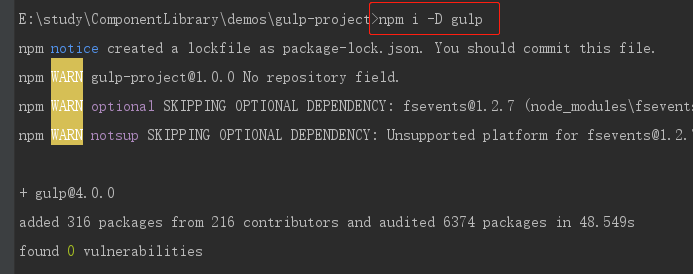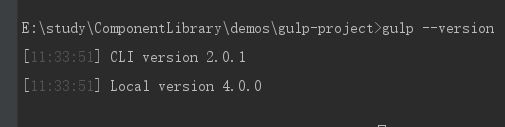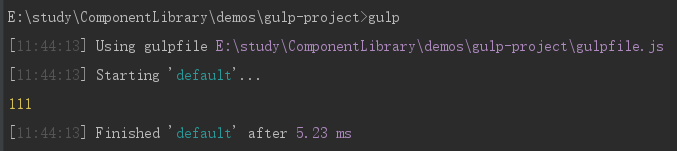Gulp Quick Start
Opened this issue · 0 comments
yaoningvital commented
Gulp Quick Start
Check for node, npm, and npx
node --version
npm --version
npx --version
Install the gulp command line utility
npm install --global gulp-cli
Create a project directory and navigate into it
npx mkdirp my-project
cd my-project
Create a package.json file in your project directory
npm init
This will guide you through giving your project a name, version, description, etc.
Install the gulp package in your devDependencies
npm install -save-dev gulp
Verify your gulp versions
gulp --version
Create a gulpfile
Using your text editor, create a file named gulpfile.js in your project root with these contents:
function defaultTask (cb) {
// place code for your default task here
cb();
}
exports.default = defaultTask;
Test it
Run the gulp command in your project directory:
gulp
To run multiple tasks, you can use gulp
Result
The default task will run and do nothing.
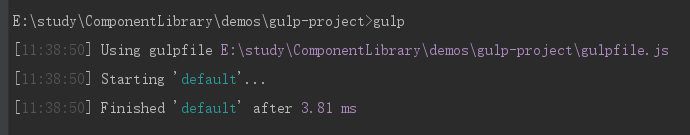
当执行 gulp 命令时,默认执行的是项目根目录下的 gulpfile.js 这个文件,而且它会调用 gulpfile.js 这个模块的 exports 属性上的 default 属性,这里 default 上挂载的是一个叫做defaultTask 的方法,所以会执行这个 defaultTask 方法。
如果修改 gulpfile.js 这个文件的内容如下:
function defaultTask (cb) {
// place code for your default task here
console.log(111)
cb();
}
exports.default = defaultTask;