This code style is based on the Laravel and the React code styles.
Feel free to use it and to submit changes if you detect some inconsistencies.
-
Open the
PHPStorm > Preferencespanel, then go toEditor > Code styleTab.
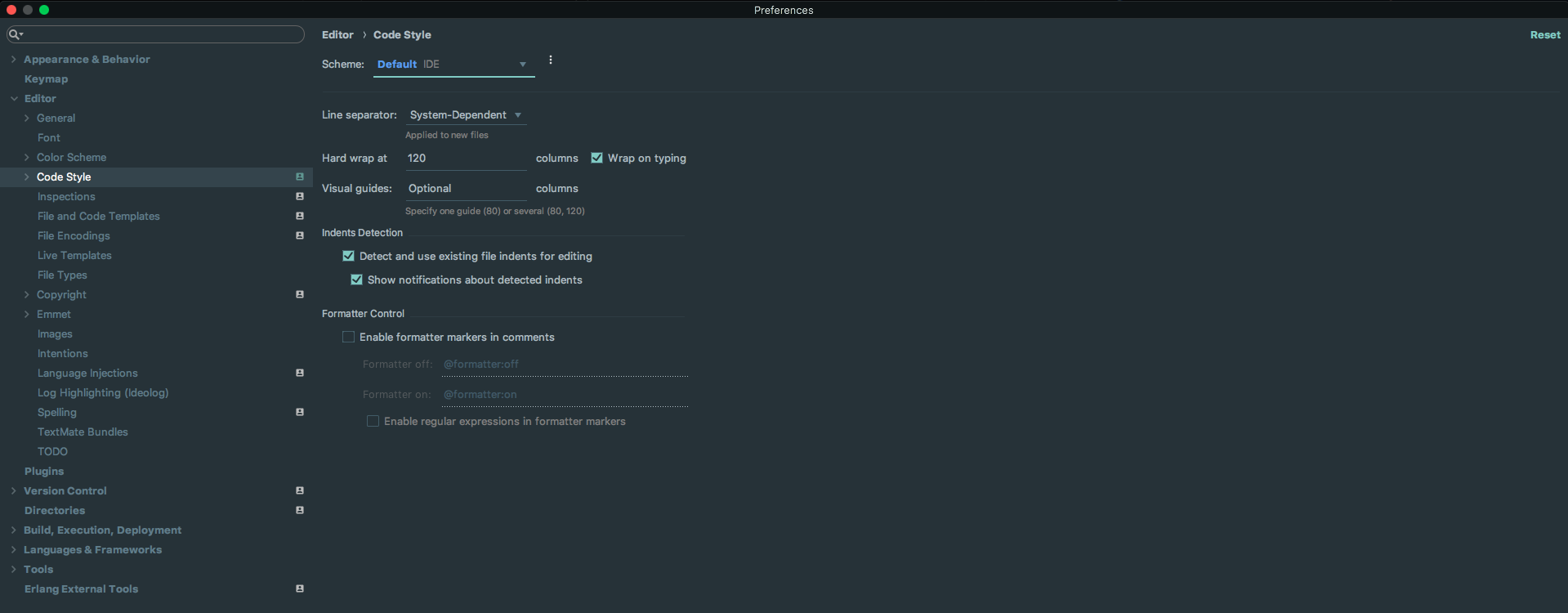
-
Once this tab is selected, just click on the icon at the right of the
Schemaoption.

-
Select
Import Scheme > Intellij IDEA code style XMLin the dropdown and select thephpstorm-laravel-code-style.xmlfrom this cloned repository.
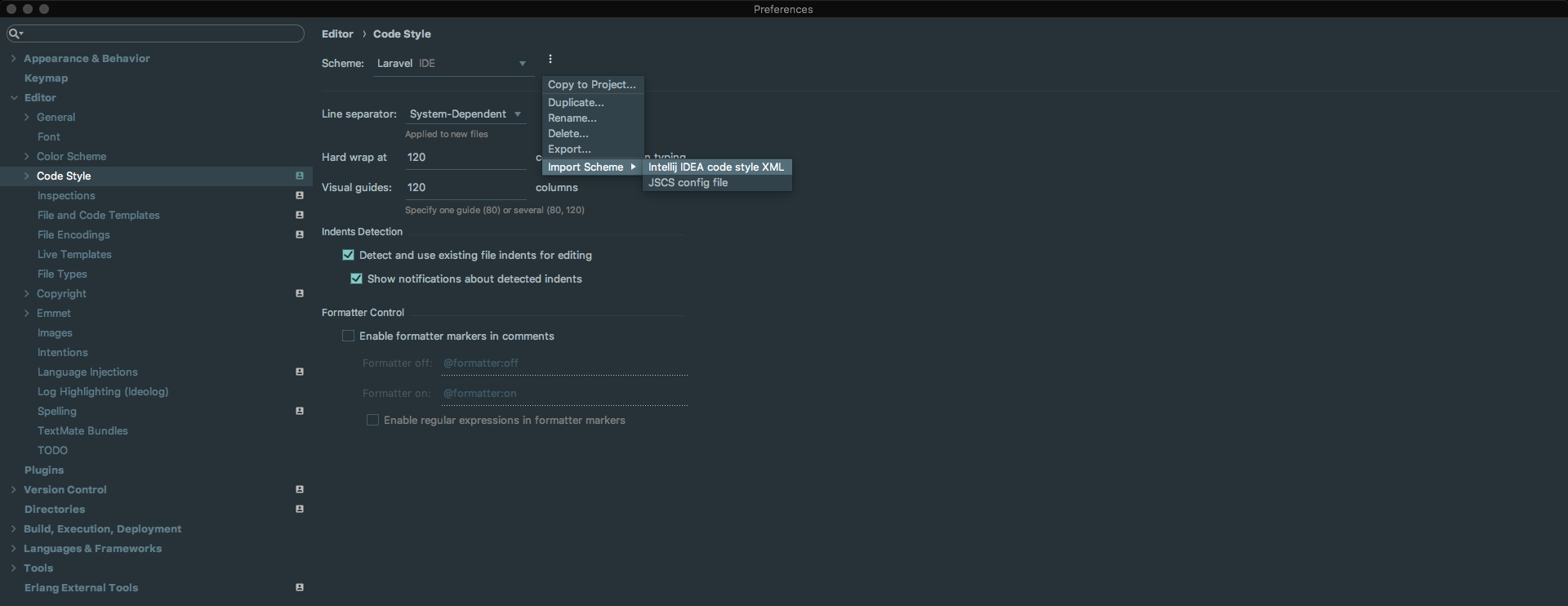
-
During the import, name the code style
Customand let thecurrentcheckbox unchecked. -
Select the
Customcode style in the list, click on theApplybutton, and to finish, theOkbutton.
You're done !