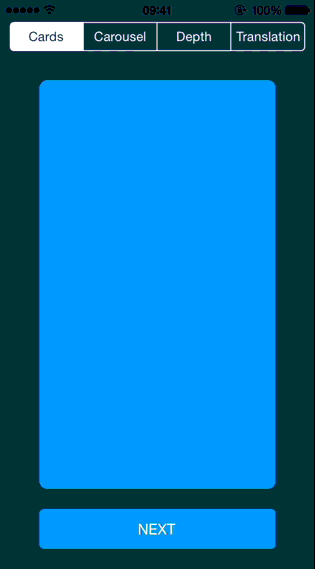JT3DScrollView is a UIScrollView with custom effects during the scroll.
With CocoaPods, add this line to your Podfile.
pod 'JT3DScrollView', '~> 1.0'
You can use it like a classic UIScrollView, the pagingEnabled is set to YES by default and clipsToBounds is set to NO.
#import <UIKit/UIKit.h>
#import <JT3DScrollView.h>
@interface ViewController : UIViewController
@property (weak, nonatomic) IBOutlet JT3DScrollView *scrollView;
@endYou just have to set the effect.
@implementation ViewController
- (void)viewDidLoad
{
[super viewDidLoad];
self.scrollView.effect = JT3DScrollViewEffectCards;
}
@end
You can disable the effect and act like a classic UIScrollView by setting effect to JT3DScrollViewEffectNone.
Effects are just preset for some properties used for the animations, you can adjust all effects with:
angleRatiorotationXrotationYrotationZtranslateXtranslateY
All this properties are relative to the position X of the subview.
- iOS 7 or higher
- Automatic Reference Counting (ARC)
JT3DScrollView is released under the MIT license. See the LICENSE file for more info.