DanceGen is an AI-powered dance generation API that creates dance animations based on music input. It leverages the EDGE (Editable Dance Generation) model to produce unique dance sequences synchronized with given songs. Please go to EDGE and make sure that you have the pre requisites and your device meets the project's GPU requirements before running the project
I have stopped the GPU VM I rented, and now only the dance animations generated in August during the launch are available. Generated Dances
- Generate dance animations from song names or audio files
- Asynchronous processing for efficient handling of multiple requests
- Integration with YouTube for audio retrieval
- Storage of generated dance animations in AWS S3
- Metadata storage in MongoDB for easy retrieval and management
The DanceGen project consists of the following main components:
- FastAPI backend for handling HTTP requests
- Redis Queue for task management
- EDGE model for dance generation
- YouTube API integration for audio retrieval
- AWS S3 for storage of generated FBX files
- MongoDB for metadata storage
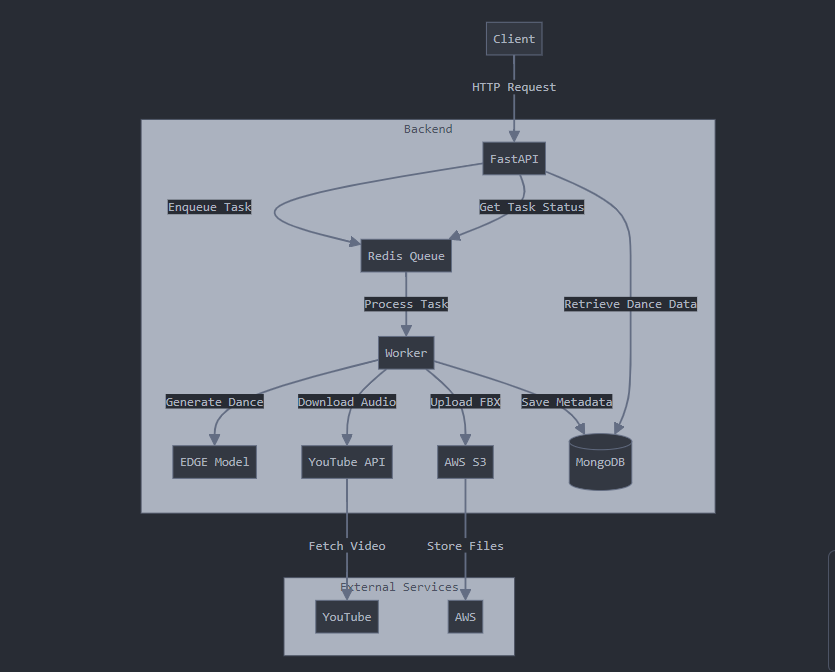
- Docker and Docker Compose
- AWS account with S3 access
- YouTube API credentials
-
Clone the repository:
git clone https://github.com/youngccame1/bile-ai-backend.git cd bile-ai-backend -
Create a
.envfile in the root directory with the following variables:YOUTUBE_API_KEY=your_youtube_api_key MONGODB_URI=your_mongodb_connection_string REDIS_URL=redis://redis:6379 AWS_ACCESS_KEY_ID=your_aws_access_key AWS_SECRET_ACCESS_KEY=your_aws_secret_key S3_BUCKET_NAME=your_s3_bucket_name -
Build and run the Docker containers:
docker-compose up --build
This will start the FastAPI server, Redis, and a worker to process the queue.
The API will be available at http://localhost:8000.
To generate a dance animation, send a POST request to the /api/v1/generate_dance endpoint:
import requests
response = requests.post(
"http://localhost:8000/api/v1/generate_dance",
json={"song_name": "Billie Jean"}
)
task_id = response.json()["task_id"]You can then check the status of the task and retrieve the result using the task ID.
If you need an AutoDesk FBX environment for other project you can pull the image from DockerHub which allows you to work with Python FBX without installing it manually.
docker pull youngccamel/bile:fbx2
Once the server is running, you can access the API documentation at http://localhost:8000/docs.
The project uses Docker for containerization. Here's an overview of the Docker setup:
The Dockerfile in the root directory defines the main application container. It:
- Uses Python 3.9 as the base image
- Installs system dependencies (git, ffmpeg, libsm6, libxext6)
- Clones the EDGE repository
- Installs Python dependencies from
requirements.txt - Copies the application code
- Sets the command to run the FastAPI server
We use Docker Compose to define and run multi-container Docker applications. Create a docker-compose.yml file in the root directory with the following content:
version: '3.8'
services:
web:
build: .
ports:
- "8000:8000"
env_file:
- .env
depends_on:
- redis
- mongodb
worker:
build: .
command: rq worker
env_file:
- .env
depends_on:
- redis
- mongodb
redis:
image: "redis:alpine"
mongodb:
image: "mongo:4.4"
volumes:
- mongodb_data:/data/db
volumes:
mongodb_data:This Docker Compose file defines four services:
web: The main FastAPI applicationworker: An RQ worker to process background tasksredis: Redis server for task queuemongodb: MongoDB database for storing metadata
Contributions to DanceGen are welcome! Please refer to our Contributing Guidelines for more information.
This project is licensed under the MIT License. See the LICENSE file for details.
For any questions or support, please open an issue on the GitHub repository.