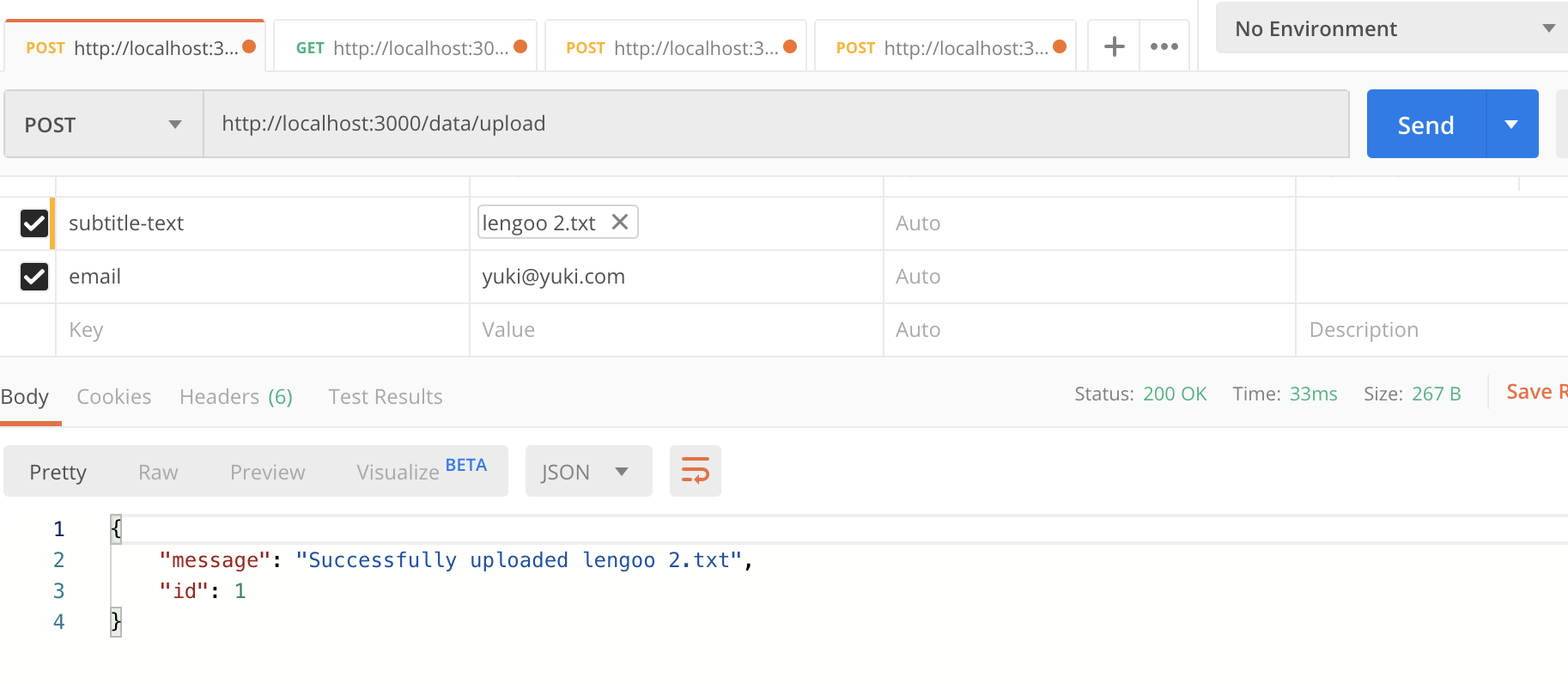Requirement
NodeJS newer than v12.14.1
The system is composed of the following four microservices.
-
Gateway: responsible for processing client post request that uploads a text file for translation, and for passing the contents to Translator service
-
Translator: responseible for getting the translation contents from Gateway service and send the text to TMS to make it translated. Reveives the result from TMS and passes it to Mailer.
-
TMS: Translation management system. Receives translation texts, translates and returns the result.
-
Mailer: Receieves translation results from Translator service and sends email with the result to the client.
- Clone this repository locally
- Install all the dependencies at root directory
$ yarn install:all
# or
$ npm run install:all
NOTE: yarn install or npm run install does not install all the dependencies of micro servicies. Please make sure to use install:all
- Set environment variables
The application is composed of four different micro services: gateway translator tms and mailer.
To run the application, please set the following environment variables at the root directory.
| Variable | Example, Memo | |
|---|---|---|
| AMQP_URL | Required | Ex. amqps://xxxxx |
| MAIL_HOST | Required | Ex. smtp.mailtra.io |
| MAIL_PORT | Required | |
| MAIL_USER | Required | |
| MAIL_PASS | Required | |
| GATEWAY_PORT | Optional | Default value: 3000 |
| TRANSLATOR_PORT | Optional | Default value: 3001 |
| MAILER_PORT | Optional | Default value: 3002 |
| TMS_PORT | Optional | Default value: 3003 |
| DEV_MAILSENDER | Required | sender of email |
| DEV_MAILRECIPIENT | Optional | recipient email to send the test email to |
- Run all the micro services
I used PM2 to manage the process. If you have not installed PM2, please install it.
$ yarn start
# or
$ npm run start
- Stop all the processes
$ yarn stop
# or
$ npm run stop
NOTE: Alternatively, you can run each micro service by running yarn start or npm run start under the directory of each service.
Example:
To run only gateway service
$ cd ./gatweay
$ yarn start
# or
$ npm run start
To upload a file which you want to be translated, please send POST request to a following endpoint.
Endpoint
http://localhost:${GATEWAY_PORT}/data/upload
Required keys
email : your email address - This will be the destination to send the translation result to
subtitle-text: The text file that you want to be translated
Content-type: multipart/form-data
Example of a POST request:
curl -X POST \
-H "Content-Type: multipart/form-data" \
-F "email=yuki@mail.com" \
-F "subtitle-text=@/Users/yukisato/Desktop/lengoo.txt" \
http://localhost:3000/data/upload
or with Postman:
NOTE: The file must be a text file and the content must follow the following format.
Example of a text file lengoo.txt
1 [00:00:12.00 - 00:01:20.00] Hello World
2 [00:03:55.00 - 00:04:20.00] Hello guys.
3 [00:04:59.00 - 00:05:30.00] I walk to the supermarket.
After you send the POST request, you should receive an email with the text file that has the result of the translation.
To import a dictoinary data which you want to add to TMS, please send POST request to a following endpoint.
Endpoint
http://localhost:${TMS_PORT}/data
Requirement
Data: The data needs to be a JSON object that has ALL of these keys: source, target, sourceLanguage, targetLanguage
Content-type: application/json
Example of a dictionary data:
{
"source": "I walk to the supermarket",
"target": "Ich gehe zum Supermarkt.",
"sourceLanguage": "en",
"targetLanguage": "de"
}
Example of a POST request
curl --header "Content-Type: application/json" \
--request POST \
--data '{"source": "I walk to the supermarket", "target": "Ich gehe zum Supermarkt.","sourceLanguage": "en", "targetLanguage": "de"}' \
http://localhost:3003/data
All the tests can be run by yarn test or npm run test.
That's it! Hope this works. 🚀
If you have any questions, please drop me a line at sato.youxi@gmail.com ✉️
Yuki