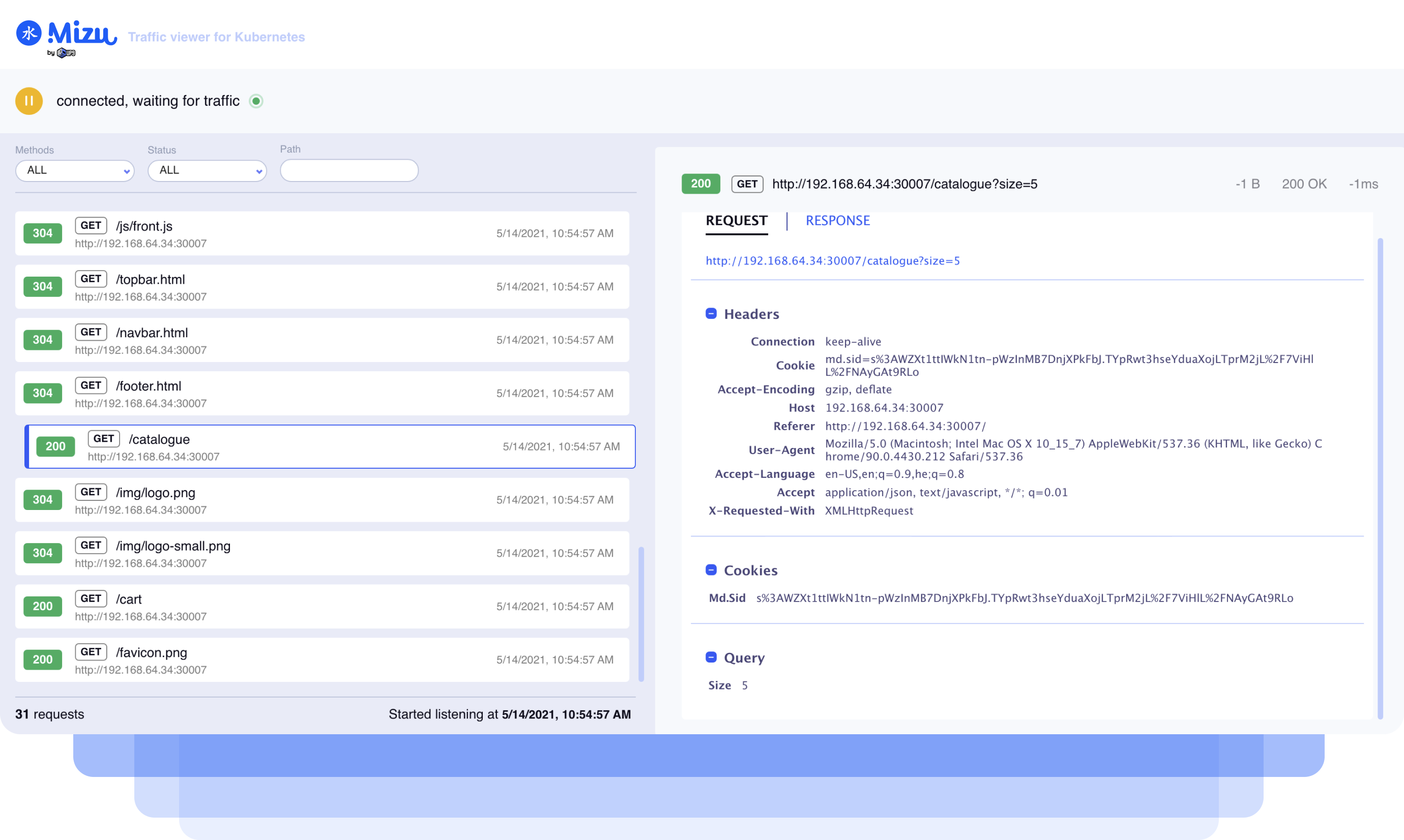A simple-yet-powerful API traffic viewer for Kubernetes to help you troubleshoot and debug your microservices. Think TCPDump and Chrome Dev Tools combined.
- Simple and powerful CLI
- Real time view of all HTTP requests, REST and gRPC API calls
- No installation or code instrumentation
- Works completely on premises (on-prem)
Download mizu for your platform and operating system
- for MacOS - Intel
curl -Lo mizu \
https://github.com/up9inc/mizu/releases/latest/download/mizu_darwin_amd64 \
&& chmod 755 mizu
- for Linux - Intel 64bit
curl -Lo mizu \
https://github.com/up9inc/mizu/releases/latest/download/mizu_linux_amd64 \
&& chmod 755 mizu
SHA256 checksums are available on the Releases page.
Pick one from the Releases page.
- Set
KUBECONFIGenvironment variable to your kubernetes configuration. If this is not set, mizu assumes that configuration is at${HOME}/.kube/config - mizu needs following permissions on your kubernetes cluster to run
- apiGroups:
- ""
resources:
- pods
verbs:
- list
- watch
- create
- apiGroups:
- ""
resources:
- services
verbs:
- create
- apiGroups:
- apps
resources:
- daemonsets
verbs:
- create
- patch
- apiGroups:
- ""
resources:
- namespaces
verbs:
- list
- watch
- create
- delete
- apiGroups:
- ""
resources:
- services/proxy
verbs:
- get- Optionally, for resolving traffic ip to kubernetes service name, mizu needs below permissions
- apiGroups:
- ""
resources:
- pods
verbs:
- get
- apiGroups:
- ""
resources:
- services
verbs:
- get
- list
- watch
- apiGroups:
- apps
- extensions
resources:
- pods
verbs:
- get
- list
- watch
- apiGroups:
- apps
- extensions
resources:
- services
verbs:
- get
- list
- watch
- apiGroups:
- ""
- apps
- extensions
resources:
- endpoints
verbs:
- get
- list
- watch
- apiGroups:
- ""
resources:
- serviceaccounts
verbs:
- get
- create
- apiGroups:
- rbac.authorization.k8s.io
resources:
- clusterroles
verbs:
- list
- create
- delete
- apiGroups:
- rbac.authorization.k8s.io
resources:
- clusterrolebindings
verbs:
- list
- create
- deleteSee examples/roles for example clusterroles.
- Find pods you'd like to tap to in your Kubernetes cluster
- Run
mizu tap PODNAMEormizu tap REGEX - Open browser on
http://localhost:8899/mizuor as instructed in the CLI .. - Watch the API traffic flowing ..
- Type ^C to stop
Run mizu help for usage options
To tap specific pod -
$ kubectl get pods
NAME READY STATUS RESTARTS AGE
front-end-649fc5fd6-kqbtn 2/2 Running 0 7m
..
$ mizu tap front-end-649fc5fd6-kqbtn
+front-end-649fc5fd6-kqbtn
Web interface is now available at http://localhost:8899
^C
To tap multiple pods using regex -
$ kubectl get pods
NAME READY STATUS RESTARTS AGE
carts-66c77f5fbb-fq65r 2/2 Running 0 20m
catalogue-5f4cb7cf5-7zrmn 2/2 Running 0 20m
front-end-649fc5fd6-kqbtn 2/2 Running 0 20m
..
$ mizu tap "^ca.*"
+carts-66c77f5fbb-fq65r
+catalogue-5f4cb7cf5-7zrmn
Web interface is now available at http://localhost:8899
^C