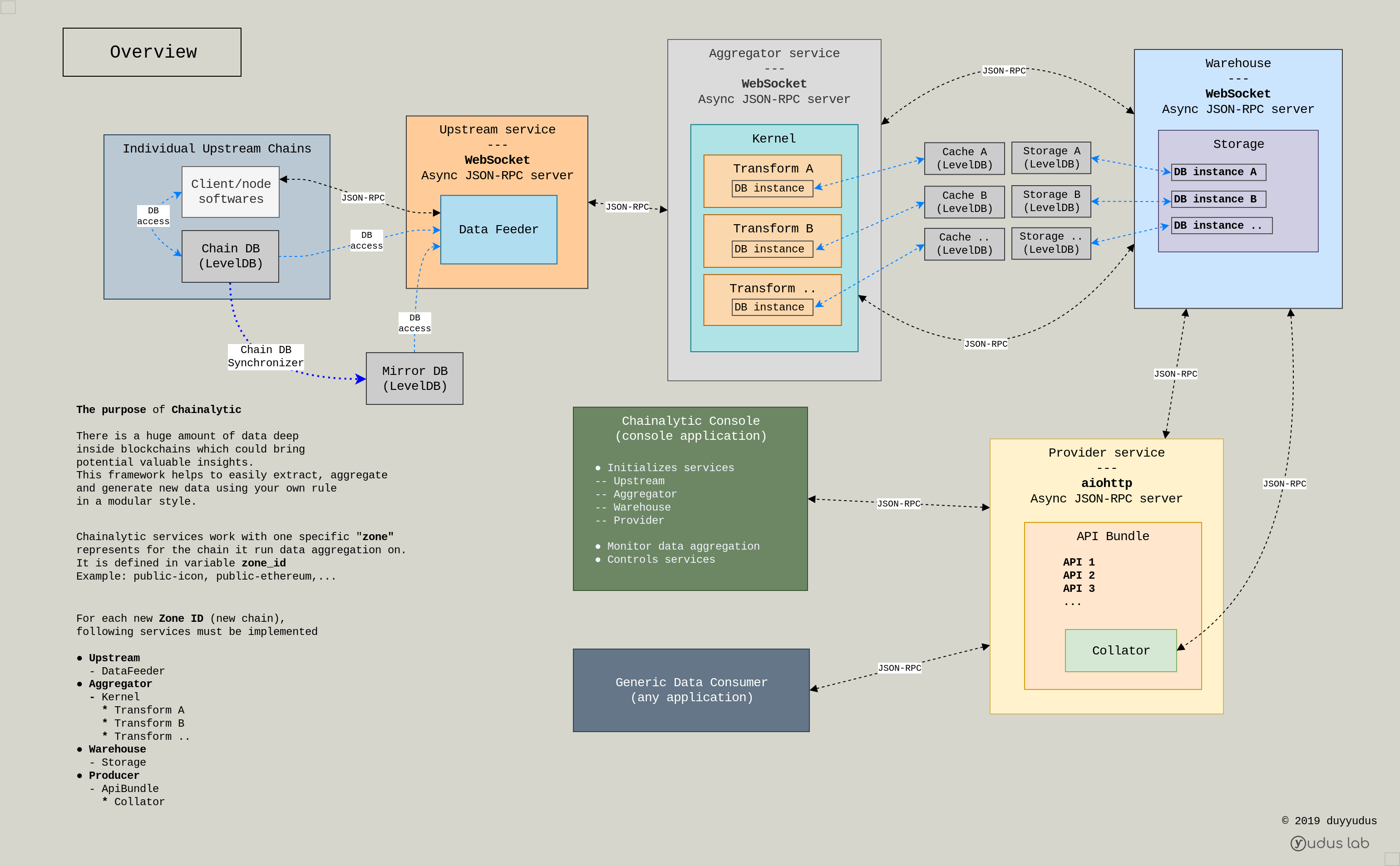|
Note
|
THIS IS DEPRECATED, for a better version, please look at https://github.com/yudus-lab/chainalytic-icon |
Modular framework for blockchain time-series data and arbitrary chain-state derivation/aggregation, which help to generate more insights of generic blockchains.
|
Note
|
This is not the tool that simply extracts block/txs data and dumps to other databases (e.g. SQL, NoSQL, BigQuery … ) |
There is a huge amount of data deep
inside blockchains which could bring
potential valuable insights.
This framework focuses on
-
Derive implicit blockchain data using transactions as input ( transition functions )
-
Realtime/offline time-series data derivation/aggregation
-
Maintain independent and diverse chain-states
It helps to easily extract, transform, aggregate and generate new data using your own rule in a modular style.
It targets developers/analysts who are interested in building application or research on
-
Blockchain analytic and insights
-
Monitoring tools
-
Data science, machine learning and AI
-
Algo trading
I am also a big fan of ICON, thus it comes with one built-in data aggregator for ICON public mainnet.
Upstream, service ID = 0
Load and pre-processing original block data, then pass it to Aggregator
Aggregator, service ID = 1
Transform and aggregate data
Warehouse, service ID = 2
Take care of all storage tasks
Provider, service ID = 3
Communicate with Warehouse and ask for aggregated data, then provide it to external applications via aiohttp JSON-RPC APIs
Prerequisite
Recommend Ubuntu 18.04 and Python 3.7
Install dependencies
sudo apt update
sudo apt install libsecp256k1-dev libleveldb-dev pkg-config build-essential
python37 -m venv venv
venv/bin/pip install -e .venv/bin/python launch.py --init-config
Then, in current working dir, there should be 2 config files
.chainalytic/cfg/chain_registry.yml
.chainalytic/cfg/setting.ymlIn chain_registry.yml, for ICON public chain, modify it like below
zones:
- zone_id: 'public-icon'
zone_name: 'Public ICON mainnet'
client_endpoint: 'localhost:9000' # Your citizen node endpoint
chain_db_dir: 'path_to/data/mainnet/.storage/db_<YOUR_IP>:7100_icon_dex'
score_db_icondex_dir: 'path_to/data/mainnet/.score_data/db/icon_dex'
direct_db_access: 0 # Set to 1 for fast aggregation
transforms:
- stake_history
- stake_top100
- recent_stake_wallets
- abstention_stake
- funded_wallets
- passive_stake_wallets
Run all services
venv/bin/python launch.py
Monitor one specific data transform
venv/bin/python launch.py m <TRANSFORM_ID>
Default TRANSFORM_ID is stake_history
List of TRANSFORM_ID:
stake_history
stake_top100
recent_stake_wallets
abstention_stakeTerminate all services
venv/bin/python launch.py stop
Show help
venv/bin/python launch.py -h
Run individual services ( for debugging )
venv/bin/python -m chainalytic.upstream --endpoint localhost:5500 --zone_id public-icon --working_dir .
venv/bin/python -m chainalytic.aggregator --endpoint localhost:5510 --zone_id public-icon --working_dir .
venv/bin/python -m chainalytic.warehouse --endpoint localhost:5520 --zone_id public-icon --working_dir .
venv/bin/python -m chainalytic.provider --endpoint localhost:5530 --zone_id public-icon --working_dir .