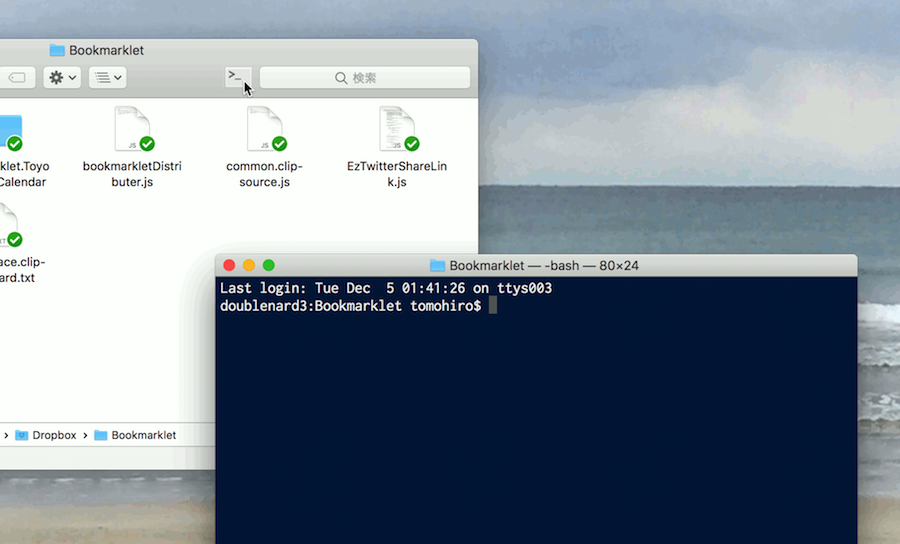This is a app for opening a Terminal window from Finder window.
Just launch OpenTerminal.app. When do so, a new Terminal window will be opened and move the current directory to the app's bundle path.
We can also register this apps to Finder's toolbar, then launch it from there. In this way, we can open a new Terminal window with the finder's path as current directory immediately.
When you select a folder in a Finder window, you can open a new Terminal window and move the current directory to the selected folder's path by clicking this app's icon in the toolbar on the Finder window. Also you are able to selecting some of folders in a Finderwindow. In this time, each paths of folder's will be opend in separated Terminal windows.
Alternatively, you click with no selection, a new Terminal window will be opened with the path shown in Finder as current directory.
To build this app, open Terminal and clone this repository. Then move this project directory and type xcodebuild. By doing this, this app will be created in build/Release directory.
git clone https://github.com/es-kumagai/OpenTerminal.git
cd OpenTerminal
xcodebuildFirst, OpenTerminal app move to any folder (e.g. /Application or ~/Application) then the app drag with ⌘+⌥ keys, and drop it to toolbar in a Finder window.