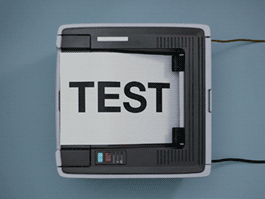This project using Java with Maven Selenium and Maven JUnit libraries.
There is positive and negative test cases.
- Open this url http://automationpractice.com/index.php
- Click on sign in link.
- Enter your email address in 'Create and account' section.
- Click on Create an Account button.
- Enter your Personal Information, Address and Contact info.
- Click on Register button.
- Validate that user is created.
- Open link http://automationpractice.com/index.php
- Move your cursor over Women's link.
- Click on sub menu 'T-shirts'
- Get Name/Text of the first product displayed on the page.
- Now enter the same product name in the search bar present on top of page and click search button.
- Validate that same product is displayed on searched page with same details which were displayed on T-Shirt's page.
- Open link http://automationpractice.com/index.php
- Login to the website.
- Move your cursor over Women's link.
- Click on sub menu 'T-shirts'.
- Mouse hover on the second product displayed.
- 'More' button will be displayed, click on 'More' button.
- Increase quantity to 2.
- Select size 'L'
- Select color.
- Click 'Add to Cart' button.
- Click 'Proceed to checkout' button.
- Complete the buy order process till payment.
- Make sure that Product is ordered.
- Open this url http://automationpractice.com/index.php
- Click on sign in link.
- Enter invalid email address in the email box and click enter.
- Validate that an error message is displaying saying "Invalid email address."
- Open this url http://automationpractice.com/index.php
- Click on sign in link.
- Enter email address and click Register button.
- Leave the mandatory fields (marked with *) blank and click Register button.
- Verify that error has been displayed for the mandatory fields.
- Open this url http://automationpractice.com/index.php
- Click on sign in link.
- Enter email address and click Register button.
- Enter incorrect values in fields like., enter numbers in first and last name, city field etc., and enter alphabets in Mobile no, Zip postal code etc., and click on 'Register' button.
- Verify that error messages fpr respective fields are displaying.
Automate Amazon like E-Commerce Website with Selenium WebDriver
Distributed under the GNU General Public License v3.0 License. See LICENSE for more information.
Yunus Emre Çelik - @bashengaistaken - yunusemre.celik@testinium.com
Project Link: https://github.com/yunusemrecelikk/SeleniumAutomationPractice