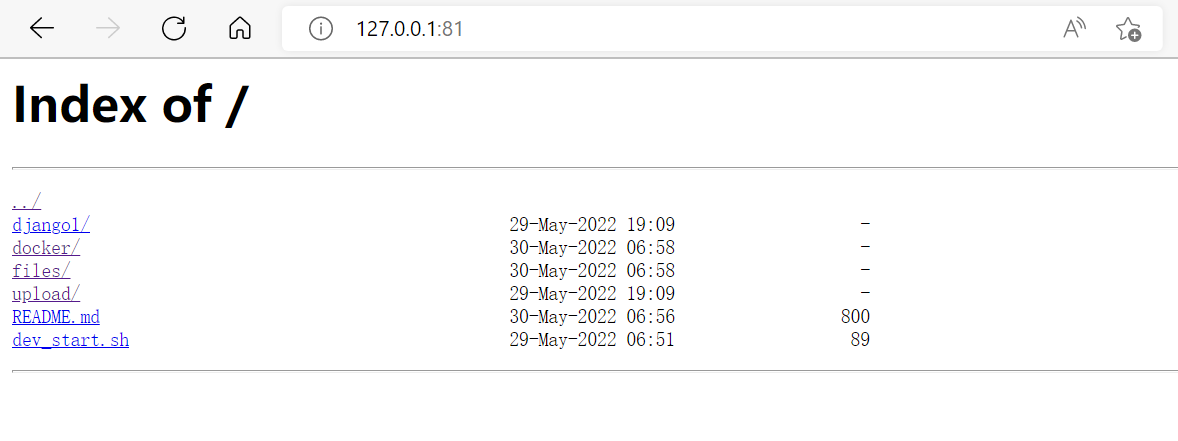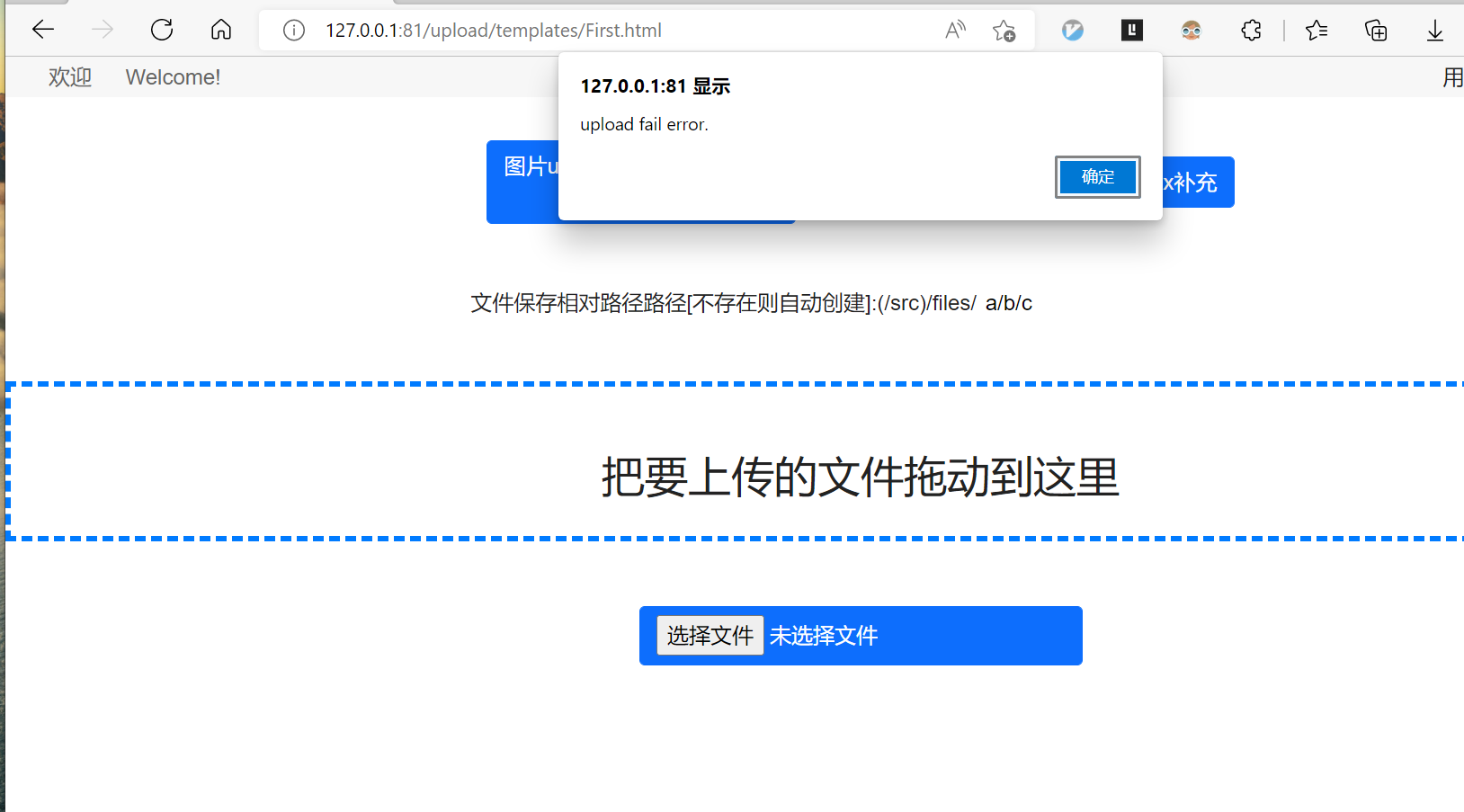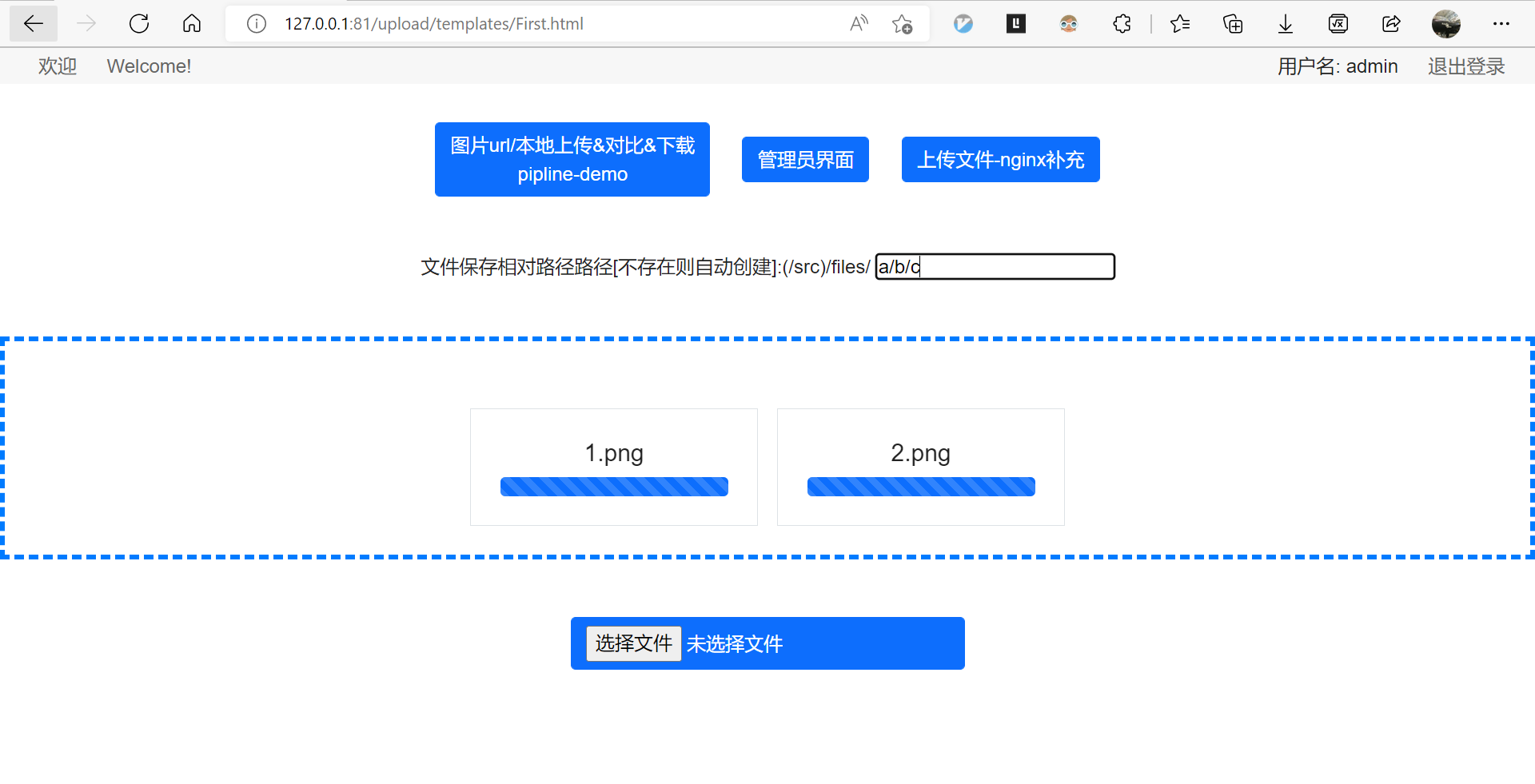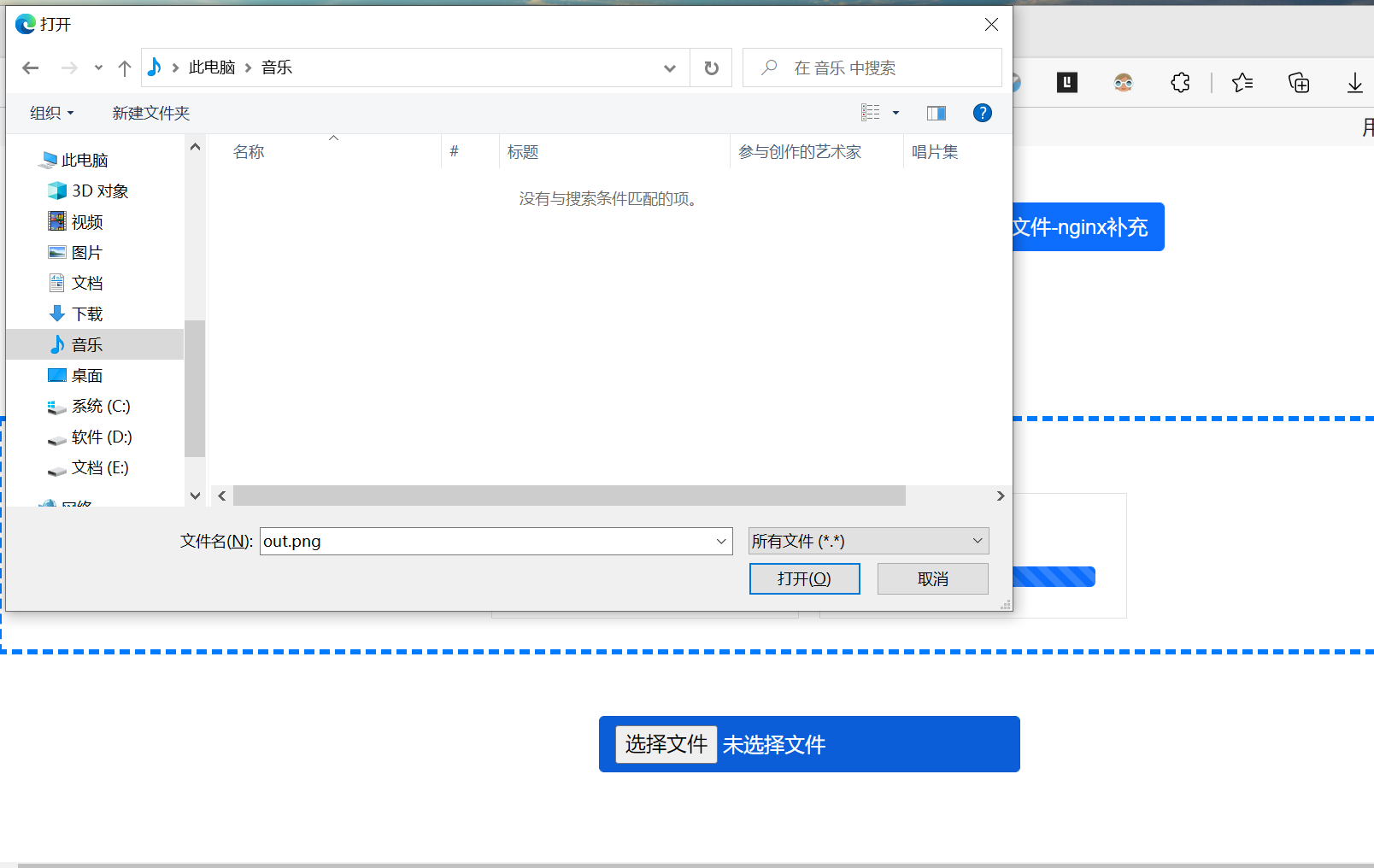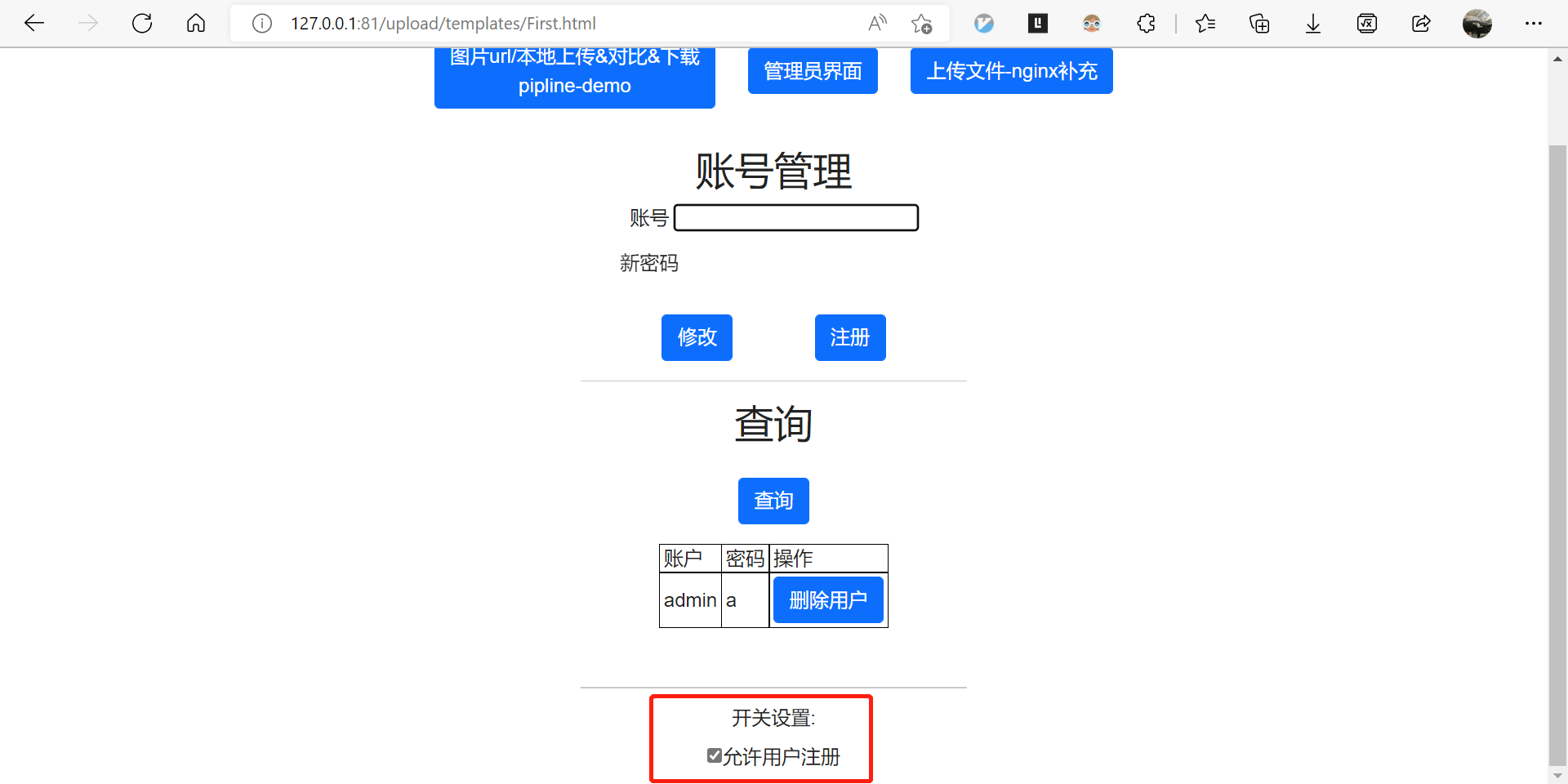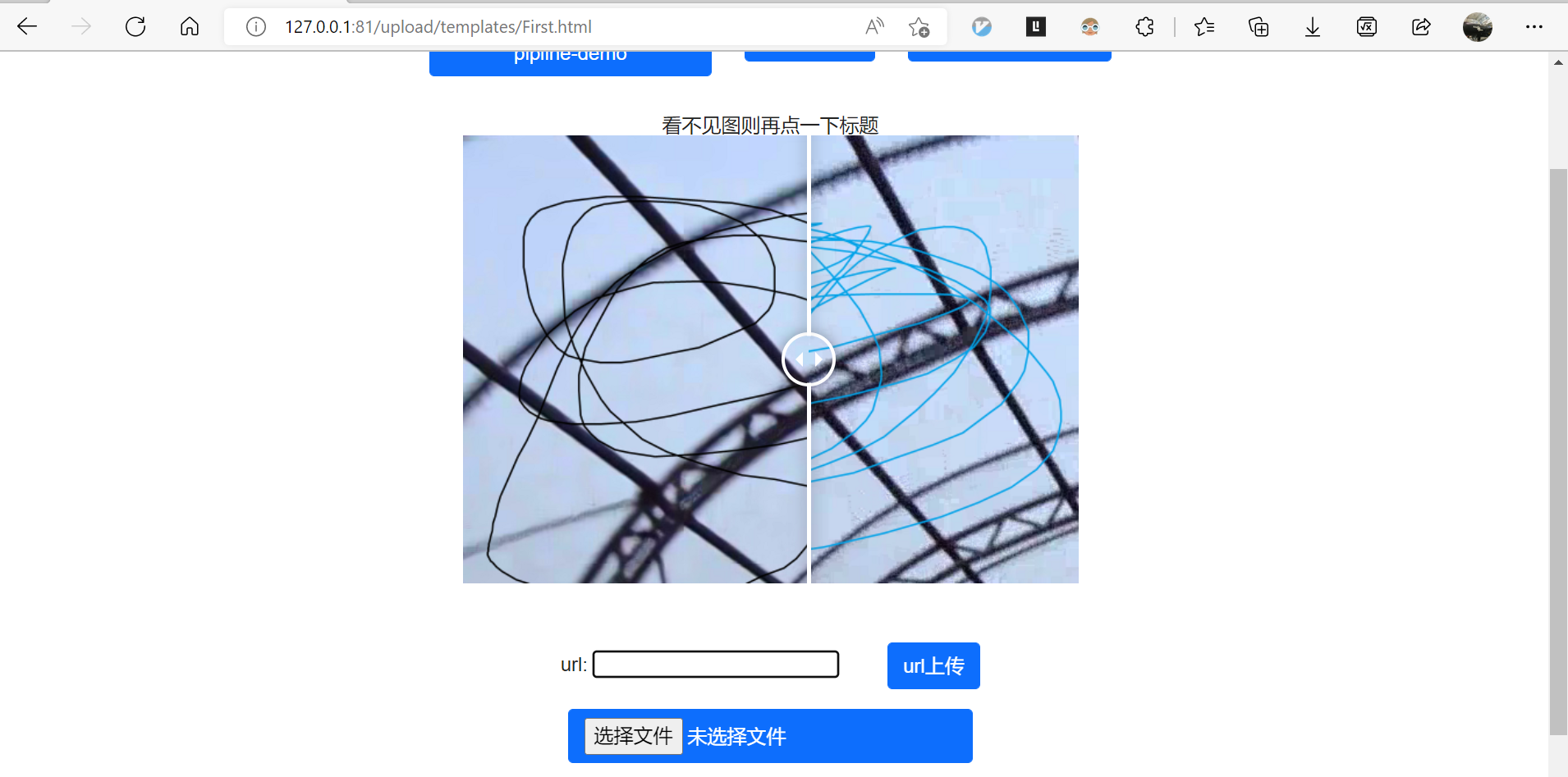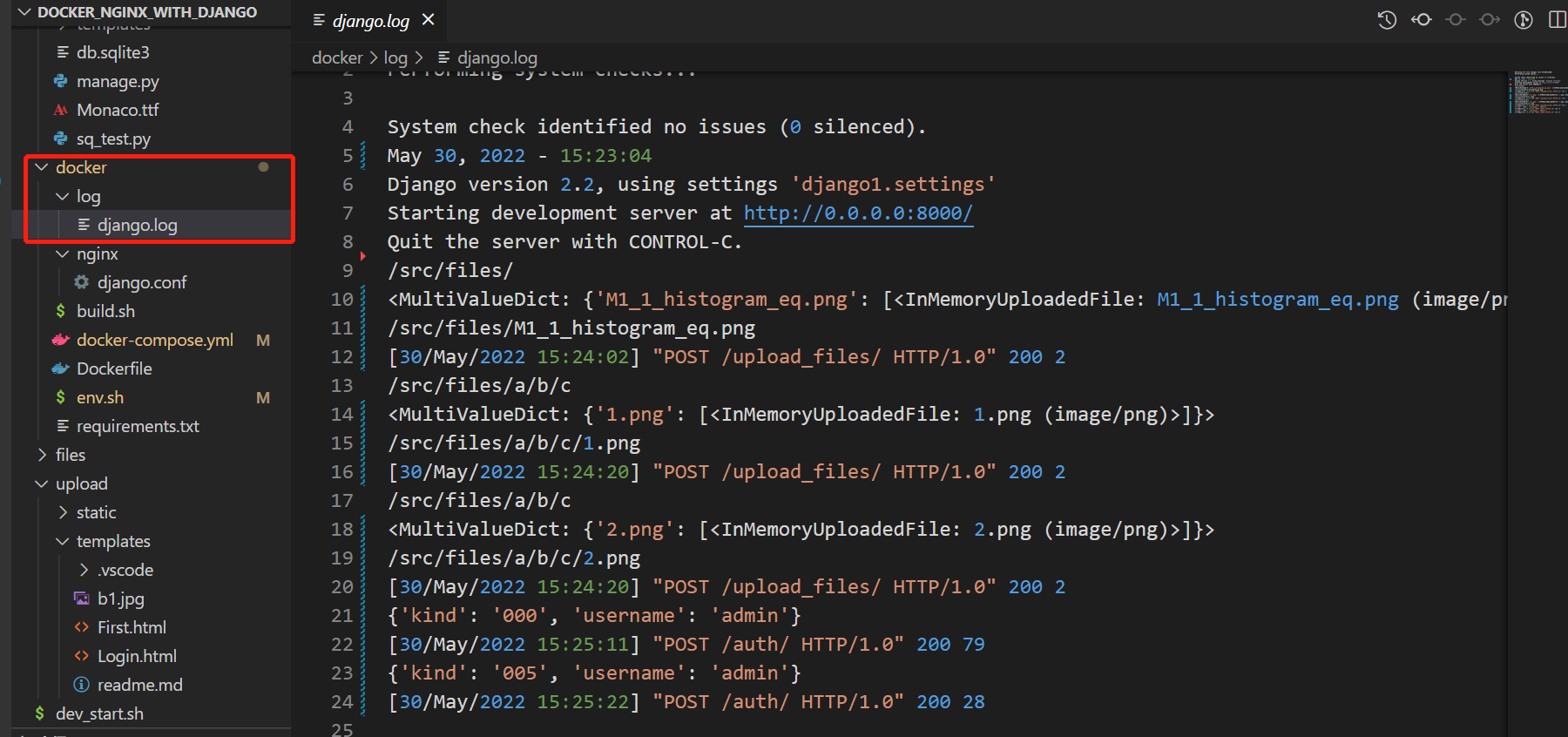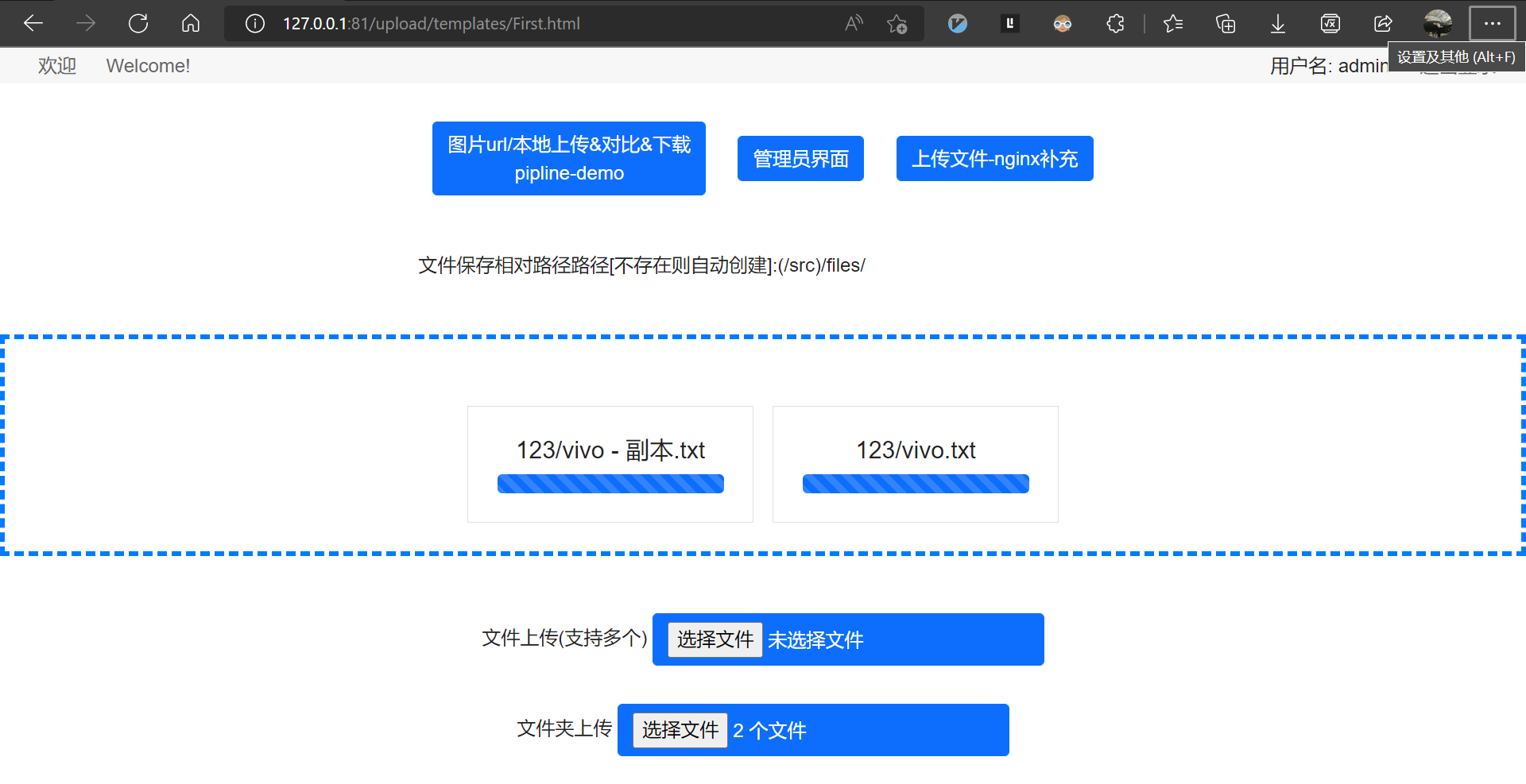It's a simple nginx docker with a django backend as the background management module to support user auth and upload files/folder, etc. You can loggin as admin with this account.(user:admin passwd:a). The whole system is placed by Docker(Nginx + Uwsgi + Django + Sqlite3)!
If you want to start a nginx with upload by login and user control, you can use this folder as docker to start by one command.
cd docker/
# only once
docker-compose build
docker-compose up -d #you can change the docker-compose.yml=> xxx:/src/files path and rerun this command
Finally open the page by http://yourip:81/files/ to check the files folder, and open http://yourip:81/index.html to login or upload/manage(automatically jump to login). The django log file is at In Uwsgi version, now the log file is at docker/log/django.log.docker/log/uwsgi.log.
When you start this docker, then you will get this effect:
If the file is too large, then will echo 413 error for nginx/django.conf: "client_max_body_size 5120m;" #you can change this value
If model file has changed, for this repo do not refresh db file, you can run this command:
cd django1/
python manage.py makemigrations
python manage.py migrate
git update-index --assume-unchanged django1/db.sqlite3 # 取消以后的更新,但需要保留目前git的状态
# git update-index --no-assume-unchanged django1/db.sqlite3 #恢复
One python file to upload easy version refer(no security design):
see the Refer_upload.py and run as python3 this.py --bind 0.0.0.0 port
If you need run django by uwsgi manually, run uwsgi --ini django1/uwsgi.ini and uwsgi --reload uwsgi.pid to restart