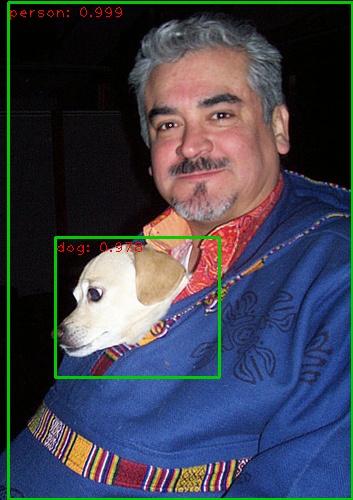To better understand the details in the faster rcnn, I referenced many great projects and tried to reimplement this classic algorithm.
During finishing this work, I have referenced a lot of gread work, including:
I aimed to learn about this algorithm, so the code is very simple and only support batchsize == 1. I recommend jwyang/faster-rcnn.pytorch. This project is very powerful and the code is very clear. I got very good perfomance on their project.
step 0: Download
git clone https://github.com/zhoulukuan/faster_rcnn_pytorch
step 1: Install pytorch 0.4.0 and torchvision
I only test my work on pytorch 0.4.0 and ubuntu. Follow the step in pytorch official website according to your CUDA version.
step 2: Install Python Package
pip install -r requirement
Among them, tensorflow is necessary for tensorboardX. If you don't want to use them for visualization, delete them from the list.
step 3: Dataset preparation I only train my model on COCO. The dataset should be stored in ./data(default. You can change it in trainval.py).
data
|- coco
|- annotations #label
|- images #images
step 4: Pretrained Model For better results, pretrained model of resnet on ImageNet for initialization is necessary. You can dowoload it from here. It should be saved in ./data as well.
step 5: Complie necessary modules Refer jwyang/faster-rcnn.pytorch choose the right -arch in make.sh file, to compile the cuda code.
cd lib
sh make.sh
More details could be found in the two projects in Acknowledge part.
Test on a single image could be done bu running
python demo.py --img_path path/to/your/img_folder --model path/to/my/trained/model
You can get a similar image as follow:
Result image will be saved as OriginName_det.jpg in the same folder.
Training your own model could be done by running:
python trainval.py
Change command line arguments if necessary. You can read def parse_args() in trainval.py to learn about them. Hyperparametres such as learning rate can be set by changing cfgs/res101.yml. You can find most of the commonly used hyperparameters in this file. There are some other hyperparameters in the utils/config.py, but most of the time you don't need to change them.
Testing your trained model could be done by running:
python test.py --model=path/to/your/model
You can see the final result after 10-20 minutes.
Monitor your training process with tensorboardX. Different losses are saved in different folders. Run:
tensorboard --logdir=$FASTER_RCNN_PYTORCH/logs/$FOLDER_NAME --port=7001
Then open your firefox or chrome, and visit localhost:7001.
I got a 34.4 mAP on resnet-101(Train/Test: coco_train+coco_val-minival/minival, scale=600, RoiAlign). Further improvement work is under experiment.
[ ] Reproduce the results in jwyang
[ ] Support multi gpu
[ ] Support batch size > 1