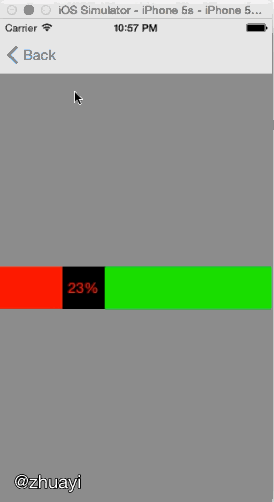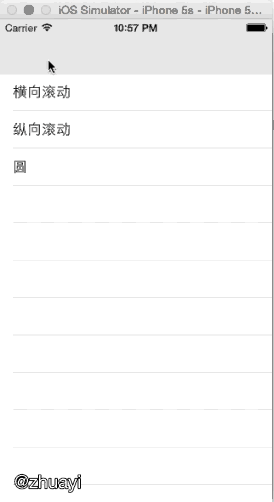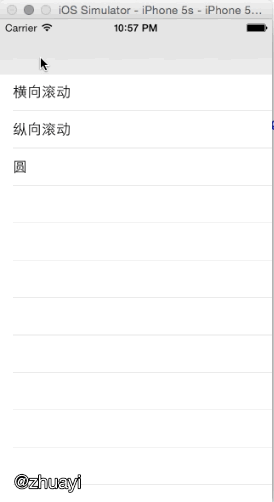ZProgress
Usage
ZProgress是一款自定义非常方便的进度条控件
To run the example project, clone the repo, and run pod install from the Example directory first.
Style
进度条类型
typedef NS_ENUM(NSInteger, ZProgressType) {
// 圆形进度条
ScrollToRound,
// 进度条, X 轴滑行
ScrollToX,
// 进度条, Y 轴滑行
ScrollToY
};进度条类型
@property (nonatomic, assign) ZProgressType zprogressType;进度条宽度, 横向滚动时则为高度.
@property (nonatomic, assign) CGFloat progressWidth;进度条颜色
@property (nonatomic, strong) UIColor *progressColor;进度条背景色
@property(nonatomic, strong) UIColor *trackTintColor;Example
ZProgressView *roundProgessView = [[ZProgressView alloc] initWithFrame:CGRectMake(0, 0, self.view.frame.size.width, self.view.frame.size.height - 64)];
[roundProgessView setProgress:30 / 100.0 animated:YES duration:1.2]; // 动画
roundProgessView.delegate = self; // 代理
roundProgessView.style.progressWidth = 50.0; // 进度条宽度
roundProgessView.style.zprogressType = ScrollToX; // 滚动方向
roundProgessView.style.progressColor = [UIColor redColor]; // 进度条颜色值
roundProgessView.style.trackTintColor = [UIColor greenColor]; // 进度条背景色
roundProgessView.backgroundColor = [UIColor grayColor];
[self.view addSubview:roundProgessView];
Installation
ZProgress is available through CocoaPods. To install it, simply add the following line to your Podfile:
pod "ZProgress"Author
zhuayi, 2179942@qq.com
License
ZProgress is available under the MIT license. See the LICENSE file for more info.