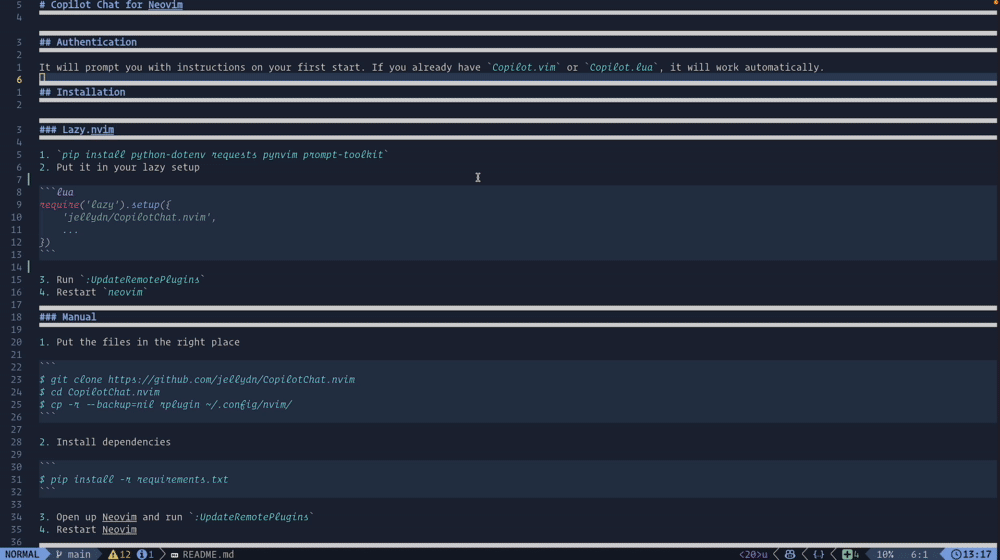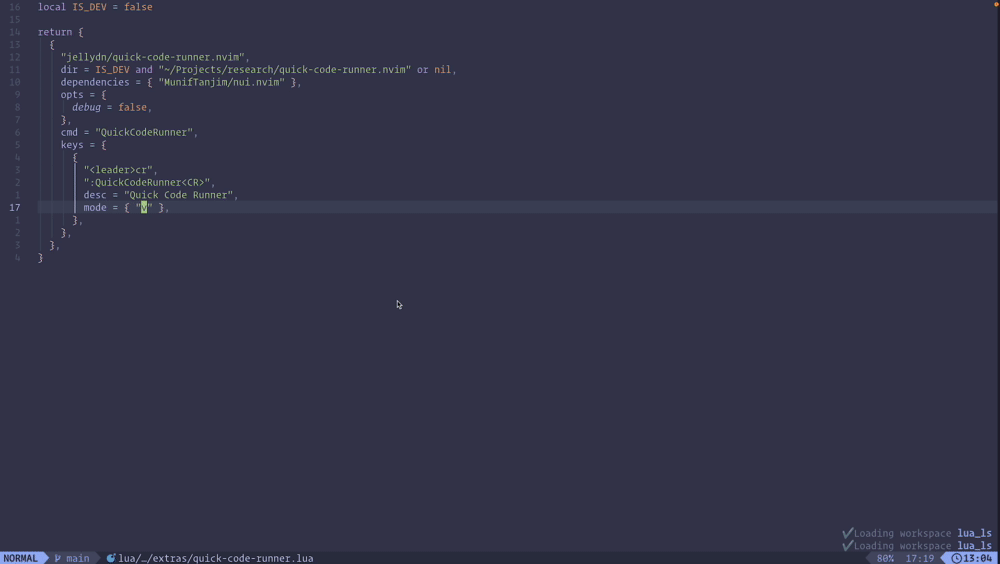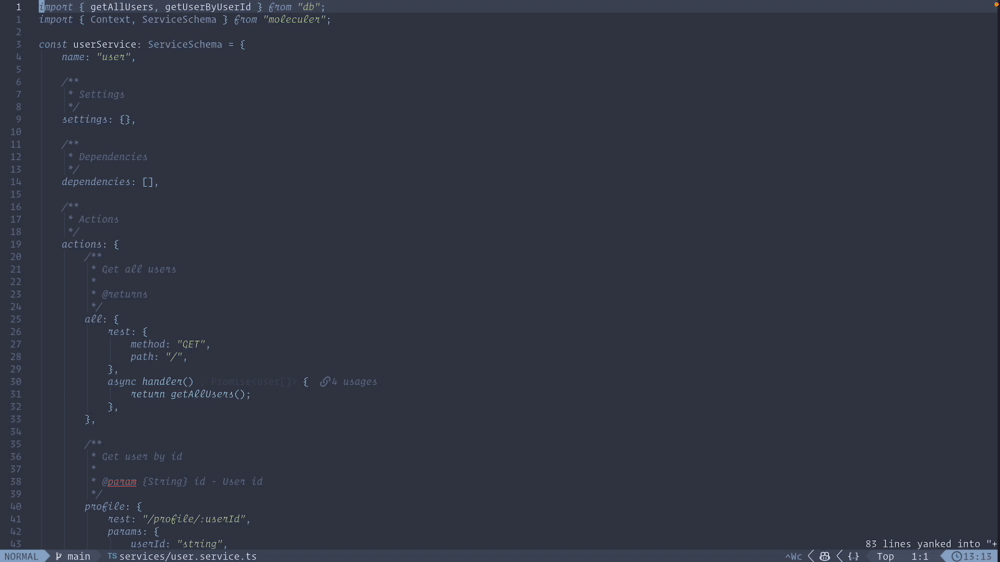It will prompt you with instructions on your first start. If you already have Copilot.vim or Copilot.lua, it will work automatically.
pip install python-dotenv requests pynvim==0.5.0 prompt-toolkit- Put it in your lazy setup
return {
{
"jellydn/CopilotChat.nvim",
opts = {
mode = "split", -- newbuffer or split , default: newbuffer
},
build = function()
vim.defer_fn(function()
vim.cmd("UpdateRemotePlugins")
vim.notify("CopilotChat - Updated remote plugins. Please restart Neovim.")
end, 3000)
end,
event = "VeryLazy",
keys = {
{ "<leader>cce", "<cmd>CopilotChatExplain<cr>", desc = "CopilotChat - Explain code" },
{ "<leader>cct", "<cmd>CopilotChatTests<cr>", desc = "CopilotChat - Generate tests" },
},
},
}- Run
:UpdateRemotePlugins - Restart
neovim
- Put the files in the right place
$ git clone https://github.com/gptlang/CopilotChat.nvim
$ cd CopilotChat.nvim
$ cp -r --backup=nil rplugin ~/.config/nvim/
- Install dependencies
$ pip install -r requirements.txt
- Open up Neovim and run
:UpdateRemotePlugins - Restart Neovim
You have the ability to tailor this plugin to your specific needs using the configuration options outlined below:
{
debug = false, -- Enable or disable debug mode
prompts = { -- Set dynamic prompts for CopilotChat commands
Explain = 'Explain how it works.',
Tests = 'Briefly explain how the selected code works, then generate unit tests.',
}
}You have the capability to expand the prompts to create more versatile commands:
return {
"jellydn/CopilotChat.nvim",
opts = {
mode = "split",
prompts = {
Explain = "Explain how it works.",
Review = "Review the following code and provide concise suggestions.",
Tests = "Briefly explain how the selected code works, then generate unit tests.",
Refactor = "Refactor the code to improve clarity and readability.",
},
},
build = function()
vim.defer_fn(function()
vim.cmd("UpdateRemotePlugins")
vim.notify("CopilotChat - Updated remote plugins. Please restart Neovim.")
end, 3000)
end,
event = "VeryLazy",
keys = {
{ "<leader>cce", "<cmd>CopilotChatExplain<cr>", desc = "CopilotChat - Explain code" },
{ "<leader>cct", "<cmd>CopilotChatTests<cr>", desc = "CopilotChat - Generate tests" },
{ "<leader>ccr", "<cmd>CopilotChatReview<cr>", desc = "CopilotChat - Review code" },
{ "<leader>ccR", "<cmd>CopilotChatRefactor<cr>", desc = "CopilotChat - Refactor code" },
}
}For further reference, you can view my configuration.
- Copy some code into the unnamed register using the
ycommand. - Run the command
:CopilotChatfollowed by your question. For example,:CopilotChat What does this code do?
- Copy some code into the unnamed register using the
ycommand. - Run the command
:CopilotChatExplain.
- Copy some code into the unnamed register using the
ycommand. - Run the command
:CopilotChatTests.
- Translation to pure Lua
- Tokenizer
- Use vector encodings to automatically select code
- Sub commands - See issue #5
Thanks goes to these wonderful people (emoji key):
gptlang 💻 📖 |
Dung Duc Huynh (Kaka) 💻 📖 |
Ahmed Haracic 💻 |
Trí Thiện Nguyễn 💻 |
This project follows the all-contributors specification. Contributions of any kind welcome!