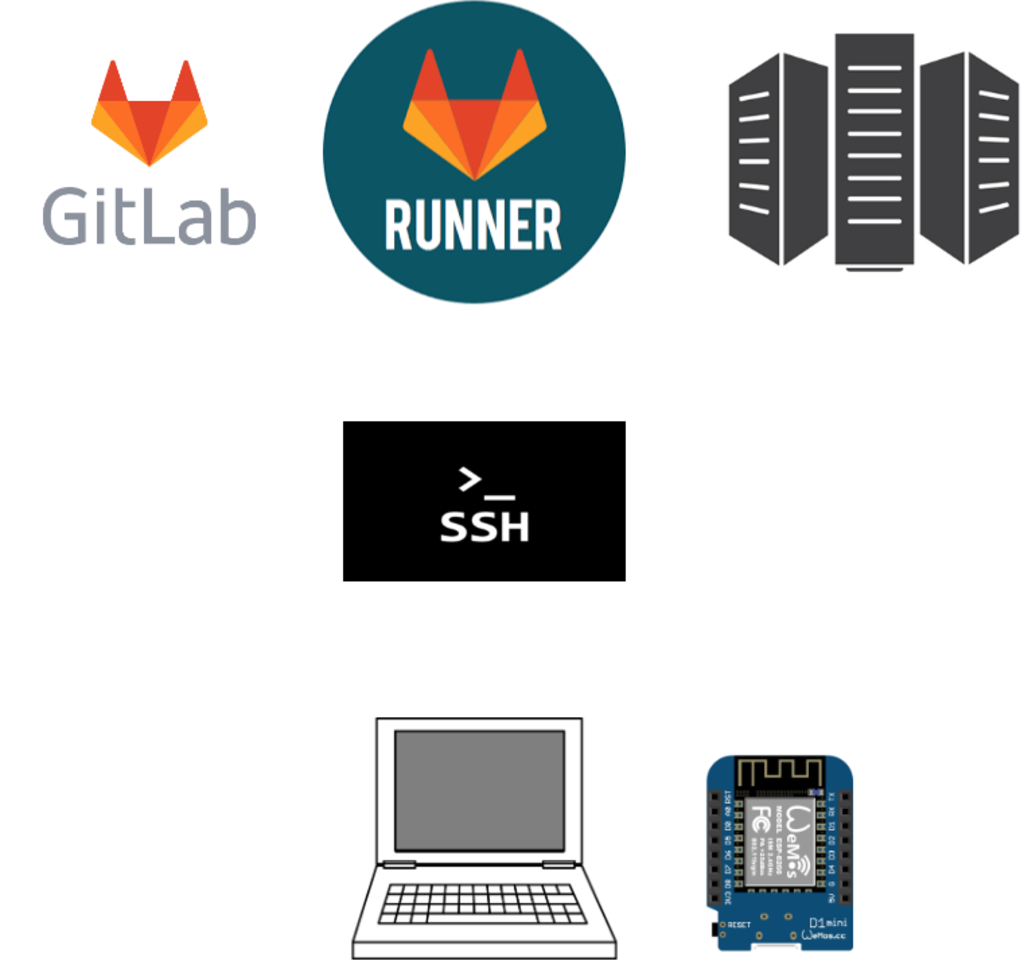The goal here is to blink a LED on an ESP8266 (wemos d1 mini) using:
- arduino-cli
- gitlab-ci
- Raspberry-pi board -> my laptop
- kubernetes -> docker
$ arduino-cli board listall
$ arduino-cli sketch new blink2
$ cp -v blink2.ino ~/Arduino/blink2/
$ arduino-cli compile --fqbn esp8266:esp8266:d1 Arduino/blink2
$ arduino-cli upload -p /dev/ttyUSB0 --fqbn esp8266:esp8266:d1 Arduino/blink2
Gitlab -> Gitlab-Runner -> Gitlab-Registry -> SSH-Tunnel -> Laptop -> ESP8266
dockeru@sabayon$ while true; do ssh -R zoobab:18022:localhost:22 serveo.net ; done
See https://docs.docker.com/develop/sdk/examples/
You can run a simple K3S cluster on your laptop inside docker:
$ docker run --privileged -p6443:6443 -d --name k3s ibuildthecloud/k3s:v0.1.0-rc3 server
You have to extract the client config located under /root/.kube/k3s.yml.
Note that the /dev/ttyUSB0 device needs to be plugged-in before you start the k3s server.
Screenshot with only docker, device not attached:
$ ./buildandrun.sh
+ docker build -t blink2 .
Sending build context to Docker daemon 461.8kB
Step 1/5 : FROM zoobab/arduino-cli
---> de97cab13632
Step 2/5 : ENV USER root
---> Using cache
---> 76677cdf44e2
Step 3/5 : COPY blink2.ino /root/Arduino/blink2/blink2.ino
---> e4af4b1fa471
Step 4/5 : RUN arduino-cli compile --fqbn esp8266:esp8266:d1 Arduino/blink2
---> Running in 8dc239621453
Sketch uses 262384 bytes (25%) of program storage space. Maximum is 1044464 bytes.
Global variables use 26792 bytes (32%) of dynamic memory, leaving 55128 bytes for local variables. Maximum is 81920 bytes.
Removing intermediate container 8dc239621453
---> d5da4f044b84
Step 5/5 : ENTRYPOINT ["arduino-cli","upload","-p","/dev/ttyUSB0","--fqbn","esp8266:esp8266:d1","Arduino/blink2"]
---> Running in b5a82d14655e
Removing intermediate container b5a82d14655e
---> 8266d39ef77e
Successfully built 8266d39ef77e
Successfully tagged blink2:latest
real 0m9.830s
user 0m0.030s
sys 0m0.032s
+ docker run --privileged blink2
No new serial port detected.
error: cannot access /dev/ttyUSB0
error: espcomm_open failed
error: espcomm_upload_mem failed
Error: exit status 2
Error during upload.
real 0m11.255s
user 0m0.029s
sys 0m0.023s
- docker+ssh feature of 18.09 is badly documented
- could not make ser2net export to another machine working
- docker+ssh of 18.09 release is super badly documented, could not make it work
- docker+ssh instead of k3s/k8s
- gitlab vs github dockerhub support
- Kubernetes Kind containers can see /dev/ttyUSB0
- Try ser2net (exposed on a static URL on k8s)
- Try ser2net TCP port exposure without kubernetes? Unsecure?
- file a bug about the bad caching (needed to do a first blink.ino to fully cache the sdk)
- file a bug with an alpine container (could not run the static binary in there, g++ issue)
- try USB over IP transport to transport the /dev/ttyUSB0 http://usbip.sourceforge.net/
- document docker usage
- make as many docker images as there are targets
- fix the ser2net forwarding and make a simple docker listener
- (from a fosdem question) add support for a virtual target QEMU+AVR https://github.com/michaelrolnik/qemu-avr
- (from a fosdem question) add support for a virtual target SimAV https://github.com/buserror/simavr
- (from a fosdem question) add a simple test example (grepping the serial console for a git version banner for ex,
cat /dev/ttyUSB0 | grep HIGHseems to do the job) - WebIDE with webusb direct communication to the USB device? Like the Dapboot project https://github.com/devanlai/dapboot
- Arduino-IDE git support
- docker run with your ino code as argument
- replace the Raspbery with a second esp with Jeelink firmware to bridge the serial port to a box in the cloud: http://www.zoobab.com/esp8266-serial2wifi-bridge
- standard k8s on rpi
- compile for both arches at the same time (laptop in amd64, rpi in armv7)
- qemu-arm-static wrapper so that the tools are in armv7
- Fosdem 2019 talk: https://fosdem.org/2019/schedule/event/hw_gitlab_ci_arduino/
- Fosdem 2019 video recording: https://www.youtube.com/watch?v=-oBBWSjnOVU
- Arduino CLI: https://github.com/arduino/arduino-cli
- K3S Kubernetes stripped: https://github.com/ibuildthecloud/k3s