Add a new navigation option to open GitHub repositories in GitHub1s.
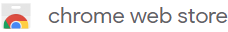 |
| Install the GitHub1s extension in the Chrome web store. |
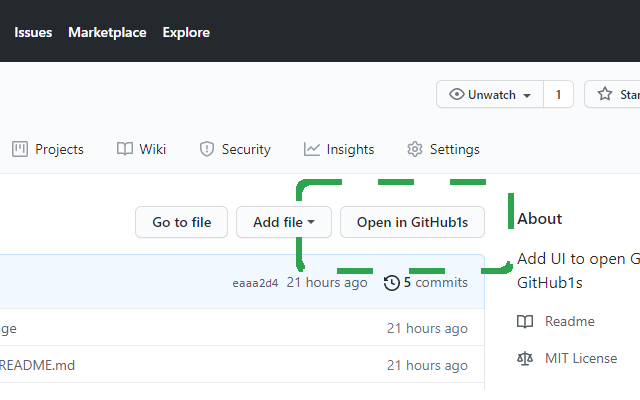 |
| This extension creates additional UI within GitHub repositories, making it easier to open them in GitHub1s. |
GitHub1s is a web-app for viewing GitHub repository files online, using a web-compiled version of VSCode. This extension introduces a new UI button to the GitHub repository file navigation bar, enabling users to easily open the repository inside the GitHub1s website.
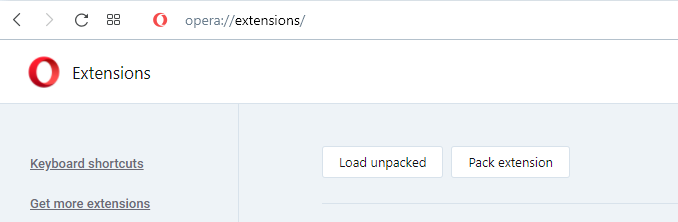 |
Navigate to chrome://extensions and load unpacked. |
- Clone this repository onto your device.
- Navigate to
chrome://extensions/(replacechromewith the name of your Chromium based browser, for instanceopera://extensions/). - Open the file explorer using
Load unpackedand navigate to the root folder of this repository. - Select this folder, and the extension should load into your list of browser extensions.
| Extension card | Options page |
|---|---|
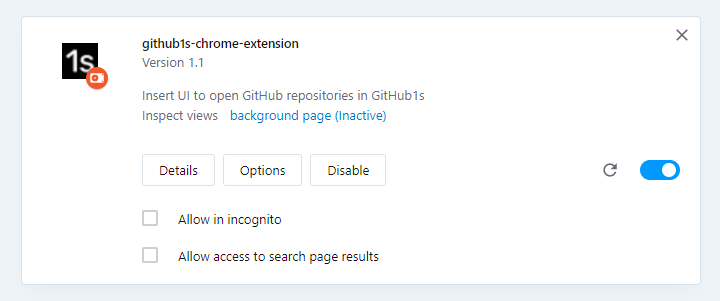 |
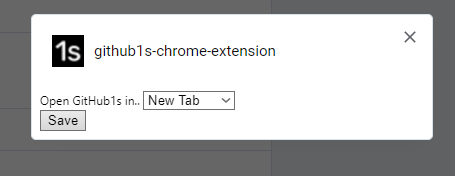 |
The extension can be configured from chrome://extensions using the options button on the extension card. Users can select between opening GitHub1s in the current tab (redirect) or opening the website in a new tab.
MIT
