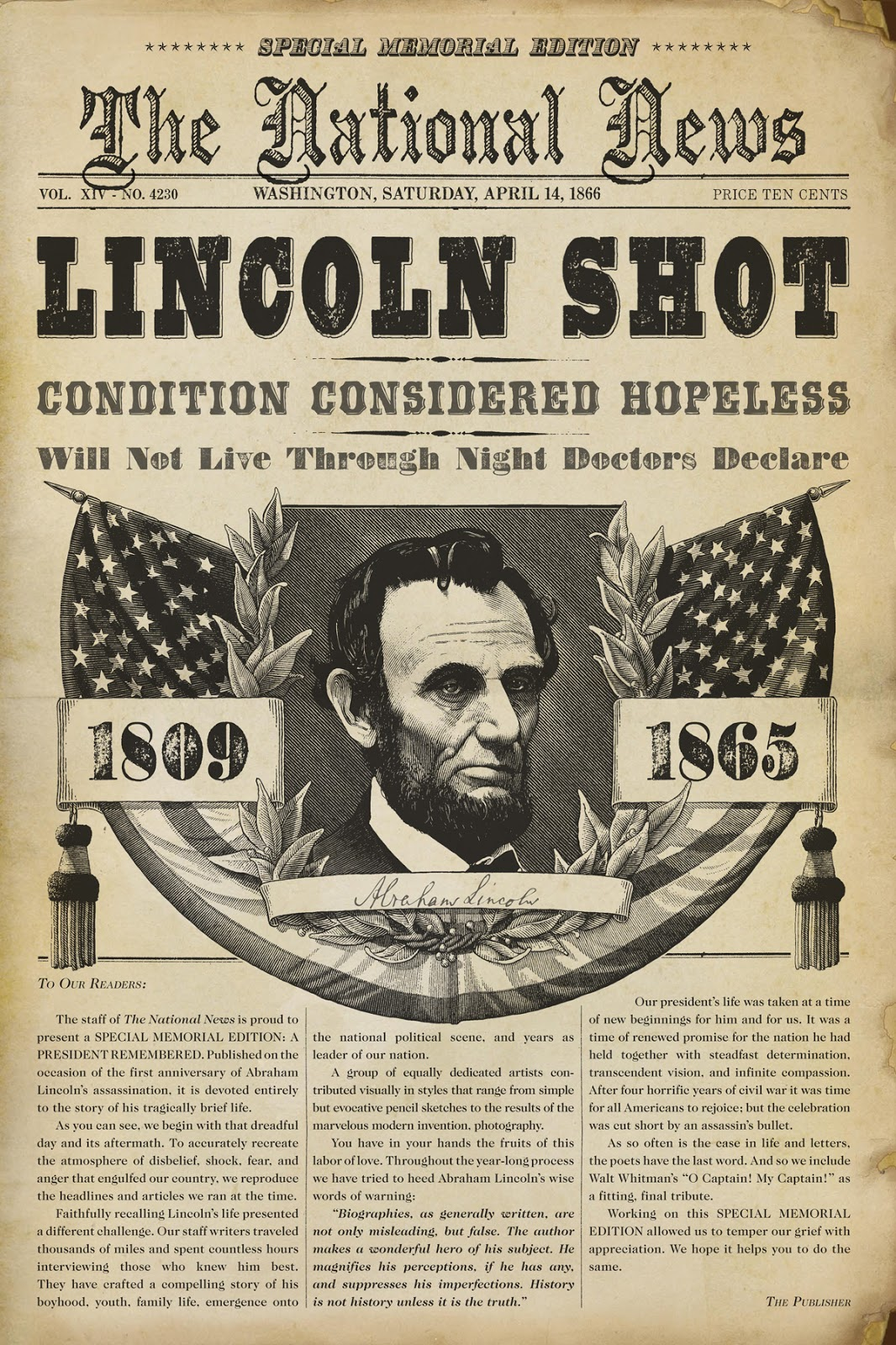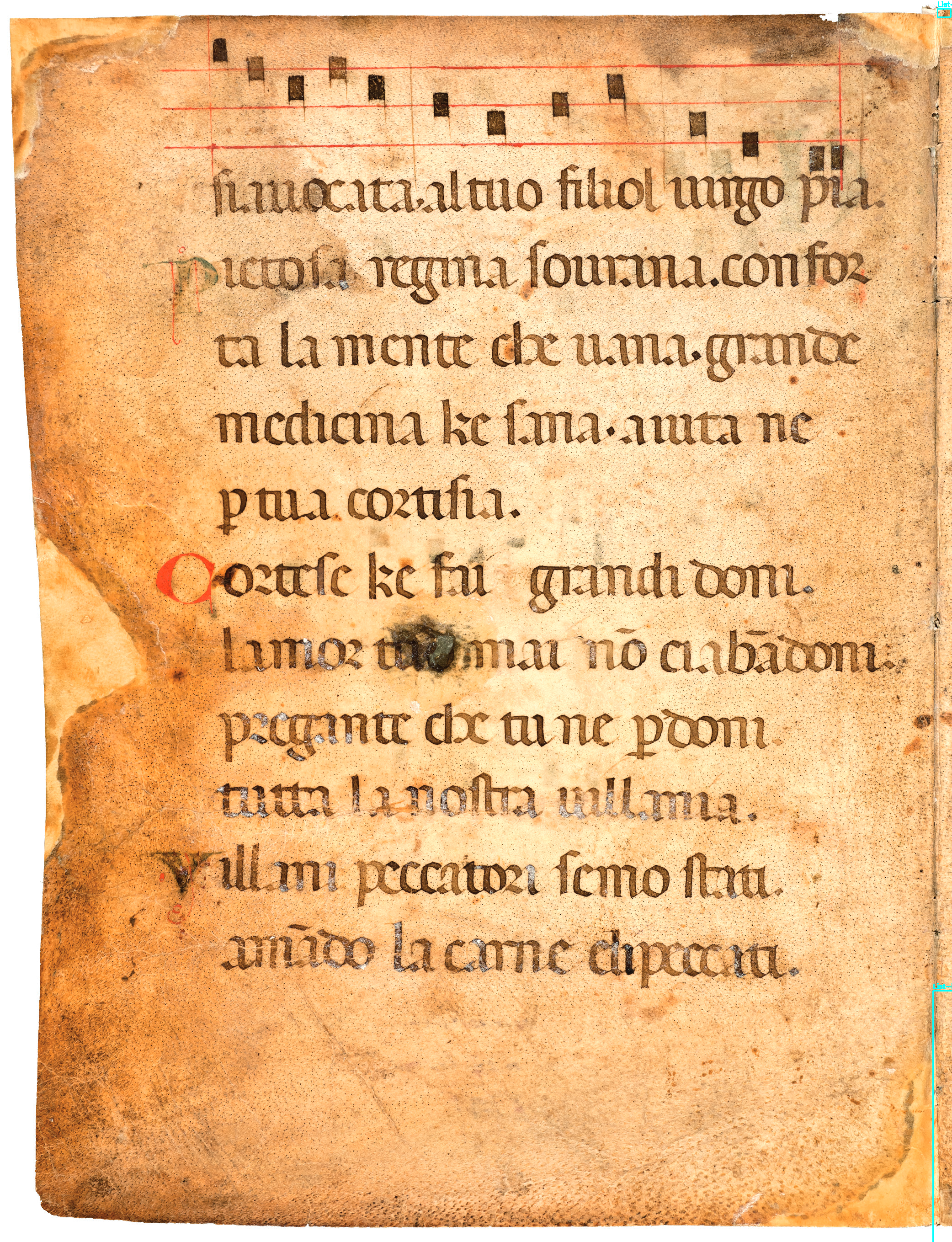- Ninja (optional but recommended)
- C++ compiler and CUDA compiler compatible among them (see here for a matrix of compatible versions: https://gist.github.com/ax3l/9489132#nvcc)
- Python headers available:
- you can install
python3-devpackages or similar - you can set the CPATH environment variable to point to the python headers directory
- you can use
pyenv exec pip install ...when installing this packages
- you can install
pdm(consider installing it viapipx)pdm install --no-self --no-isolation- Download the weights from the SwinDocSegmenter repo
- Fix the paths to the weights and to the configuration in
test.py - Run
pdm run test.py - Check the
example_segmented{0,1}.pngimages