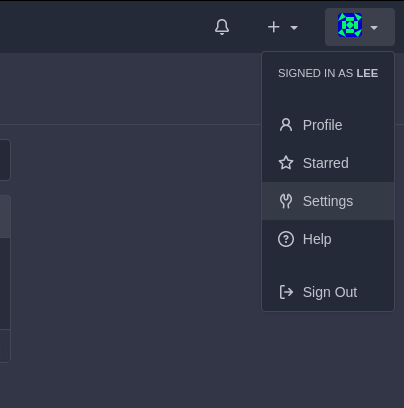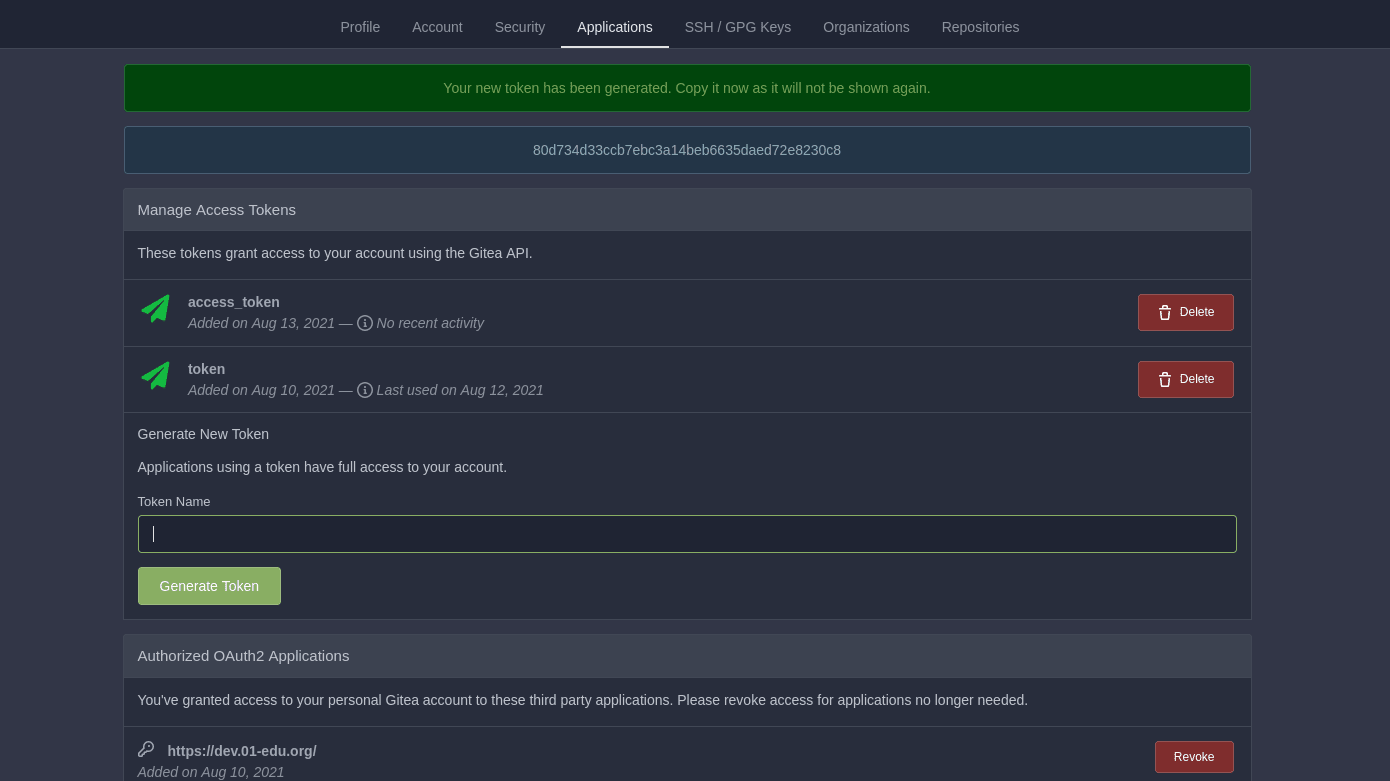- Install
$ npm i @01-edu/apiThis package allows users to create a read only access to the schools database (keep in mind that this access will only be provided for admins).
- How to get an access token from gitea?
To get an access token from gitea, you must go to user/settings/application then Generate New Token (https://DOMAIN/user/settings/applications).
- Go user settings on gitea.
- Then in application you can create the token by inserting a name for this token then it will be generated.
Or you can use curl and send a request to gitea:
$ curl -X 'POST' 'https://someone:123456@dev.01-edu.org/git/api/v1/users/someone/tokens' -H 'accept: application/json' -H 'Content-Type: application/json' -d '{"name": "access_token"}'output
{"id":4,"name":"access_token","sha1":"592cfb612d027eeb45359d837a93b4e22b5e1","token_last_eight":"e22bb5e1"}- What can you query?
Querying information is depended on the users role. You can see all possible tables that this role can query here
- How to query the information? Where to find examples?
You can take a look into the documentation here.
This package contains the following exported functions:
createClientrequestTokendecode
This function allows the application to init a client. This client will :
- generate a new read only token saving it in storage (global state)
- initialize a refresh loop, where it will refresh the read only token whenever the token expires.
Returns the storage and a function run.
The run function allows the application to query the database. The storage contains a set of functions that allows the application to access the local storage (where the token is saved)
example:
const domain = 'dev.01-edu.org'
// access_token is the token provided by gitea
const access_token = '427faa391a0d73a68b69d4d3b65796fd798e9156'
const client = await createClient({
domain,
access_token,
})
client.run('query {user{id, login}}').then(console.log)
console.log(client.storage.get('hasura-jwt-token'))output:
{
user: [
{ id: 1, login: '01-edu' },
{ id: 6, login: 'Joao' }
{ id: 7, login: 'Someone' },
{ id: 8, login: 'Lee' },
]
}
eyJ0eXAiOiJKV1QiLCJhbGciOiJIUzI1NiJ9.eyJzdWIiOiI2IiwiaWF0IjoxN1MzY2LCJpcCI6IjE3Mi4xOC4wLjEsIDE3Mi4xOC4wLjMiLCJleHAiOjE2MjkpbXMiOnsieC1oYXN1cmEtYWxsb3dlZC1yb2xlcyI6WyJ1c2VyIiwiYWRtaW5fcmVhZF9vbmx5Il0sI1kWx0LXJvbGUiOiJhZG1pbl9yZWFkX29ubHkiLCJ4LWhhc3VyYS11c2VyLWlkIjoiNiIsIngtaGFzdXJhLXRva2VuLWlkIjoiZjgzZmM2YTItZWFhNC00NDVmLTgyNmYtYTg1NTgzZjA1NWY3In19.HObIGivW31TOqFNlzu6VY7ACuTC5x0numm6-hOKp0This allows application to generate a new token without the client being initialized.
example:
requestToken({ domain, access_token }).then(console.log)output:
eyJ0eXAiOiJKV1QiLCJhbGciOiJIUzI1NiJ9.eyJzdWIiOiI2IiwiaWF0IjoxNjI4Nzg4OTk1LCJpcCI6IjE3Mi4xOC4wLjEsIDE3Mi4xOC4wLjMiLCJleHAiOjE2MjkyMjA5OTUsImh0dOi8vaGFzdXJhLmlvL2p3dC9jbGFpbXMiOnsieC1oYXN1cmEtYWxsb3dlZC1yb2xlcyI6WyJ1c2VyIiwiYyZWFkX29ubHkiLCJ4LWhhc3VyYS11c2VyLWlkIjoiNiIsIngtaGFzdXJhLXRva2VuLWlkIjoiNTM5NzBkZGItMmIzNi00OTFiLTgwMDMtOTRhZTExMDU0N2U3In19.p6HtlfClZUbLwgbwx8JJs_eSPzGOMEvC0uDDsXtA
{
sub: '6',
iat: 1628788995,
ip: '172.18.0.1, 172.18.0.3',
exp: 1629220995,
'https://hasura.io/jwt/claims': {
'x-hasura-allowed-roles': [ 'user', 'admin_read_only' ],
'x-hasura-campuses': '{}',
'x-hasura-default-role': 'admin_read_only',
'x-hasura-user-id': '6',
'x-hasura-token-id': '53970dd-2b36-491b-800-94ae1105477'
}
}