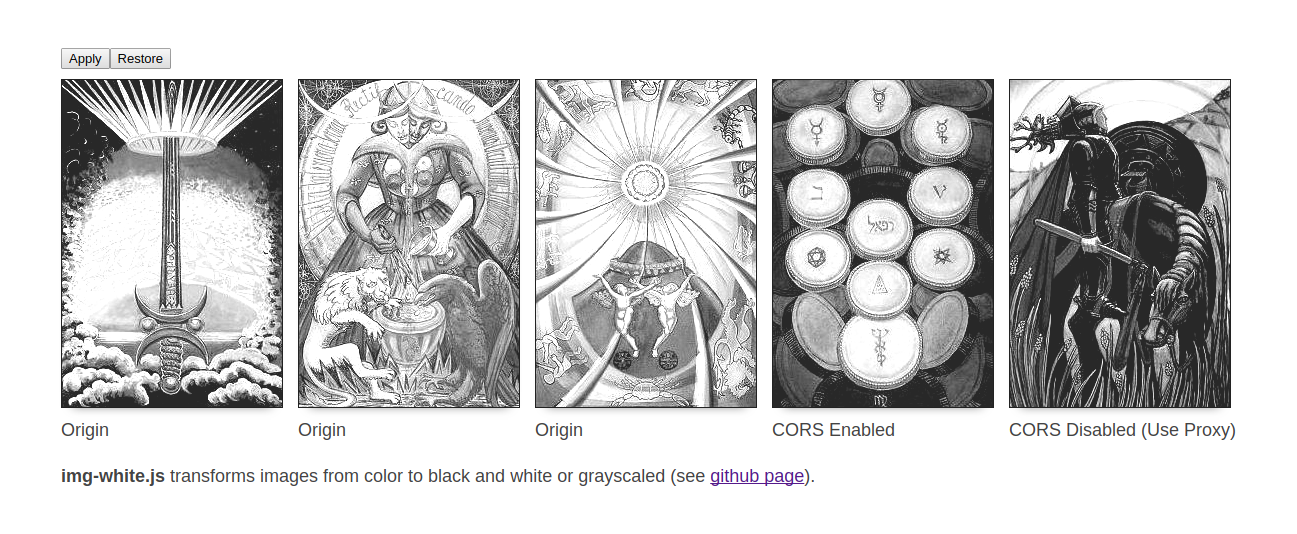img-white
A script that turns images on a webpage from color to black-and-white / grayscale.
- Works for images on origin
- Works for images with CORS enabled
- Works for images with CORS disabled (trying out one or more proxy)
- Doesn't work for
file:/// - Images are changed through
srcso events for img elements still hold - Has sane but tweakable defaults
- Has the following settings:
- Tweak the black & white filter through
brightness,contrast,black_threshold, andwhite_threshold - Element selector (e.g. "img", "img.white", etc)
- Select CORS proxy (e.g.
http://cors-anywhere.herokuapp.com/,http://crossorigin.me/,http://cors.io/?u=)
- Tweak the black & white filter through
- You can restore filtered images to their original state with
White.restore() - See demo at http://01automonkey.github.io/img-white/
ToDo
- implement black and white bottom threshold
- NPM and Bower package.
- Support more image sources than the img tag (e.g. css background-image)
- Bug: In Chrome sometimes when adding an image to the page with
.innerHTML, you can't callWhite.run()immediately after or you get a cross-origin error, one way to get around it is to call it inside asetTimeoutthat's set to 0.
How to Use
- Add the script to body:
<script src="white.js"></script> - Call
White.run("img") - You can also change the following variables before calling
.run():White.proxy = ["http://cors-anywhere.herokuapp.com/", "http://crossorigin.me/", "http://cors.io/?u="];White.selector = "img";White.brightness = 33;White.contrast = 50;White.black_threshold = 40;White.white_threshold = 255;
- And to restore the images back to their original state, call
White.restore(); - You can also run the script using only the script tag by adding
?run=trueto the src URI - You can also set options through the script src URI (such as
?run=true&selector=img.white&brightness=50) - The simplest way to apply it to your site is:
https://cdn.rawgit.com/01AutoMonkey/img-white/master/bin/white.min.js?run=true
Prior Art
Heavily inspired by and based on http://www.html5rocks.com/en/tutorials/canvas/imagefilters/