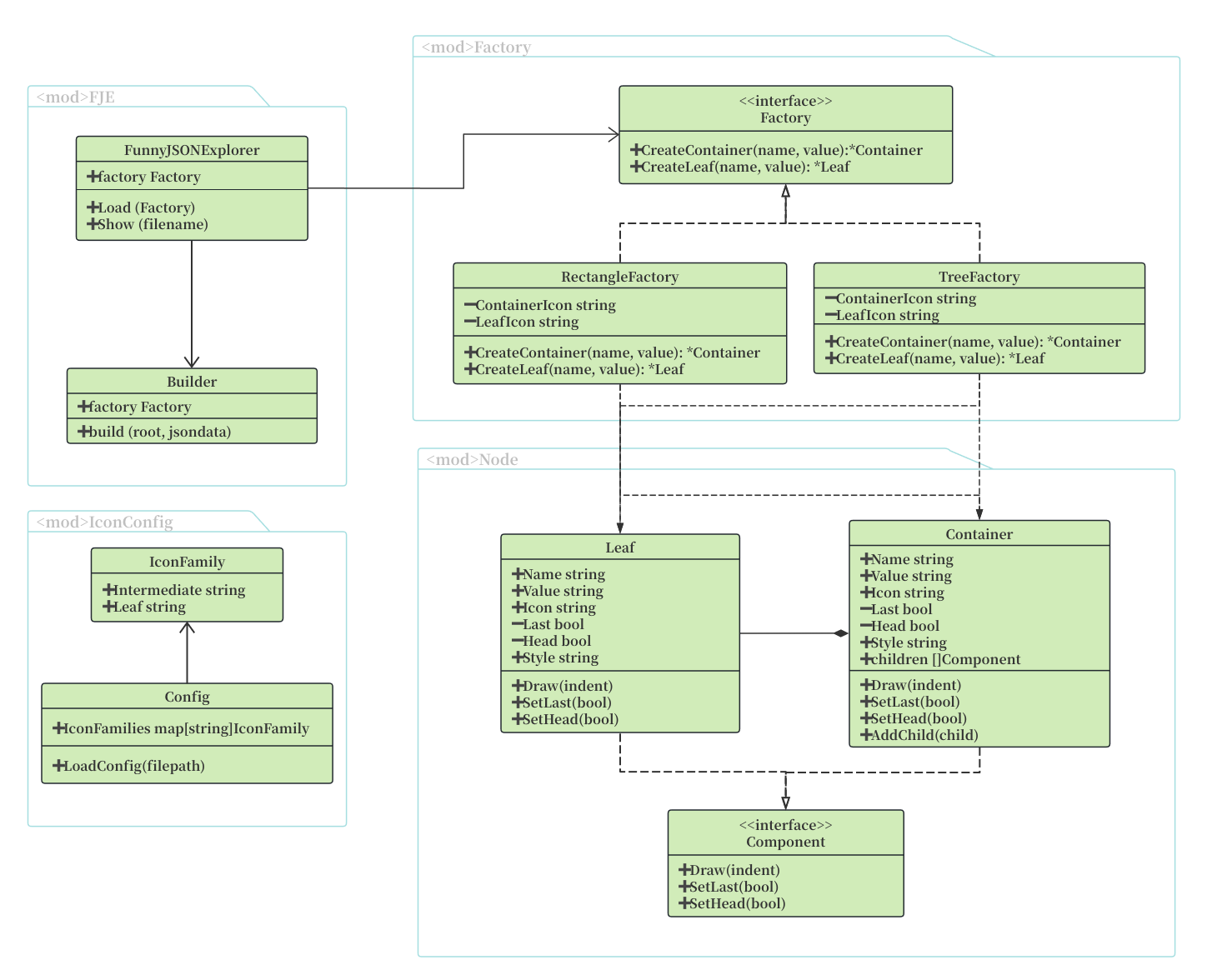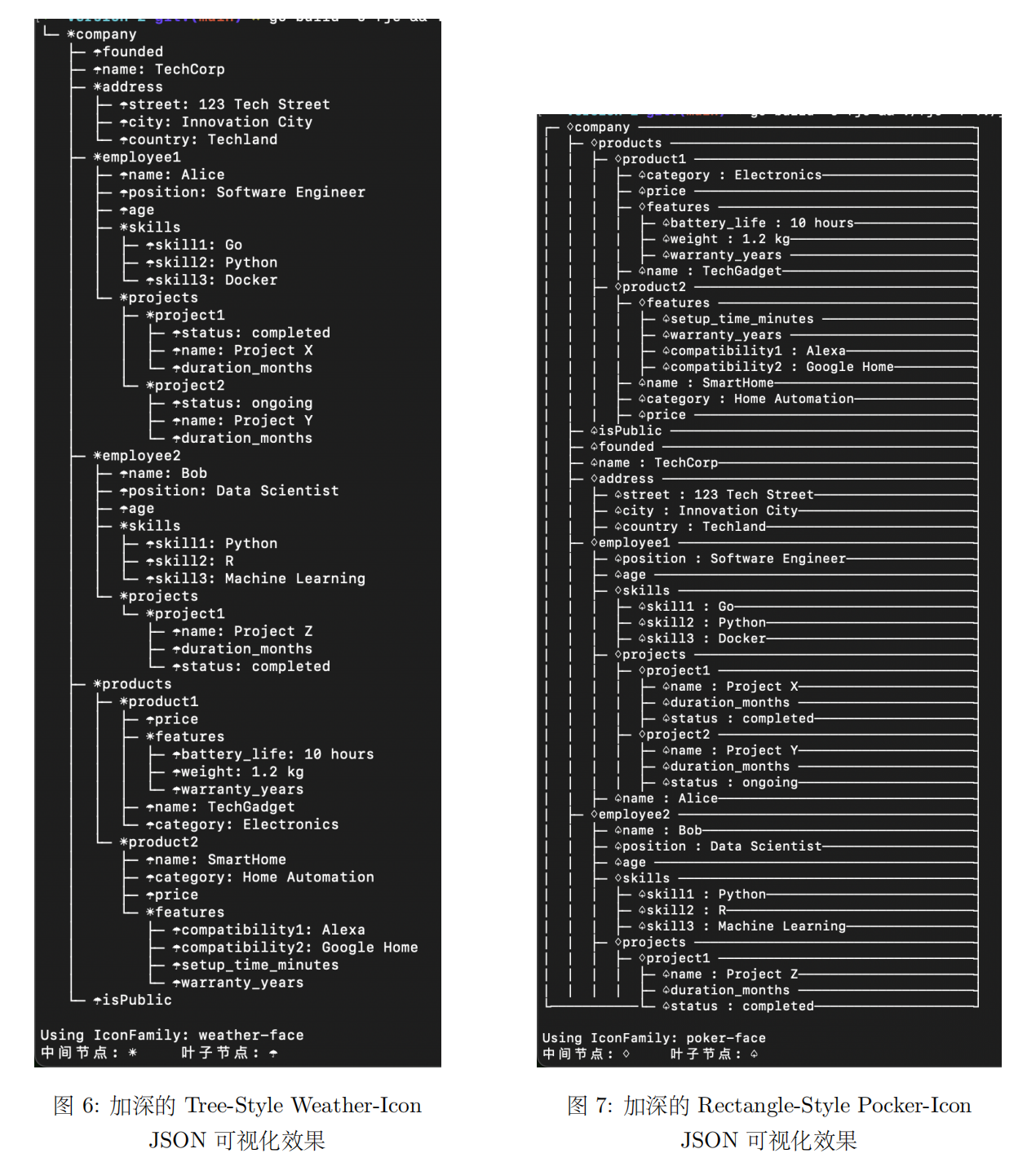$ fje-go -f <json file> -s <style> -i <icon family> -help <help>-f可以指定进行可视化转换的JSON源文件路径
-s可以快速切换风格(style),包括:树形(tree)、矩形(rectangle):
-i可以指定需要显示的图标族(IconFamily)
-help查看Options帮助
├─ oranges ┌─ oranges ───────────────────────────────┐
│ └─ mandarin │ ├─ mandarin ───────────────────────────┤
│ ├─ clementine │ │ ├─ clementine ──────────────────────┤
│ └─ tangerine: cheap & juicy! │ │ ├─ tangerine: cheap & juicy! ───────┤
└─ apples ├─ apples ────────────────────────────────┤
└─ gala └──┴─gala ────────────────────────────────┘
树形(tree) 矩形(rectangle)
-i可以指定图标族(icon family),为中间节点或叶节点指定一套icon:
├─♢oranges
│ └─♢mandarin
│ ├─♤clementine
│ └─♤tangerine: cheap & juicy!
└─♢apples
└─♤gala
Using IconFamily: poker-face
中间节点: ♢ 叶子节点: ♤
可以在src/config/icon_config.json下配置图标族
可以在src/json下配置需要可视化的JSON文件
抽象工厂模式、工厂方法模式、组合模式、建造者模式、策略模式、模版模式……..
简单JSON文件为 json/test.json
复杂JSON文件为 json/test_long.json