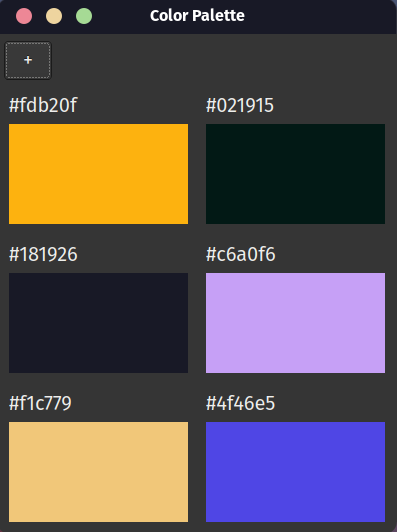Welcome to the Color Palette, an essential tool for web developers and designers. This app helps you save time and effortlessly manage your color palette by storing and organizing your colors. The app also has session restoration.
The Color Palette is a Python-based application that simplifies color management. It offers a user-friendly interface for adding, organizing, and copying colors. With session data storage, you can conveniently restore your color palette from previous sessions.
To get started with the Color Palette App, follow these simple steps:
- Clone the repository:
git clone https://github.com/art3mistical/color-palette.git - Install the required Python packages:
pip install PyQt5 - Run the app:
python3 main.py - Start organizing your color palette with ease!
- The app provides an intuitive UI with a color grid.
- You can add colors to your palette by clicking the "+" button.
- Colors are organized in a grid layout based on your color count.
- Right-clicking a color block opens a context menu to copy color values or remove the color.
- Click the "+" button to add a new color to your palette.
- Right-click the added color to copy its HEX or RGBA values.
- Click the "+" button to add more colors or right-click to remove colors.
- The grid layout adjusts as you add or remove colors.
Currently only the previous session is restored and the functionality to save different palletes to reuse them will be added in the future.
Contributions to this project are welcomed! If you have suggestions, feature requests, or bug fixes, please open an issue or submit a pull request.
This project is licensed under the MIT License. You can find the details in the LICENSE file.