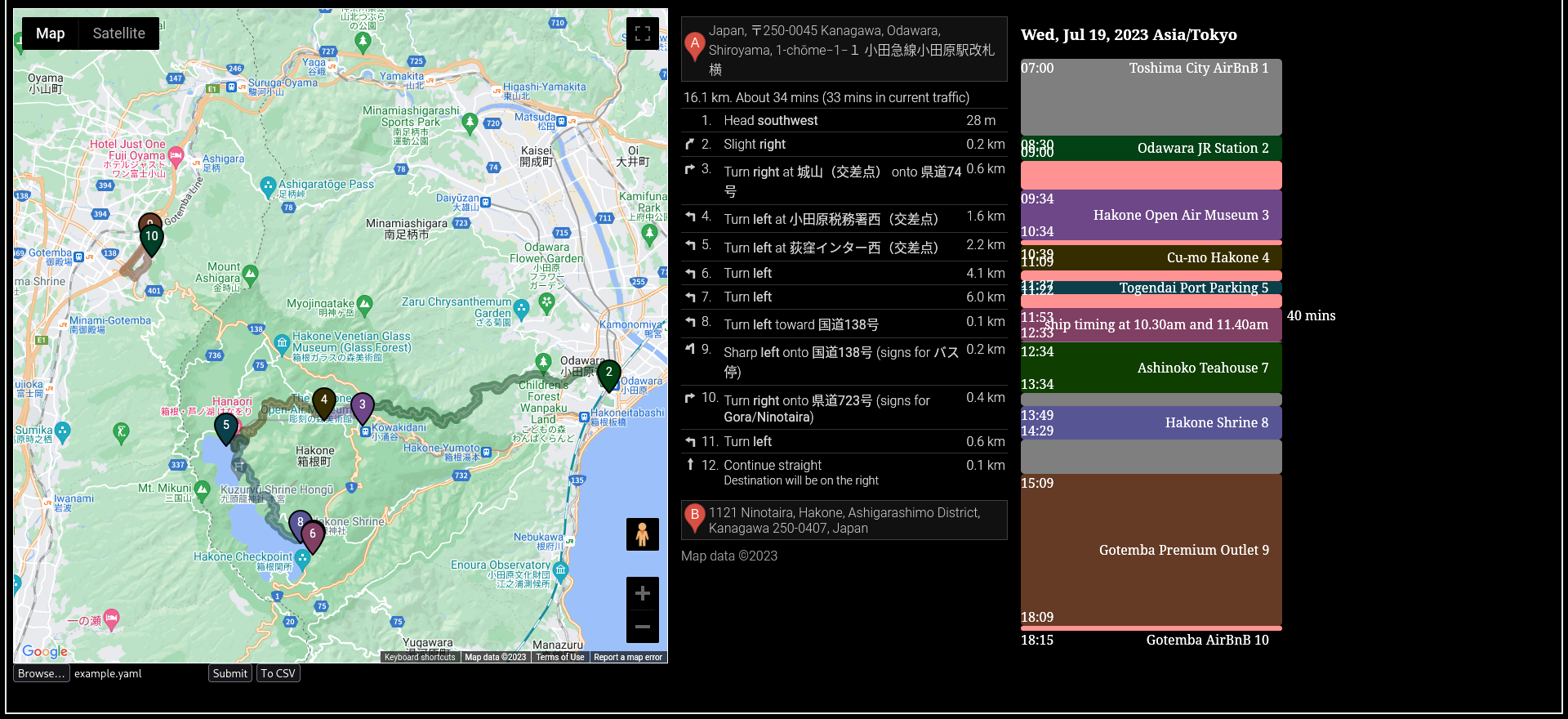- Obtain a Google maps API key
- Replace
API_KEYinindex.htmlwith your api key - Start a local server to host the files
- a simply way is to simply use
python -m http.server
- a simply way is to simply use
No JS dependencies needed!
The generated UI have the following features:
The map displays all the location and routes in the itinerary. Each location is marked with a coloured pin and driving routes between the pins is also shown.
Clicking on the routes displays the driving direction between pins.
(Transit directions are not possible due to current limitations on Google's API)
The time table shows the events of the whole trip, where each coloured block corresponds to the location pin.
The starting time of each location is computed base on the starting time and the total time spent on travelling and at locations.
If no travel is specified between two places, then the program will estimate the travel time using the driving time.
These are indicated by red blocks.
For a more accurate time table, it is advised to manually fill in the travel times to account for different modes of travel. These are indicated by grey blocks.
Hovering over the place blocks in the time table will reveal the notes (events) that will occur at the location and its duration.
Hovering over the travel blocks will reveal the duration, and clicking on them will show the corresponding travel directions on Google Maps.
You can also export the itinerary as a CSV file, which you can then import into Google Calendar to keep track during your trip.
Do be careful of the time zone settings on Google.
The itinerary is stored as a YAML file in the following format:
- headers
- itinerary, which consists of:
- starting location
- list of places or travel events
There is no UI programmed for keying of data, so use any text editors you are comfortable with to do this.
ianaTimeZone: Asia/Tokyo
This tells tells our program that our times are using the above time zone as reference.
The itinerary has the following format:
starting location -> [travel] -> place -> [travel] -> place -> ... -> place
where each travel is optional.
start:
# DD/MM/YYYY format
date: 20/07/2023
# HH:mm in 24 hours format
time: 07:00
# also need this because JS somehow doesn't know the GMT difference of the time zone in the headers
# and I'm too lazy to figure it out
timeZone: +09:00
name: Toshima City AirBnB
# To get the latitude and longitude of a place, consult Google
loc:
lat: 35.7263
lng: 139.7154
- travel:
# in mins
duration: 90
A travel event is simply a duration in minutes.
If omitted, the program will use the driving time base on Google Maps for computing the timeline of future events.
If you wish to connect two places with no travel time, you can simply create a travel event with duration=1.
- place:
# for display purposes only
name: Odawara JR Station
loc:
lat: 35.256611337447495
lng: 139.1553502826661
# time spent at the location
duration: 30
# events for notes
events:
- rent car
example.yaml:
ianaTimeZone: Asia/Tokyo
start:
date: 20/07/2023
time: 07:00
timeZone: +09:00
name: Toshima City AirBnB
loc:
lat: 35.7263
lng: 139.7154
itinerary:
- travel:
duration: 90
- place:
name: Odawara JR Station
loc:
lat: 35.256611337447495
lng: 139.1553502826661
duration: 30
events:
- rent car
- place:
name: Hakone Open Air Museum
loc:
lat: 35.24525075768015
lng: 139.05144743310004
duration: 60
- place:
name: Cu-mo Hakone
loc:
lat: 35.247091676866305
lng: 139.03545683912762
duration: 30
events:
- soak free footpath with views
- place:
name: Togendai Port Parking
loc:
lat: 35.23837784647523
lng: 138.99435549944045
duration: 15
events:
- park car here
- place:
name: Hakone Pirate Ship to Motohakone Port
loc:
lat: 35.20096568250599
lng: 139.03055605859396
duration: 40
events:
- ship timing at 10.30am and 11.40am
- travel:
# No travel needed as the ship has transported us there
duration: 1
- place:
name: Ashinoko Teahouse
loc:
lat: 35.20166980987378
lng: 139.03110987113547
duration: 60
events:
- lunch
- travel:
duration: 15
- place:
name: Hakone Shrine
loc:
lat: 35.20504302384117
lng: 139.02538561105797
duration: 40
- travel:
duration: 40
- place:
name: Gotemba Premium Outlet
loc:
lat: 35.30696891141022
lng: 138.96213297101974
duration: 180
events:
- shopping
- dinner
- place:
name: Gotemba AirBnB
loc:
lat: 35.3030512088
lng: 138.963026599